Social Media Management Tools
Nowadays, companies are spending a lot of money on creating amazing content for Facebook, Instagram, Twitter, and various other social media platforms with the help of social media management tools. Ultimately, whatever your business is, reaching your customers, readers and clients rely on the ubiquity of social media sites.
Now, let’s dive into it!
It makes no sense spending time and resources on fabulous Facebook or Instagram posts and wonderful tweets if you don’t know how to efficiently monitor their impact. Only knowing the number of followers you have on your social media accounts is part of this concept.
However, social media platforms can be used as communication platforms for brand development. Furthermore, it is important to manage social media platforms and for this, you need the right strategy and the right tools. There are plenty of social media tools out there, and you need to focus on the best social media scheduling tools. In this post, I am going to explain each and every social media management tool along with their features.
Let’s get into it!
List of Social Media Management Tools
These days social media is one of the best ways for businesses to stand out from the crowd and to reach customers. Having online visibility of your business on all social media platforms from Facebook to Twitter and beyond is essential for your brand if you want to become a successful industry leader while engaging its potential customers in different ways. Social media management tools are important whether it’s to create or repurpose content, to identify new possibilities and opportunities to engage with online audiences etc.
Now, let’s consider each social media management tools:
Sendible
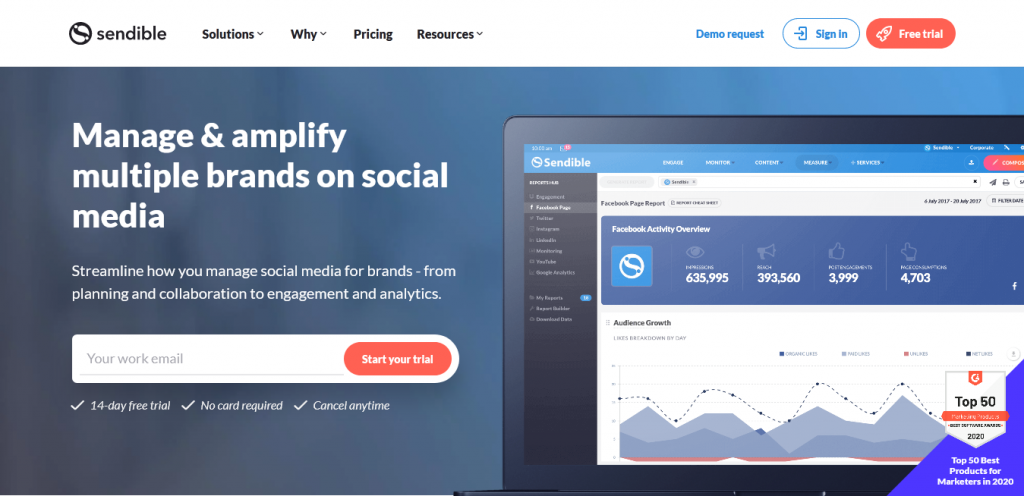
Sendible is one of the classy social media management tools that provide social media management. Generally, it represents a business platform that will be dedicated to monitoring, audience engagement, and analytics that can be equally useful to small, medium and large businesses.
Sendible comes with a variety of features that enable you to manage your social media campaign and daily activities with ease, accuracy and speed. It offers a slick user interface that is incredibly easy to use and navigate around.
Take a look at the below features of Sendible:
# User Engagement and Scheduling
Sendible offers an interesting feature that will allow user engagement and scheduling of posts. All posts will be edited in the intuitive Compose Box, here you can choose the social media to account you are posting to and you can choose multiple social networks as per your choice, and you can schedule them as far as you want.
Furthermore, Sendible is a sophisticated algorithm as it can predict at what time to post on your social media accounts to increase engagement. The best part of Sendible is, you can group social media posts by theme and make a queue to post them at random times.
# Automation Tools
Sendible has developed a range of useful automation tools. Having a The Twitter account then maybe you want some tools that can help you with auto-replies, now wait is over! Sendible comes with automation tools that can help you in many ways. For example, on Twitter, you can establish or set up automatic replies, Retweets and welcome messages. These tools are super useful if you are conducting a campaign with a unique and different hashtag, promotion or participating at an event.
But recently built Instagram automation tool is far better what other tools offer as it has the capability to automatically search for the posts that contain hashtags and likes them. It can also automatically follow the profile of the post and even unfollow them if they don’t follow you back in 24 hours.
# Social Media Reports
Sendible’s new feature Reports Hub lets you create amazing and accurate social media reports in just 15 minutes or less. This feature is supported for all social media networks and available on all plans. Basically, social media reports give you a comprehensive view of social media activities including top posts, engagement and top followers.
# Additional Features:
1. Integration with all social media networks including Facebook, LinkedIn, Twitter, Google+, Instagram, Pinterest and blogs (WordPress, Medium, Blogger.com)
2. No need for a credit card.
3. It has useful automation tools that boost engagement and increase your following on Instagram and Twitter.
4. Social media reports can be created in 15 minutes or less and you can create your own reports with your logo and modules you require.
5. The mobile app is available for Android and iOS.
6. Team workflows and user permissions are easy to set up.
How much does Sendible cost?
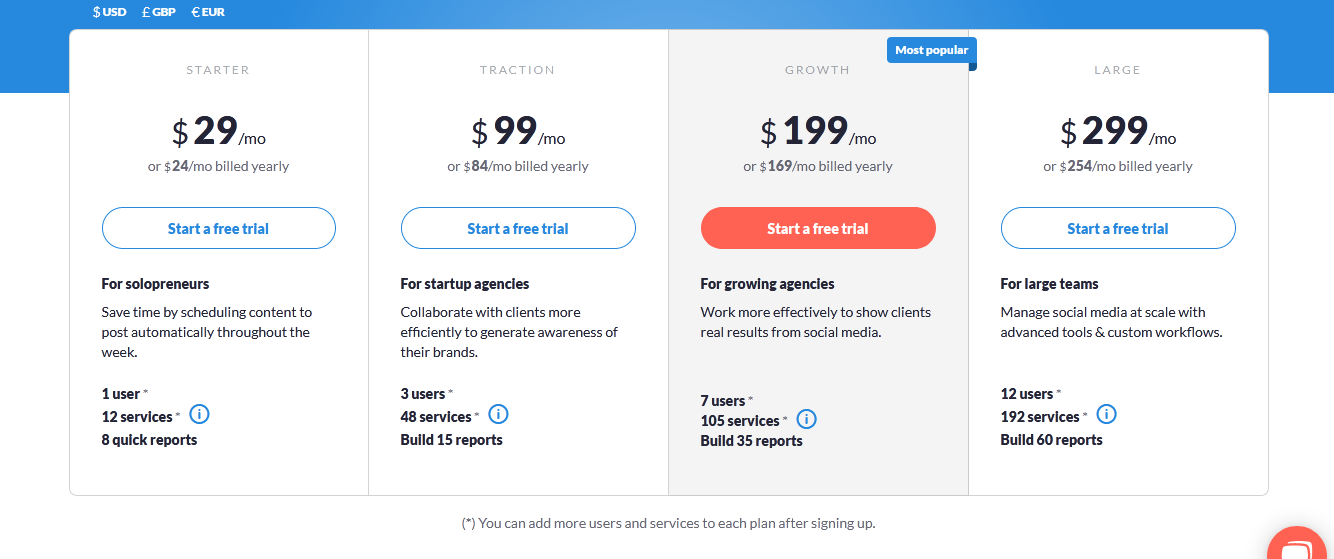
In the end, Sendible is a popular social media marketing tool that gives us more time to plan and analyze findings.
Agora Pulse
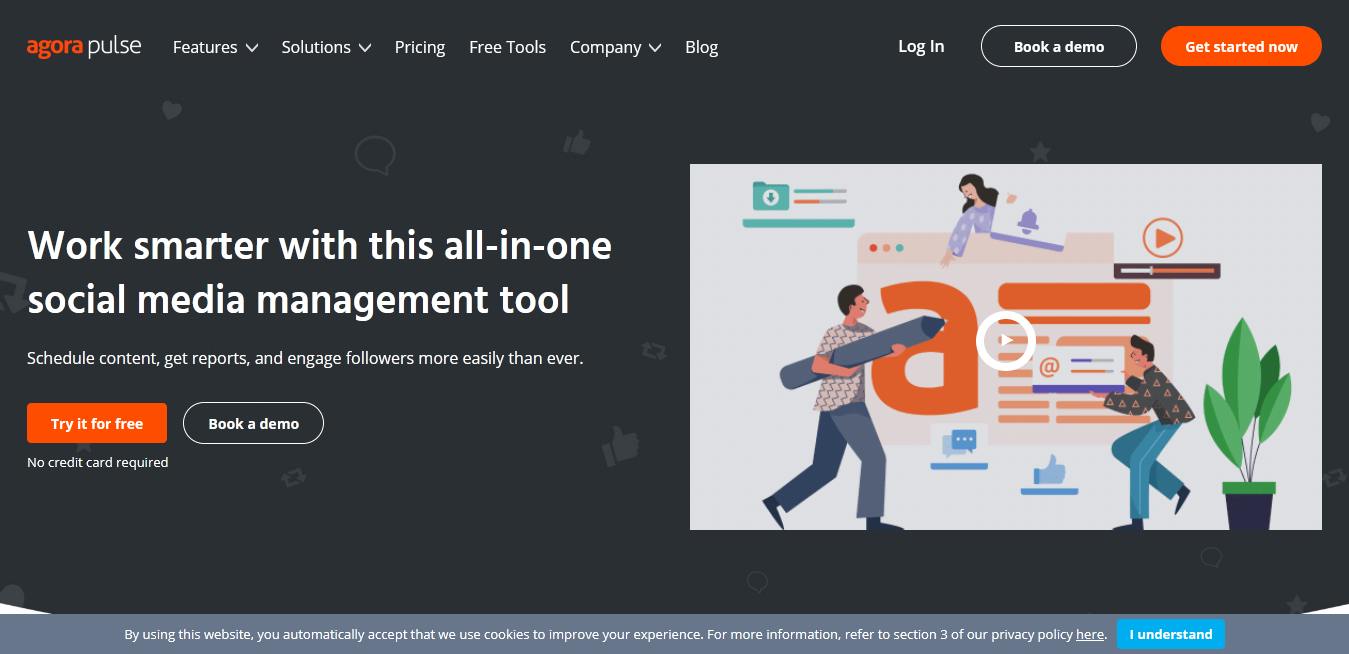
Agora Pulse offers a wide range of features that are very useful and these features include social engagement, listening, publishing, team collaboration and reports. It is a social community and moderation tool that allows businesses to manage their social media profiles.
This platform is developed to enable businesses to consolidate messages from various sites, publish new content/post, and monitor their performance on best social networking sites such as Facebook, Instagram, Twitter, LinkedIn and YouTube. There are various features associated with Agora Pulse, some of the best features are listed below:
# Easy to monitor social media activities
Agora Pulse enables you to see how many comments, tweets, and messages you have received and all you need to do is read, delegate, reply, or tag. And the best part of this platform is, all conversation will be managed in 15 minutes or less, giving you tons of time so that you can spend your time on other concerns, issues, and tasks.
Another benefit of using Agora Pulse is that you don’t need to switch from one page to another because everything is on a single page that means a centralized dashboard and you don’t need to exit the application or open new tabs.
# Scheduling
Agora Pulse enables you to schedule your content in advance and you can also select date and time in advance. It is also possible to program your post so that it can run once every hour/day/week/month. Its queue function lets you share your long-lasting content over and over. This tool simplifies publishing content regularly without worrying about
forgetting.
# Reporting tools
Agora Pulse is loaded with a wide range of reporting tools that show social media analytics and the effectiveness of your performance. The reports are customizable and can be easily exported to PowerPoint laced with amazing graphics. A content report will be available as a CSV.
You can also measure reach, response rate, engagement, community growth, conversation rate, and customer service. In addition to this, you can select an option of reporting date range such as last week, last 30 days, etc.
How much does Agora Pulse cost?
Agora Pulse offers four plans to match the needs of different users. Here, I’ve listed all four plans, you can choose your plan:
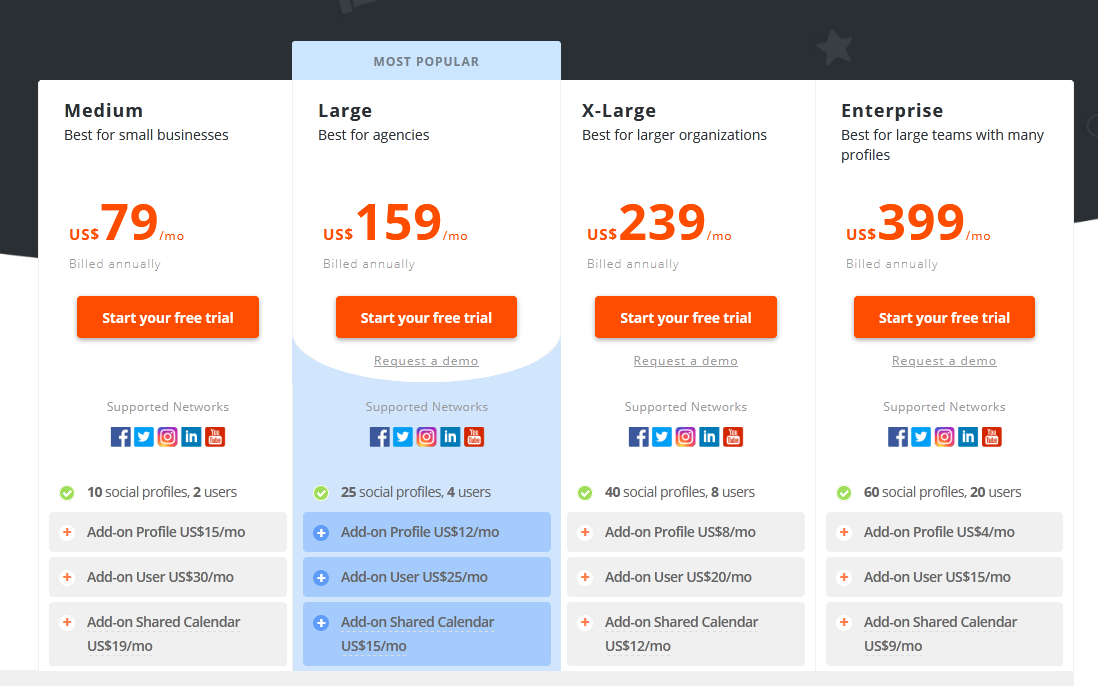
1. Medium
It is best suited for small businesses. The key features of this plan are:
- 10 social profiles, 2 users
- 300 active ads
- Email support
2. Large
It is best suited for agencies and its price is $159/month. The key features of this plan are written below:
- 25 social profiles, 4 users
- 600 active ads per profile
- Priority email and chat support
- Team workflow
- Onboarding workshop
3. X-Large
It is the best option for larger organizations and its price starts at $239/month. The following are some features offered by Agora Pulse:
- 40 social profiles, 8 users
- 1000 active ads per profile
- Twitter sync frequency- 30 minutes
- Priority email and chat support
4. Enterprise
It is best suited for large teams with many profiles. Its price starts at $399/month. The following are some key features:
- 60 social profiles ($4 per additional profile), 20 users
- 2000 active ads per profile
- Twitter sync frequency- 5 minutes
- Priority email, chat and phone support
All plans include:
- Unlimited scheduled posts per profile
- Chrome extensions
- Mobile app
- Drag and drop content scheduling
- Evergreen content management
- Automated moderation
- Content queue
- Facebook ROI calculator
Hootsuite
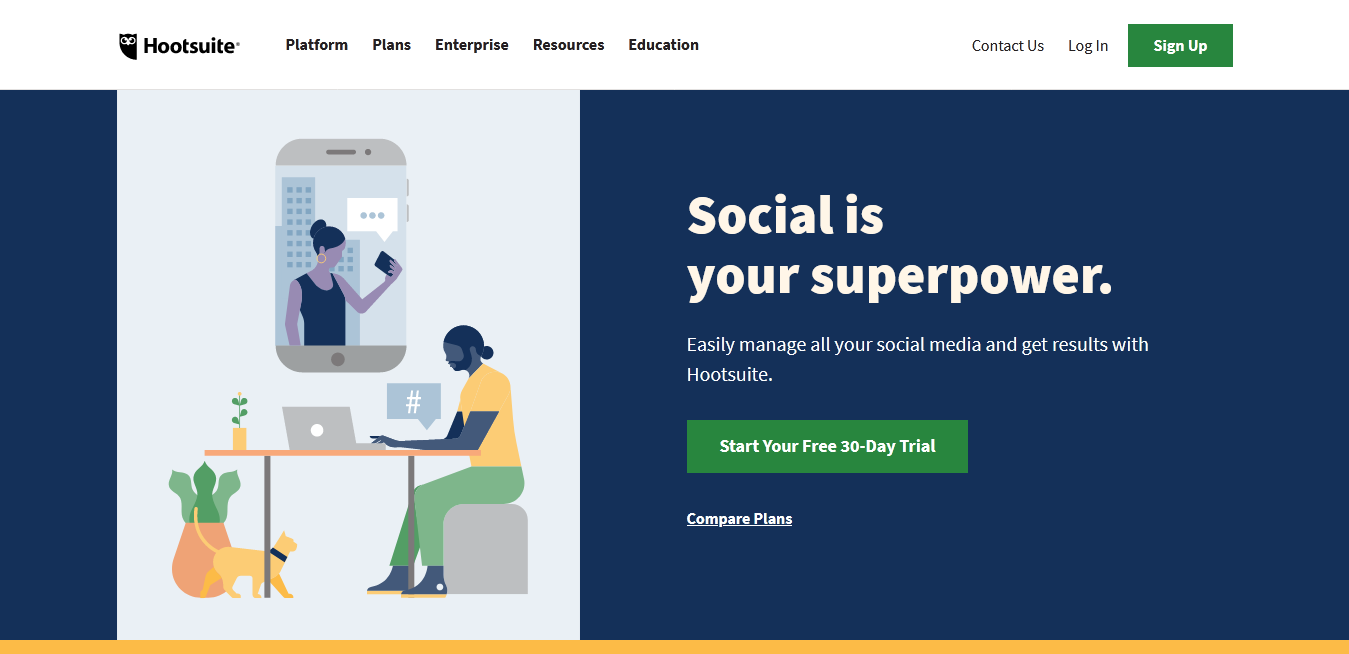
Hootsuite is one of the well known social media management tools that help with planning, scheduling as well as syndicating social posts. Hootsuite offers a variety of features including social media monitoring, automatic scheduling, basic task management, performance reporting and many more.
Why is Hootsuite important?
● It helps you save your time with social media marketing. With this platform, you can manage all your social media networks from one place.
● Again, from a single dashboard, you can monitor conversation on different networks.
● It has a helpful analytics feature that is useful for in-depth social media performance reporting.
Hootsuite has a variety of features for their customers, some of them are listed below:
# Scheduling
Hootsuite offers an auto-scheduling feature that allows you to maintain a 24/7 presence on social media platforms. Hootsuite allows you to schedule your posts from several profiles across multiple social media accounts. This lets you ensure that your marketing campaigns are adequately targeted and timed when and where you need them to be.
# Reporting
Hootsuite provides you with a default report that shows your key metrics on Facebook, Twitter and Instagram. You can take this thing to the upper level by establishing customized dashboards or using templates to check out engagement. Hootsuite allows you to export a range of formats including Excel, PDF, PowerPoint, and CSV. If you manage your team, then you can track their resolution performance and response on Facebook and Twitter.
# Monitor social media streams in one place
Probably, the reason behind using Hootsuite for your brand is that it lets you manage multiple social media accounts in one place. No need to visit each website individually or remembering complex passwords. With the support of Hootsuite, you can review response, post updates, and connect with your customer across thirty-five popular social networks including:
1. Twitter
2. LinkedIn including profiles, groups and pages
3. Facebook including profiles, groups, events and fan pages
4. Google+
5. Foursquare
6. WordPress blogs
7. And various other platforms through third-party apps including Vimeo, Reddit, Instagram, Flickr, and others.
# Team collaboration
With Hootsuite, you can effectively manage your team. This tool enables you to add multiple team members to the social media platforms as per your choice, as well as allowing you to view who has posted what information and who is scheduling posts. It also allows you to control other activities such as assigning tasks, edit posts, and add collaboration.
# Manage customer service efficiently on social media
Many companies stay away from social networks because they assume customer service is a difficult part of social media platforms.
But with Hootsuite, it is easy to manage customer questions in one place without any need to check multiple social media sites. In addition to this, you can also save draft messages to post when your customer asks a question, such as timing or location of your business.
How much does Hootsuite cost?
Hootsuite offers four plans that are listed below, take a look at the following plans and choose your plan:
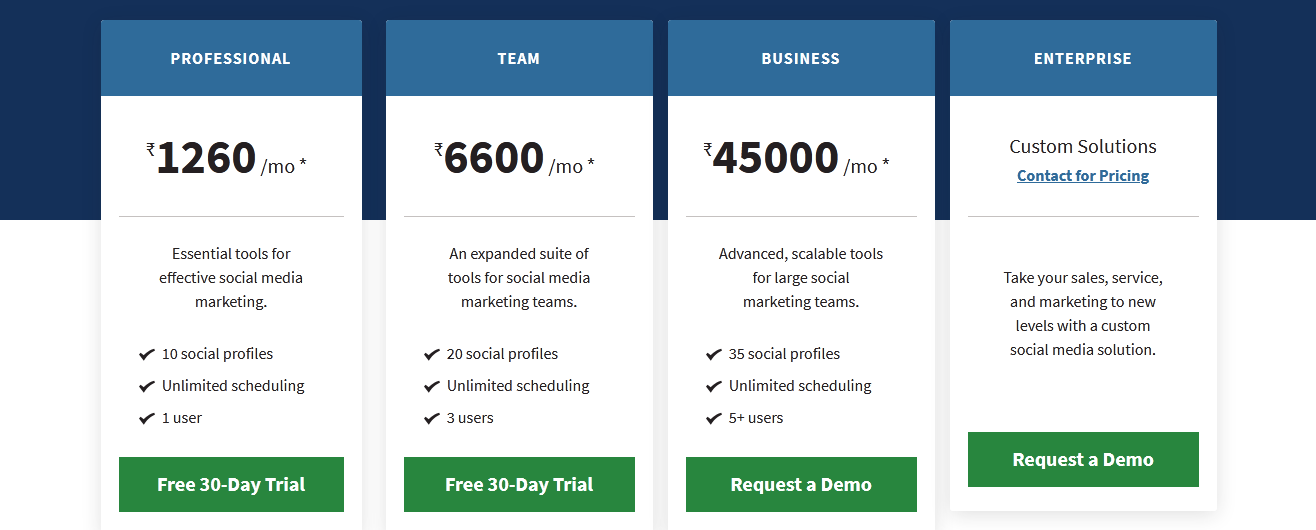
1.Professional
● Starting at Rs.1260/month
● 10 social profiles, 1 user
● Unlimited scheduled messages
● Auto scheduling, bulk scheduling and publishing calendar
● Monitor incoming messages
● Social inbox and many more features are included.
2. Team
● Starting at Rs.6600/month
● 20 social profiles, 3 users
● Unlimited scheduled messages
● Publishing and scheduling include auto-scheduling, 1 custom branded URL, bulk scheduling and publishing calendar
● Monitor incoming messages
● Social inbox and team assignments and more
3. Business
● Starting at Rs.45000/month
● 35 social profiles, 5, up to 10
● Unlimited scheduling
● Monitoring and engaging include monitoring incoming messages, social inbox, messaging tagging and team assignments
● 24/7 priority support and more
4. Enterprise
● 50+ social profiles, 5+ users
● Unlimited scheduling
● 5+ custom branded URL
● Publishing and scheduling include bulk scheduling, publishing calendar, and auto-scheduling
● Content curation
● Campaign management and more
eClincher
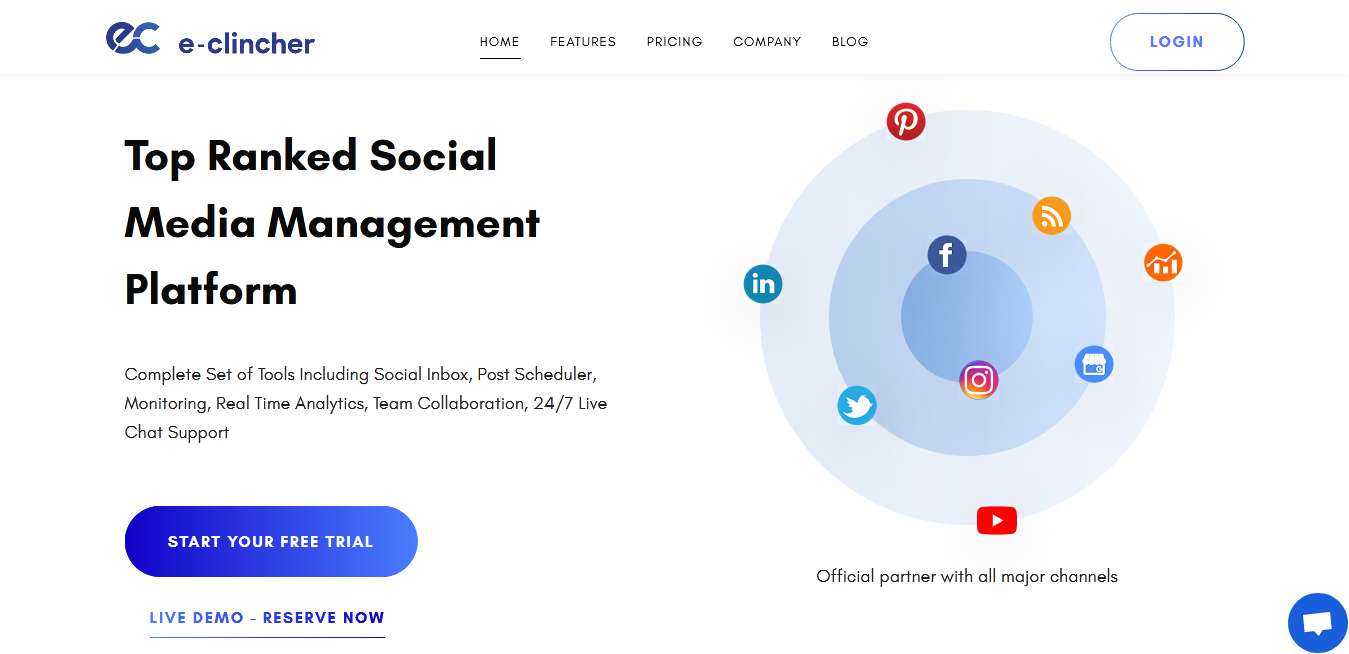
eClincher is a powerful and feature-rich social media management tool that simplifies and streamlines the way you manage your online visibility and brand in popular social media platforms. This robust solution revolutionizes social media marketing, allowing you to implement effective strategies so that you can reach your goals and boost your business while saving your time and maximizing efforts.
Furthermore, eClincher provides a comprehensive set of functionalities that makes social media management fast, effective, and easy. eClincher comes with a variety of features such as centralized social inbox, content curation, marketing automation, hashtags, influencer discovery, advanced publishing, social media analytics, and more.
There are various benefits associated with eClincher social media management tool, some of them are listed below, take a look at the following points:
# Engagement
With the unified social inbox, you don’t need to switch from one inbox to another or open several email clients to see and respond to your messages. The main reason behind choosing eClincher is that it helps to manage your queries, communication, and other messages within a single unified platform.
If you want to track your social media activities in real-time, then the Live Social Feeds is the best option for you. Inside you can see your connected social media profiles, groups, and pages. And from there you can like, reply, and comment, in a single place instead of visiting each platform.
# Scheduling
eClincher allows you to publish and schedule posts, tweets, and pins to multiple social media platforms, profiles, pages and groups. This software also allows you to create and implement social campaigns on several social media accounts simultaneously. You can take advantage of your sought after content by effectively recycling them,
greatly enhancing your engagement and traffic.
The Auto Post feature enables you to recycle your content by using three types of queue:
1. Recycle queue: recycle your long-lasting content
2. One-time queue: post your content once
3. End-date queue: recycle your content until the chosen end date
# Reporting
eClincher integrates feature-rich Google Analytics with its Social Analytics module in one dashboard so that you can monitor how your social media activities will have an impact on your website traffic.
You can see and analyze the real-time performance of your posts on your Facebook account, LinkedIn and Twitter pages. It offers a customizable dashboard that enables you to drag and drop the reports and graphs so you can view the most important data. There will be an option through which you can generate PDF reports from the
dashboard. Also, agencies can take benefit of the white-label option so that they can add company logos.
# Additional features
1. Content Recycling
2. Social Media Analytics
3. Advanced Publishing
4. Auto Post with Queue
5. Engagement
6. Hashtags and Keyword Monitoring
7. Team Collaboration and Agencies
8. Website Analytics
9. Content Curation
How much does eClincher cost?
Well! Here I am explaining different plans offered by eClincher, you can choose as per your requirements:
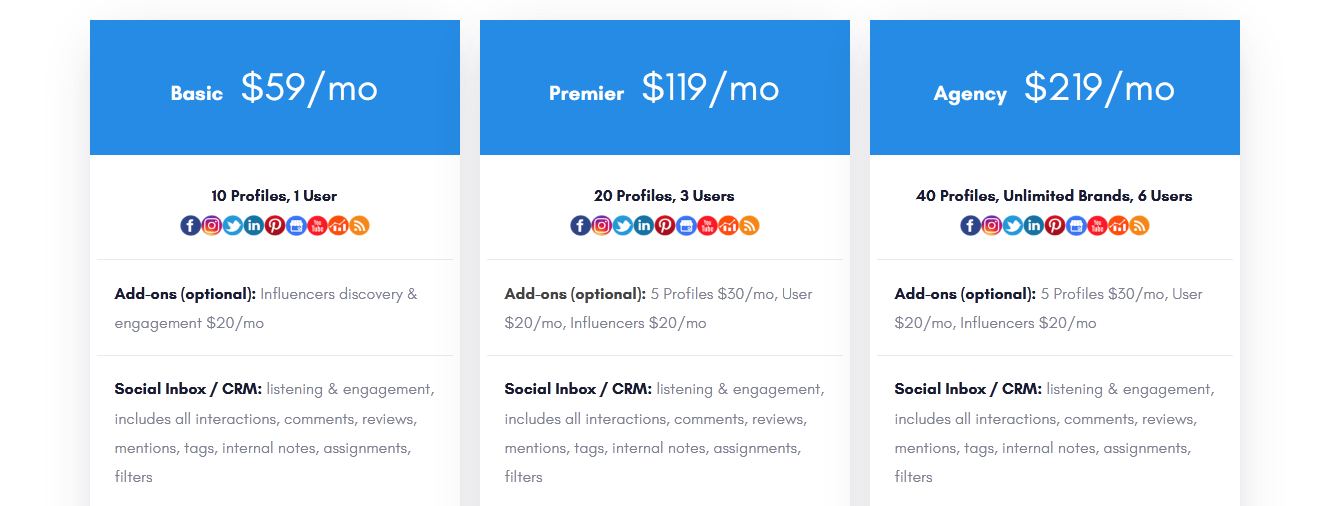
1. Basic
● Starting at $59/month
● 10 profiles, 1 user
● Social Inbox/CRM
● Unlimited publishing and scheduling
● Instagram direct publishing
● Social and web analytics
● Visual calendars
● Content curation and many more
2. Premier
● Starting at $119/month
● 20 profiles and 3 users
● Social Inbox/CRM
● Unlimited publishing and scheduling
● Instagram direct publishing
● Social and web analytics
● Post-approval workflow
● Team collaboration
● 24/7 live support and more
3. Agency
● Starting at $219/month
● 40 profiles, unlimited brands and 6 users
● Social Inbox/CRM
● Unlimited publishing and scheduling
● Instagram direct publishing
● Social and web analytics
● Post-approval workflow
● Team collaboration and more
Sprout Social
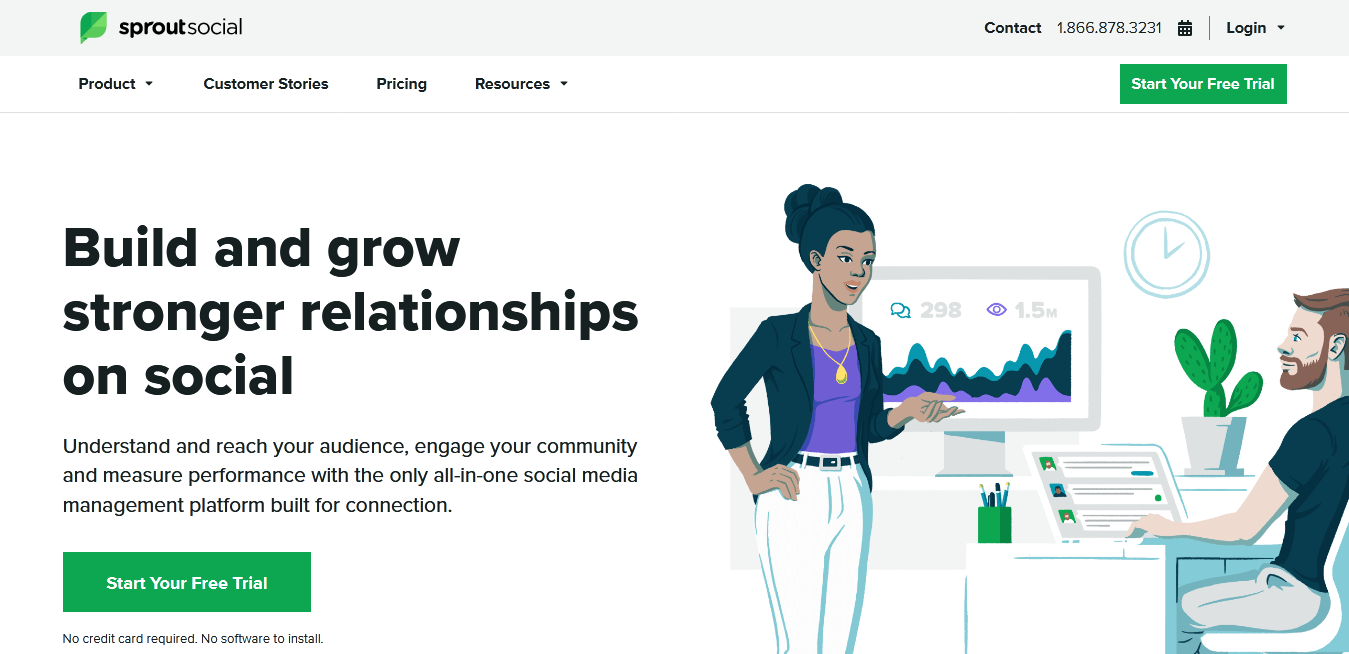
Sprout Social is a social media management and optimization tool for businesses of all sizes that promote communication between businesses and people. With the help of its three features publishing, analytics, and engagement, a company can grow in social communication. It provides a single place for social media publishing, analytics and engagement across all of your social networks.
Features of Sprout Social
# Engagement
Sprout Social has a variety of features, but an interesting feature of this tool that attracts many companies is that it gives Single Stream Inbox
that can help you to manage all your messages in one place. It marks the messages that you’ve responded to as completed, and this is a huge help and even you can see all of the interaction you’ve had with someone communicating with you on social media.
# Reporting across all platforms
Monitoring how your content is performing on social media platforms is difficult, and fortunately, Sprout enables you to track your engagement, how many clicks you got, impressions, and even audience demographics.
# Scheduling
This tool allows you to schedule tweets and Facebook posts up to six
months in advance as well as shortens your links that saves your time.
Suppose your boss or client wants to approve everything you post on a social media platform, there is an amazing message approval workflow process that lets you collaborate on which post needs approval, which was rejected, and drafts for future content.
How much does Sprout Social cost?
It offers three plans, you can choose any plan as per your needs. Let’s start discussing each plan one by one:
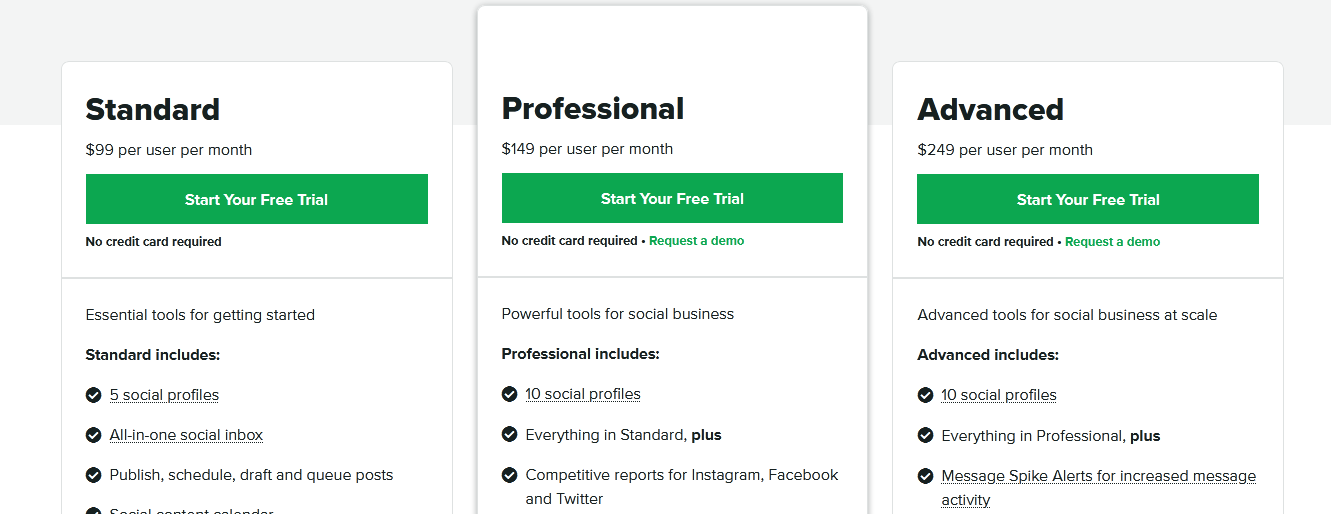
1. Standard
- Starting at $99 per user per month
- 5 social profiles
- All-in-one social inbox
- Profiles, keywords, and location monitoring
- Paid promotion tools to boost Facebook posts
- Publish, schedule, draft and queue posts and many more features
2. Professional
- Starting at $149 per user per month
- 10 social profiles
- Custom workflows for multiple approvers and steps
- Paid social reporting for Instagram, Facebook, Twitter and LinkedIn
- Incoming and outgoing message content tagging
- Trend analysis for Twitter hashtags and keywords and many more
3. Advanced
- Starting at $249 per user per month
- 10 social profiles
- Message Spikes Alerts for increased message activity
- Digital asset and content library
- Chatbots with automation tools
- Saved and suggested replies
- Custom URL tracking and many more features are offered by Sprout Social tool
TweetDeck
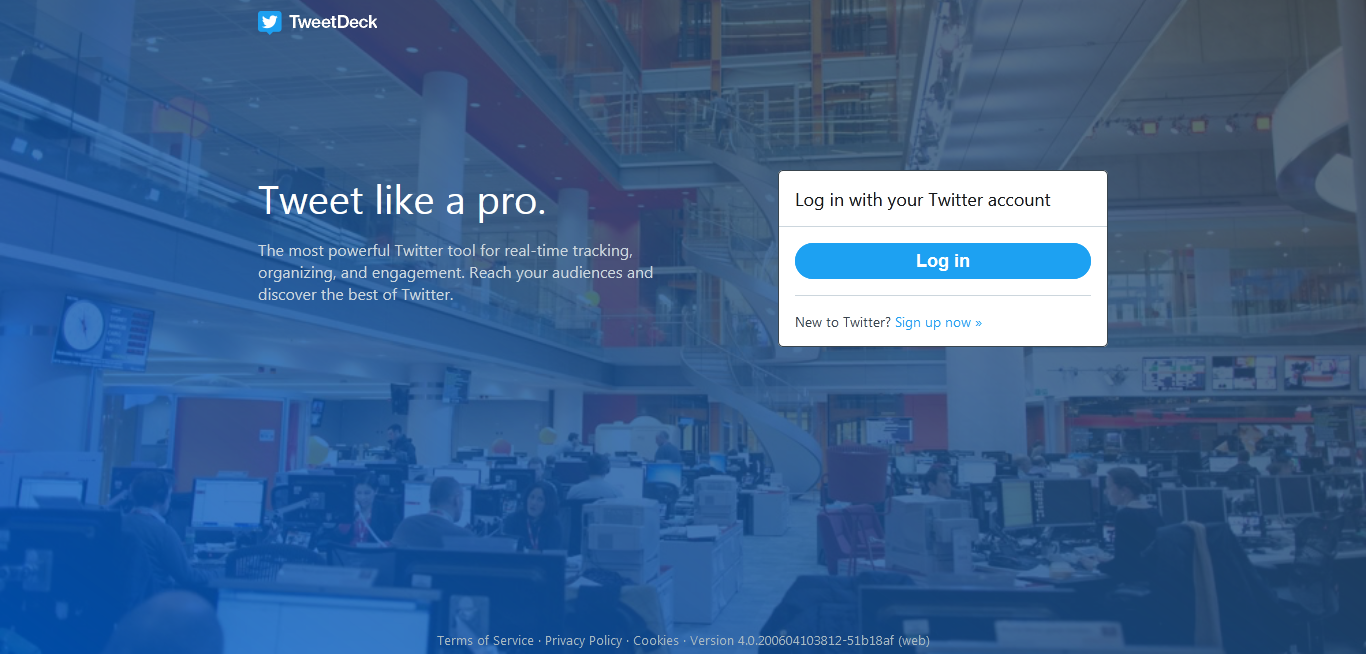
TweetDeck is a Twitter management tool that allows Twitter users to manage multiple Twitter accounts from a unified interface. It is the best option for those who want real-time tracking, and want to create and manage Twitter lists, searches and it also allows Twitter users to use custom timelines and add team accounts.
Features of TweetDeck management tool
The following are some important features of TweetDeck, take a look:
# Easy to use
TweetDeck is easy to use, once you get full control on it, it will be easy for you to see how versatile you’ll become in terms of viewing several timelines and monitoring hundreds of Twitter accounts from one place or one user interface.
# Feature-Rich
TweetDeck is a feature-rich management tool that enables businesses and power users to properly manage their Twitter feeds from anywhere. It functions very well as a place where you can be on the top of the list. This platform offers flexibility as it can manage a list of following, user feeds, message tracking, tweets filters, analytics and scheduling.
# Scheduling
TweetDeck lets you tweet messages right away or schedule them to send at a specified time. Assuming that you are managing several accounts via TweetDeck and then you can schedule Tweets each of them. Furthermore, you can also make changes to the tweets that you’ve already scheduled before you publish it, also you can include images and GIFs to your message.
How much does TweetDeck cost?
TweetDeck is free to use, and you can access it by logging in.
MavSocial
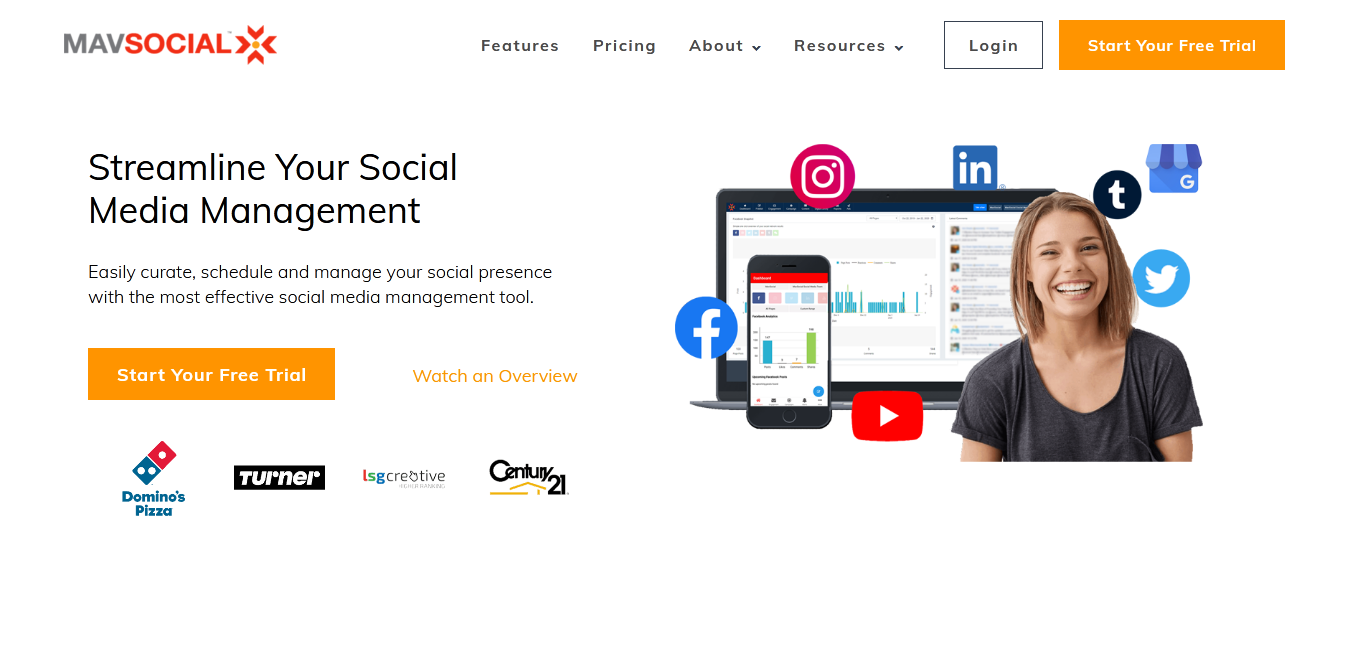
MavSocial is a comprehensive social media visual content management platform. It is a thoroughly integrated social media tool designed to allow businesses to organize all your approved visual content and publish it to major social media accounts.
Features of MavSocial
# Access to free images
MavSocial offers access to over 70 million quality free images from Bigstock, Pixabay, Getty images, Giphy & image*after. With this feature, it makes it easier and faster for you to find perfect images for your campaign.
# Scheduling
With MavSocial tool you can schedule your content or posts via campaigns. You can create campaigns over many social networks and you can easily view your schedule in the calendar. From there, you can also make changes to the publishing dates and times if necessary. You can repeat publishing, thanks to MavRepeater feature.
# Social networks
Social networks that can be supported by MavSocial are Facebook, LinkedIn, YouTube, Twitter, Instagram and Tumblr.
# Engage
You can view your engagement history, comments and messages across all social networks in a single place. It can help you to customize predefined messages or assign them to the team member.
How much does MavSocial cost?
MavSocial offers four plans to manage your social media at reasonable prices:
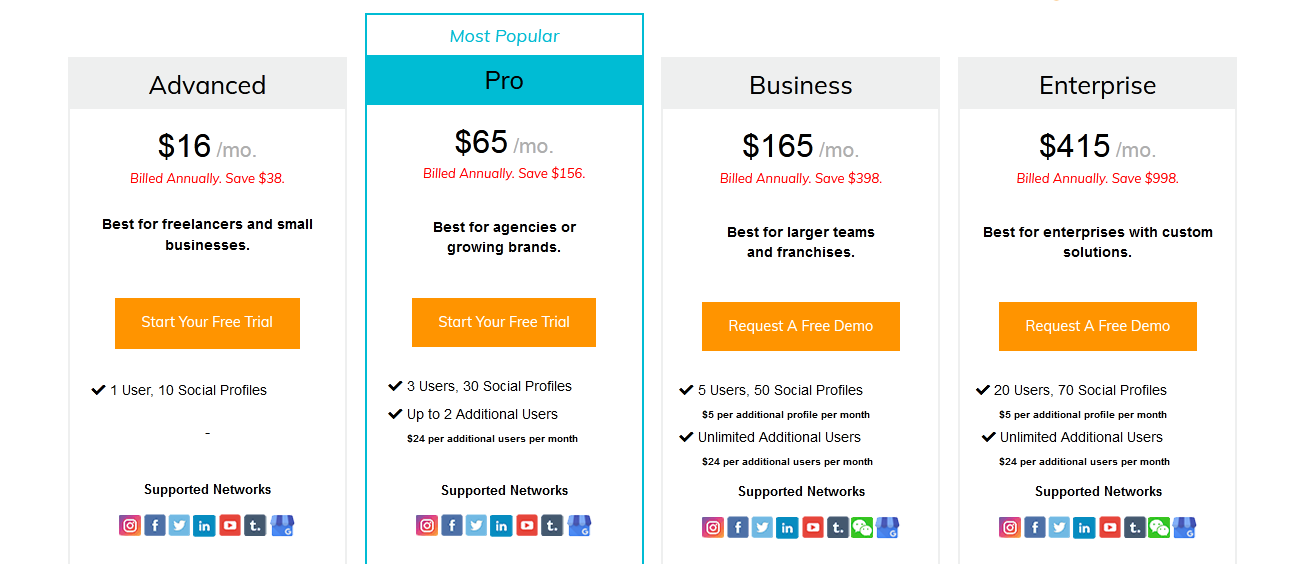
1. Advanced
- Starting at $16/month, best for freelancers and small businesses
- 10 social profiles, 1 user
- Digital library
- RSS feed
- Social inbox
- Dashboard overview
- Reports and many more
2. Pro
- Starting at $65/month, best suited for agencies or growing brands
- 30 social profiles, 3 users
- Up to 2 additional users ($24 per additional user per month)
- Digital library
- Stock image library
- Social inbox
- Reports
- Social listening
- Ad comment monitoring and many more
3. Business
- Starting at $165/month, best suited for larger teams and franchises
- 50 social profiles, 5 users
- Unlimited additional users ($24 per additional user per month)
- Digital library
- Stock image library
- Social inbox, Reports
- Sentiment analysis
- Social listening
- Team management
- Audit trail and many more
4. Enterprise
- Starting at $415/month, and best for enterprises with a custom solution
- 70 social profiles ($5 per additional profile per month), 20 users
- Unlimited additional users ($24 per additional user per month)
- Digital library, Stock image library, Social inbox, Reports
- Sentiment analysis
- Social listening
- White labelled reports and many more
Tailwind

Tailwind is a marketing application that is specifically designed for Instagram and Pinterest. It is the best option for online businesses, bloggers, and enterprises with online shops, in addition to this, this tool can help to simplify the processes used in social media marketing.
Furthermore, you can get access to great features such as post scheduling, content discovery, and conversation tracking. Also, this tool helps you measure results in real-time so that you can manage your marketing strategies accordingly as soon as possible.
Features of Tailwind
Tailwind comes with a variety of features that are written below:
# Scheduling posts
The best feature of this tool is that it lets you stay on the top of your calendar by choosing the particular date and time to schedule your post to publish. Another alternative can be a queue, exactly! You can add a queue that helps you pin and publish posts at the best times. With this, you can set up and manage your several Instagram and Pinterest accounts and collaborate with your team members.
# Tailwind analytics
The major benefit of tailwind analytics is that it can help you to monitor your Pinterest and Instagram followers, likes, brand mentions, repins, and more. You can also analyze new trends that what your followers or readers are interested in. Ultimately, you can keep an eye on outcomes to understand which type of content is more effective and deliver more of it to your Pinterest and Instagram audience.
# Monitor social networks
You can keep an eye on various activities and trends on Instagram and Pinterest. With this, you can oversee when someone pins from your site or comments on your Instagram post. Also, you can monitor key performance indicators (KPIs) by tracking your Pinterest and Instagram profiles, #hashtags and more.
How much does Tailwind cost?
Let’s discuss its plans and pricing:
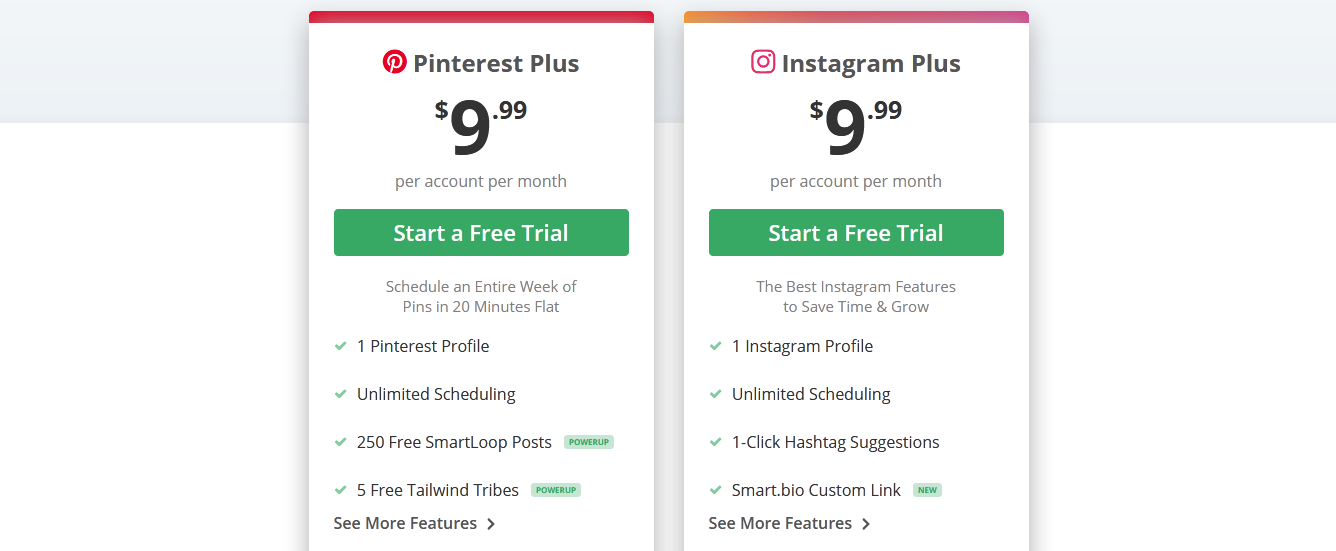
1. Pinterest Plus
- Starting at $9.99 per account per month
- 1 Pinterest profile
- 400 posts/month
- 250 free SmartLoop posts
- 5 free Tailwind Tribes and more
2. Instagram Plus
- Starting at $9.99 per account per month
- 1 Instagram profile
- 400 posts/month
- 1-click hashtag suggestion
- Smart.bio custom link and more
Buffer
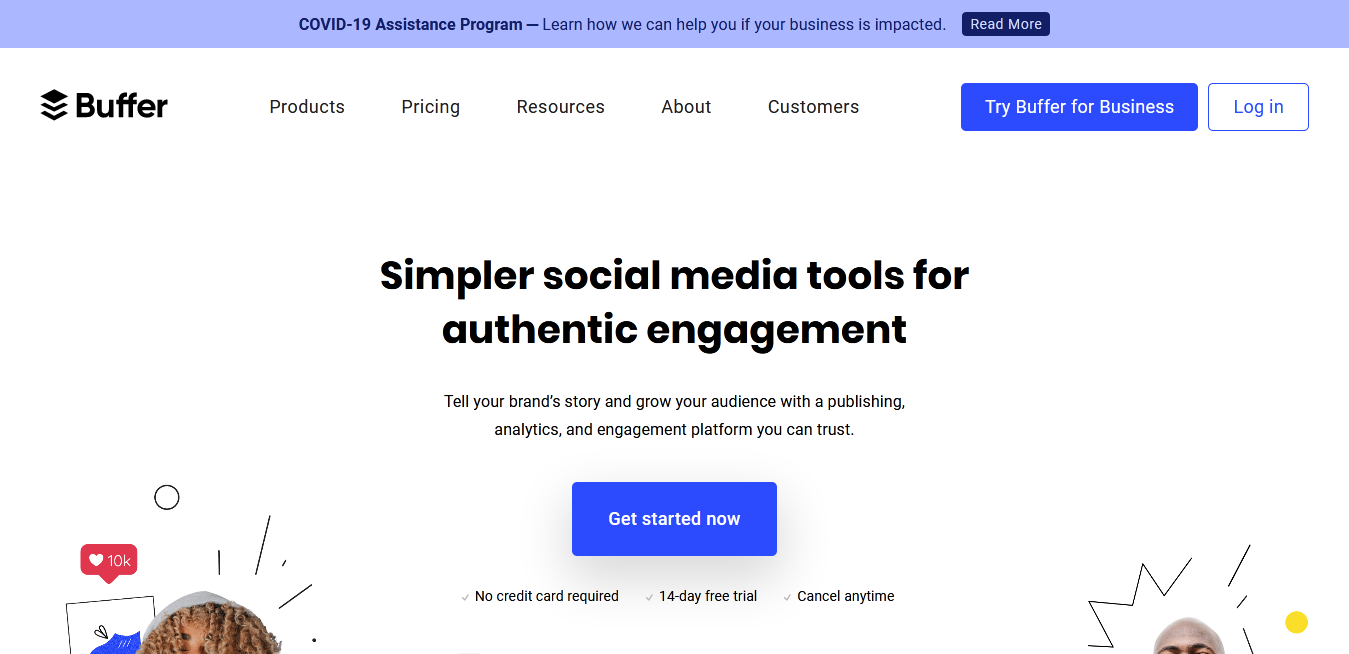
Buffer is another feature-rich social media management tool that allows you to manage various social media accounts with ease. Some interesting features offered by Buffer include the ability to schedule your content, on the other hand, browsing the web with their Chrome extensions. It also recommends the perfect timing to post based on your follower’s activity.
Features of Buffers social media management tool
The following are the important features offered by Buffer:
# Customized scheduling
Buffer is an app that lets you make status updates and create tweets. This can be published across multiple social networks simultaneously while offering an option to the user to decide when a post should be posted. A post can be instantly done or the user can go for the “Add to Buffer” option. This lets the app decide when the post can be made.
# Analytics
App’s analytics can determine if the decision on when to publish user’s
content is effective or not. The embedded analytics offers an effective
balance for small-sized business users and home-based business users. The provided information is beneficial in terms of describing the number of clicks, Retweets, mentions received, and possible reach of a user’s posts.
How much does Buffer cost?
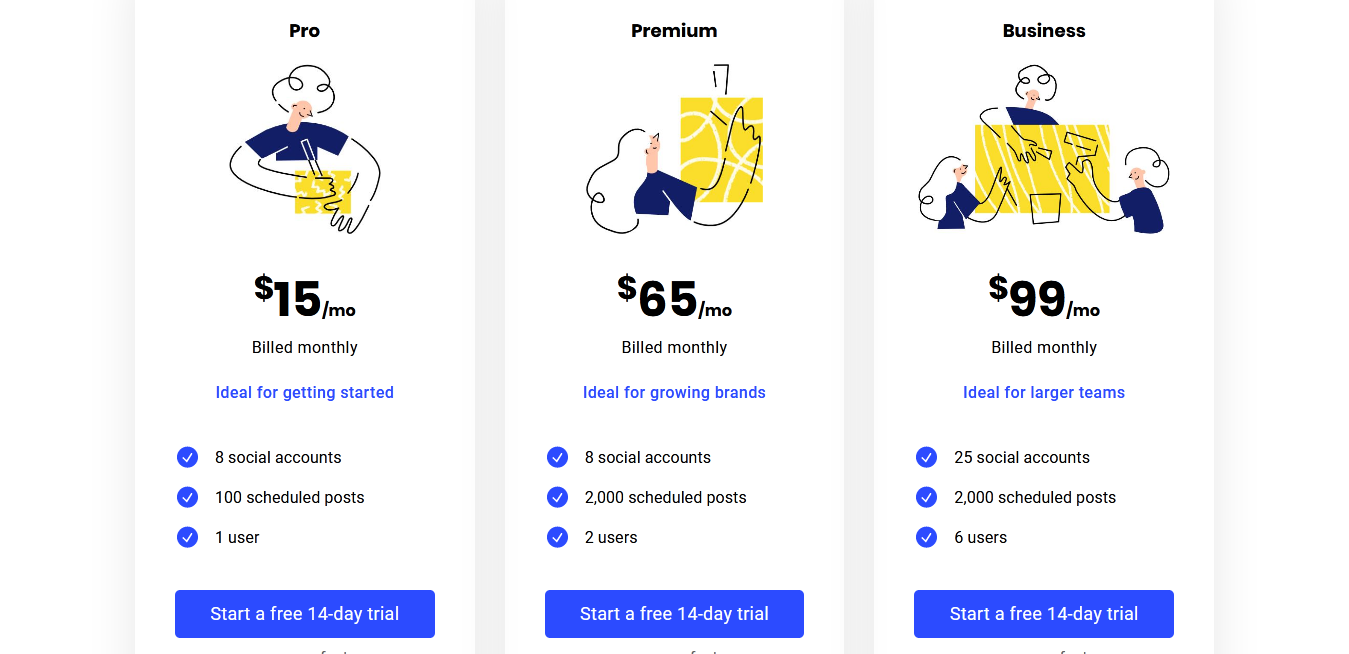
Buffer offers two categories: Publish and Analyze. Under Publish, it offers three plans: Pro, Premium, and Business and their corresponding prices are $15/month, $65/month, and $99/month respectively.
Under Analyze, it offers two plans: Pro and Premium and their corresponding prices are $35/month, and $50/month respectively. Free 14-days trial is also available.
Friends+Me
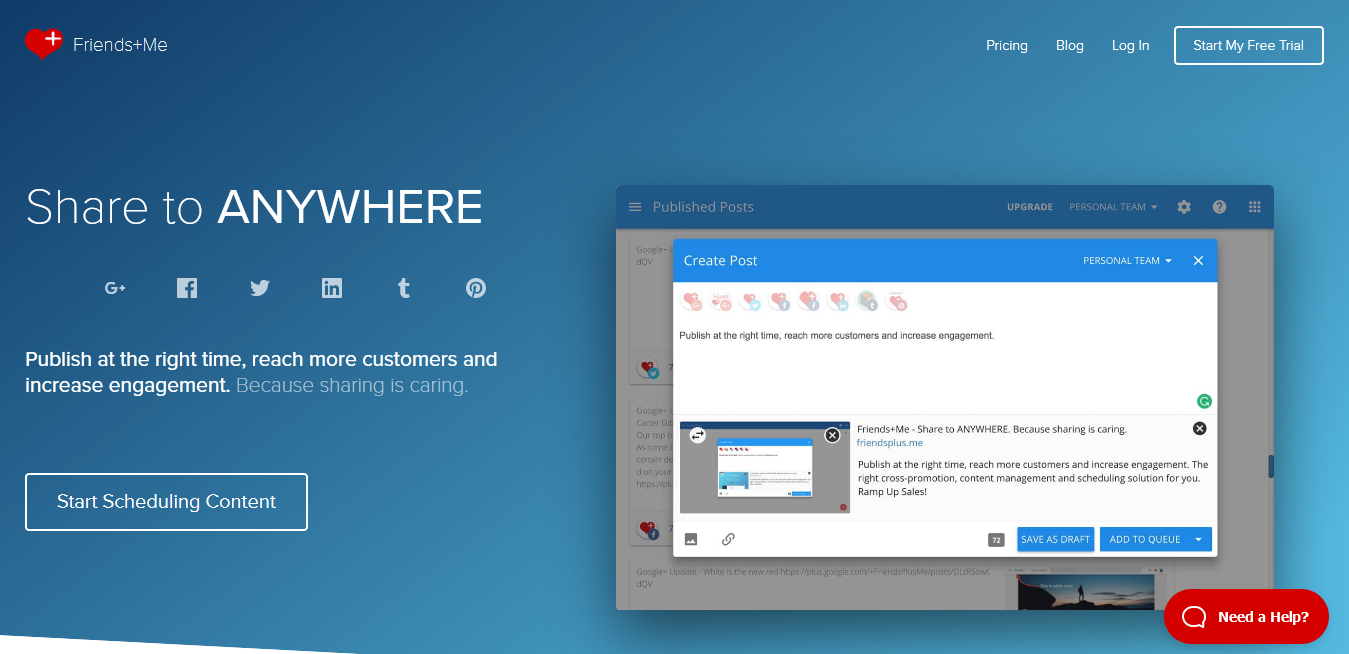
Friends+Me also plays an important role to manage your social media profiles. It is easy to use scheduling and content management solution. With the help of this app, you can re-post your Google+ posts and shares on other social media networks such as LinkedIn, Tumblr, Twitter and Facebook.
Features of Friends+Me
Take a look at the following features offered by Friends+Me:
# Scheduling
You can publish your post at the right time, reach out to more audiences, and improve your engagement with them. If you don’t want to post your content instantly, you can schedule it for later. This feature is very useful as it lets you post at the perfect time for readers in different time zones all over the world.
# Easy to use
It is comparatively easy to use as compared to other social media management tools. In fact, you’ll have full control of how your post will look in Google+. This application is the best option for those who want to increase the potential of Google+.
How much does Friends+Me cost?
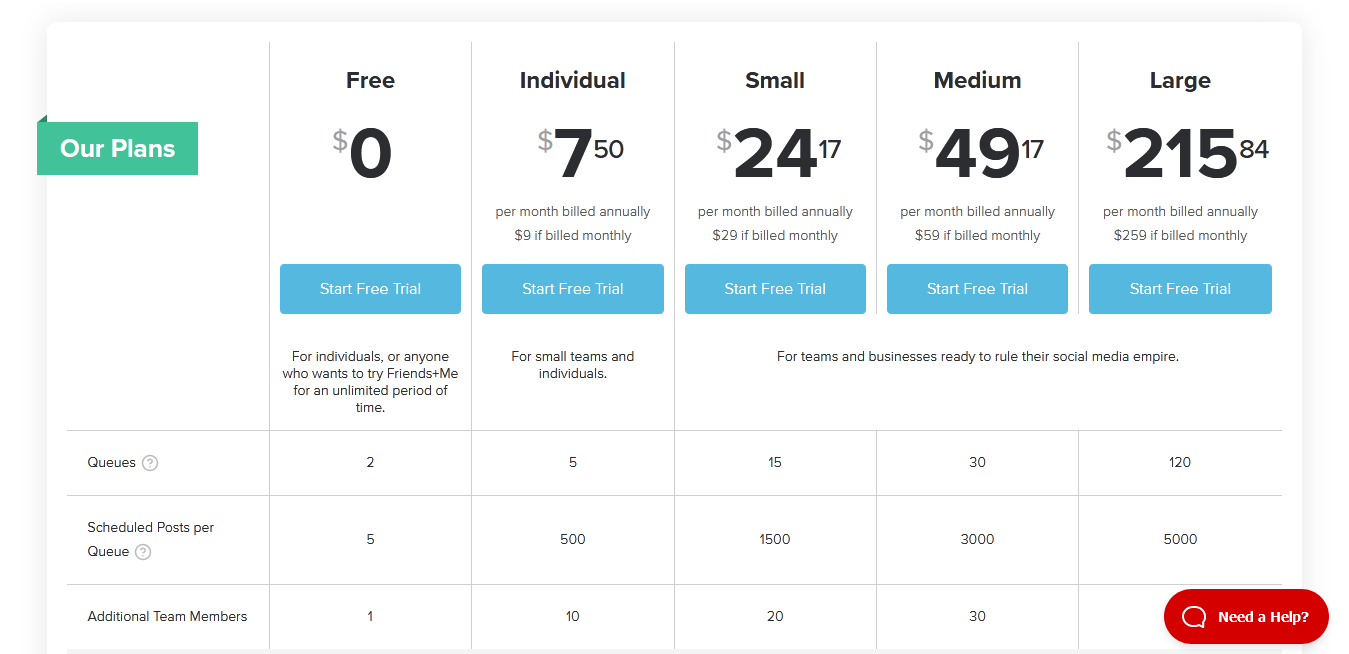
Look at the following plans with their corresponding price list:
1. Free plan: $0/month, 2 queues (the queue is a destination where you want to publish your content like Facebook, Pinterest board, Twitter profile etc.)
2. Individual: $7.50/month, 5 queue
3. Small: $24.17/month, 15 queue
4. Medium: $49.17/month, 30 queue
5. Large: $215.84/month, 120 queue
Zoho Social
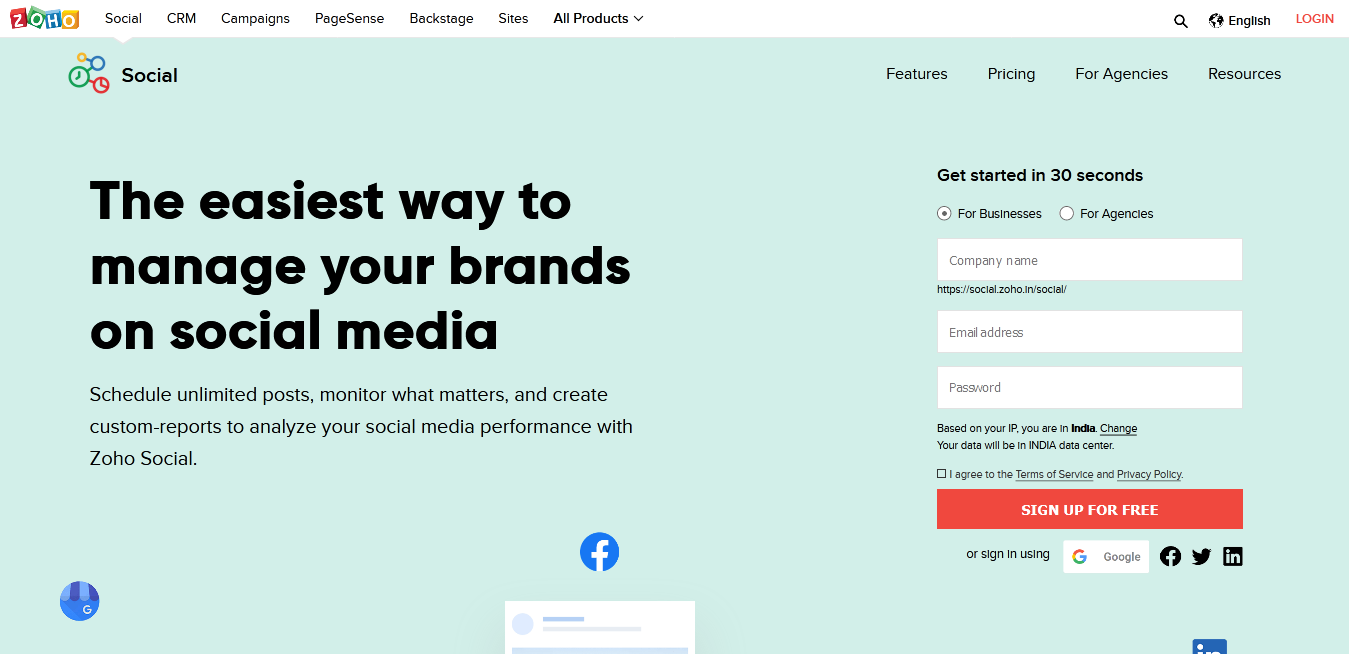
Zoho Social enables businesses to grow their online presence on social media by reaching more audiences at the right time. It allows you to manage multiple social networks, team collaboration, research relevant keywords and schedule
your posts from one place. It supports Facebook, Google+, Twitter, Instagram, and LinkedIn and can be integrated with ZOHO CRM.
Features of Zoho Social
The following are some features of this platform:
# Scheduling
Posts can be published immediately or scheduled for various social media networks in a single compose window that also shows the percentage of the audience likely to view the post at a specified time. With a bulk scheduler, you can create and schedule several posts in one go, whereas the native Android and iOS apps allow users to publish on the go.
# Team collaboration
Its collaboration feature allows teams to share their ideas and work together to produce better and more appealing content. Social media performance report can be shared among team members, letting the team members work together to make the social media strategy more effective.
# Additional features
There are some monitoring tools that allow you to monitor when your customers reach out to you so that your team can respond to them timely. Search tools help you to discover new business prospects and keep track of your competitors, events, hashtags and save them for future use.
How much does Zoho Social cost?
Various plans offered by Zoho Social, let’s take a look at the following plans with their corresponding prices:
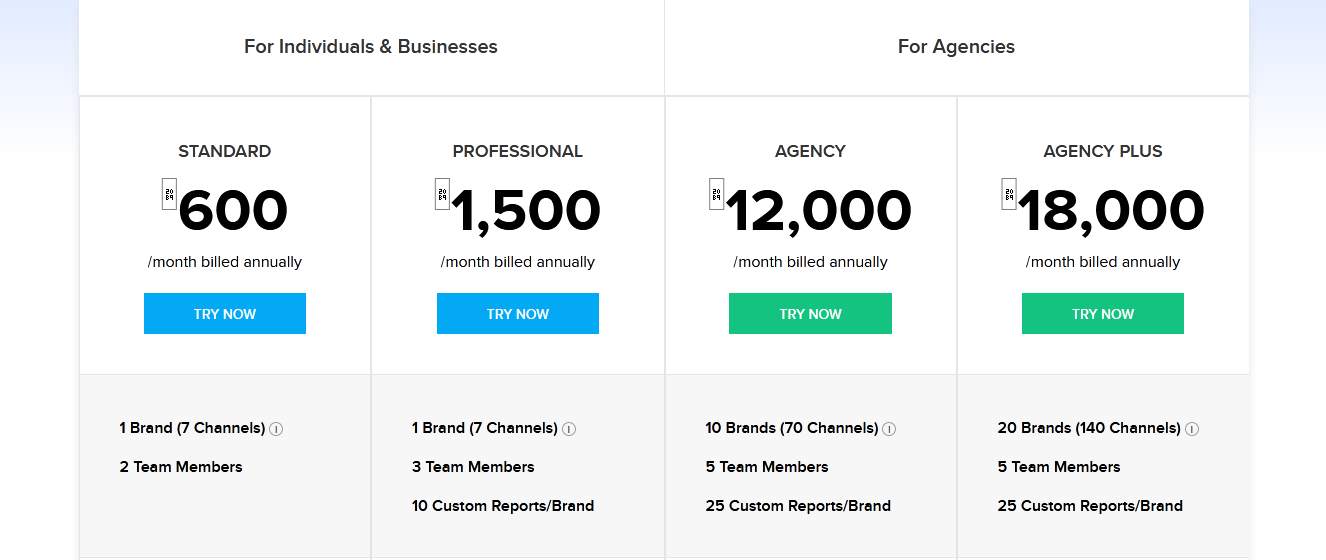
1. Standard
- Starting at Rs.600/month
- 1 brand (1 brand includes 7 social media channels)
- 2 team members
- SmartQ, Zoho CRM integration, published post statistics and many more
2. Professional
- Starting at Rs.1500/month
- 1 brand (7 channels)
- 3 team members
- CustomQ
- Publishing calendar
- Bulk scheduler and many more features are added
3. Agency
- This plan is suitable for agencies
- Starting at Rs.12,000/month
- 10 brands (70 channels)
- 5 team members
- Custom view for clients
- Agency-branded reports and many more
4. Agency Plus
- This plan is also best for agencies
- Starting at Rs.18,000/month
- 20 brands (140 channels)
- Agency-branded reports, personalized client invite emails and more
SocialOomph
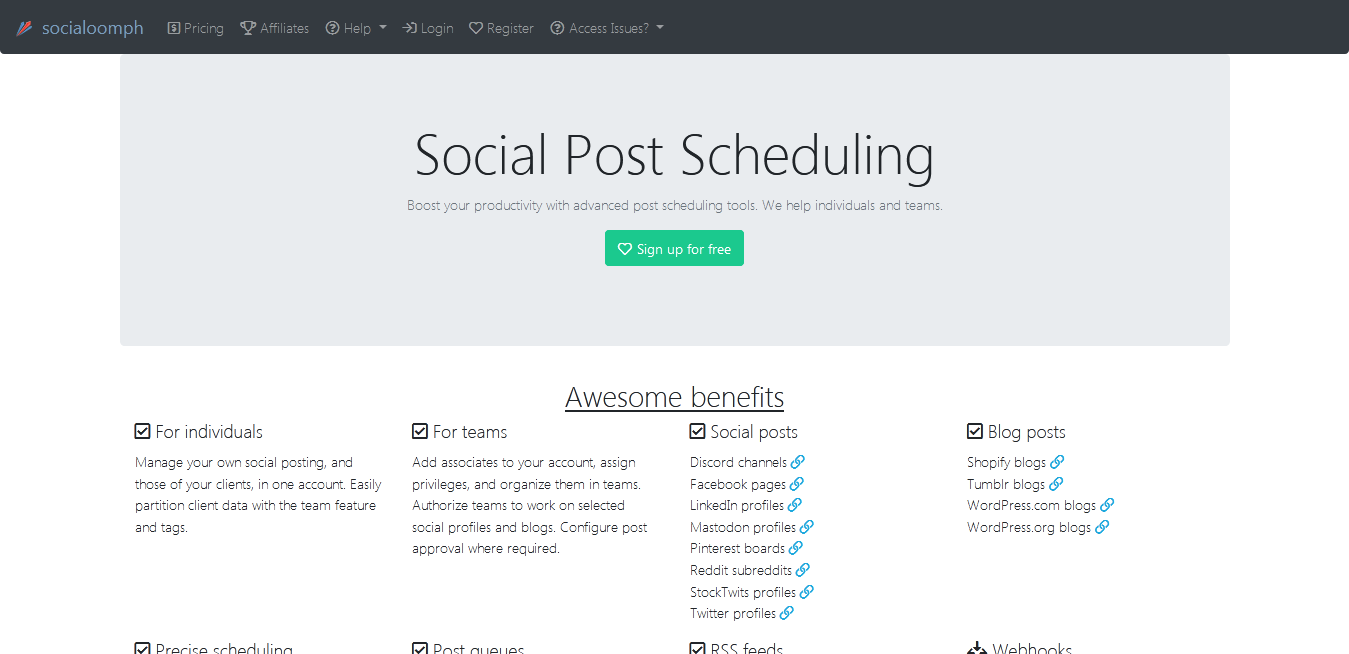
It was previously known as TweetLater.com, the app focuses on social media solutions for Twitter. But in August 2009, the app included more functionality into it by covering other social media channels. To support this extensive strategy, the app was renamed as SocialOomph.
Features of SocialOomph
Below are some features of SocialOomph, take a look:
- SocialOomph contains plenty of advanced features for automating a range of tasks all over the social media networks. This app can manage your activities on Facebook, LinkedIn, Twitter, and other social media channels.
- Some additional features allow a user to increase followers lists on Twitter through recommendation and an analytical process.
- The automated Facebook feature includes update scheduling and image uploads. The app can be useful for writing blog posts, publish them on multiple blog platforms, and setting up automatic social media updates and RSS feeds from blog postings.
How much does SocialOomph cost?
The following are some plans offered by SocialOomph:
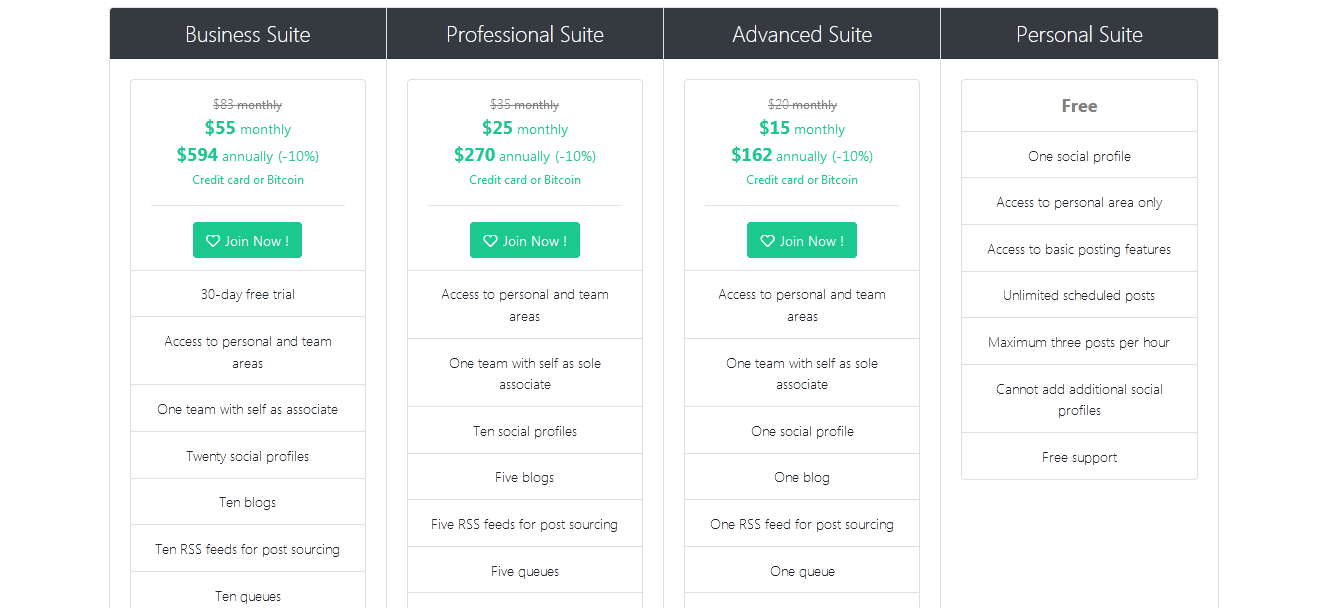
1. Personal Suite
- It is free of cost
- One social profile
- Unlimited scheduled posts
- Access to the personal area only and more
2. Business Suite
- Starts at $55 monthly
- 30-days free trial
- 20 social profiles
- Access to personal and team areas
- 10 blogs and more features are included
3. Professional Suite
- Starts at $25 monthly
- Access to personal and team areas
- 5 blogs
- 10 social profiles
- Unlimited scheduled posts and more features are added
4. Advanced Suite
- Starts at $15 monthly
- One social profile
- 1 blog and access to personal and team areas etc.
SocialPilot
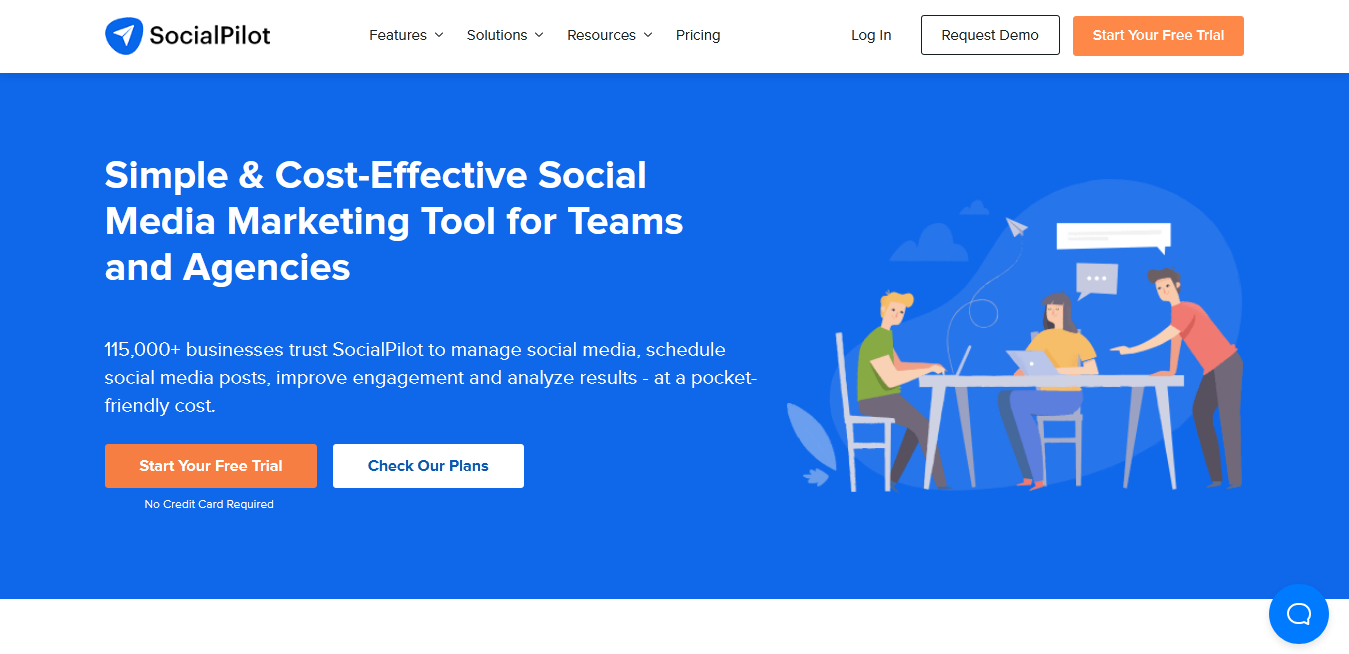
SocialPilot is one of those social media management tools which are specifically developed for agencies as well as social media professionals. It is designed to enhance the efficiency of online marketing strategies and efforts that helps to save your time and money. Basic features include client management, Social Media Analytics and Bulk scheduling etc.
Features of SocialPilot
# Custom Facebook branding
When something is being shared through automation tools like a HootSuite, buffer or any other scheduling tool, then Facebook shows their app name or branding along with the post. But using SocialPilot, you can put your own branding so that it doesn’t look automated.
# Bulk scheduling
It is a very handy feature for the marketing agencies that need client approval for social media post content, and have a bulk of posts to share per day.
# Team collaboration
It works for the team and with the team. You can work with your team members, communicate, share files, and share useful business ideas. In addition to this, SocialPilot doesn’t charge per team member, so you can add as many members as you want.
How much does SocialPilot cost?
Look at the following plans offered by SocialPilot tool:
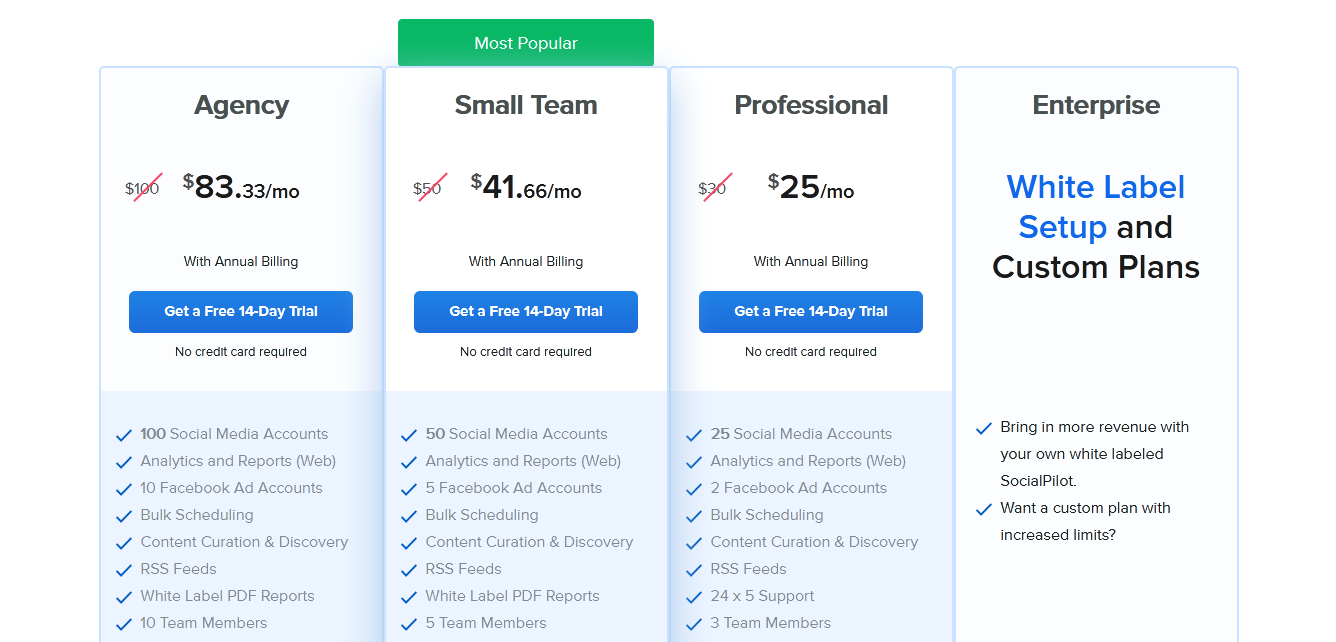
1. Professional
- Starts at $25/month
- 14-days free trial
- 25 social media accounts
- 2 Facebook Ad Accounts
- Bulk scheduling, RSS feed, content curation and discovery etc.
2. Small Team
- Starts at $41/month
- 50 Social Media Accounts
- 5 Facebook Ad Accounts
- Bulk scheduling, 5 team members, unlimited client management, and social inbox etc.
3. Agency
- Starts at $83/month
- 100 Social Media Accounts
- 10 Facebook Ad Accounts
- 10 team members, social inbox, concierge setup, unlimited client management and RSS feed etc.
Crowdfire
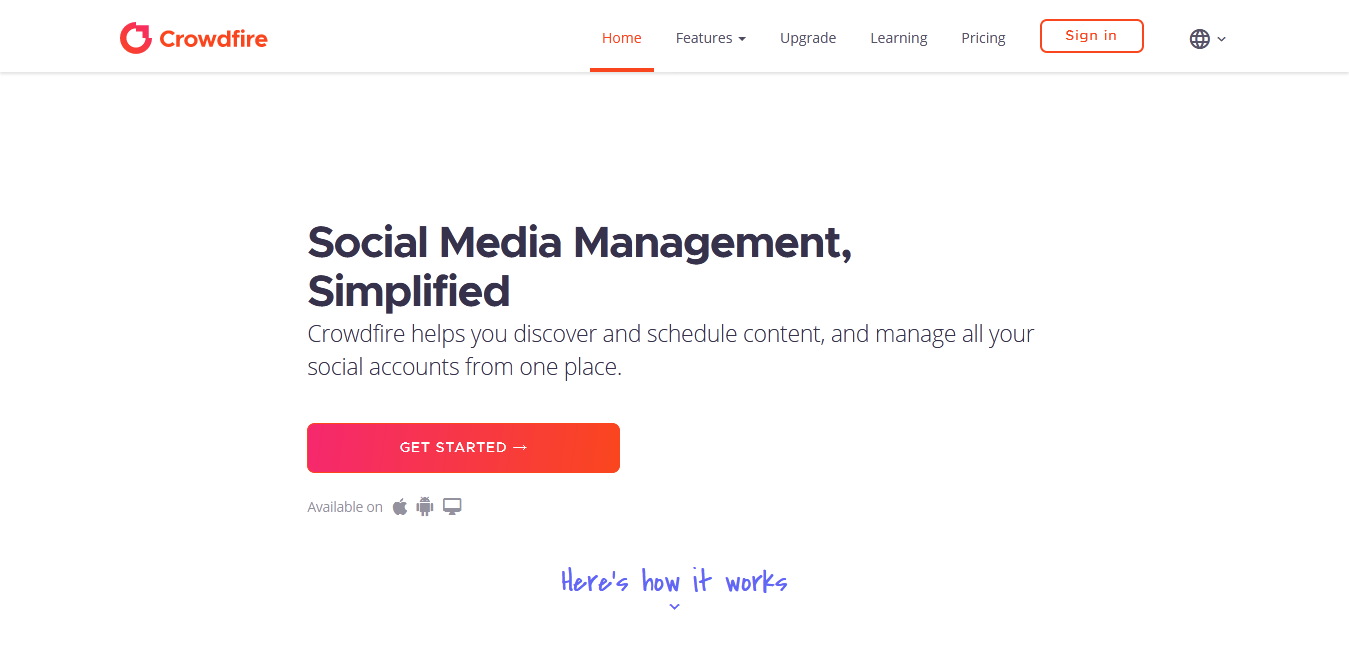
Crowdfire is the biggest marketing solution for Instagram and Twitter and helps businesses to engage more customers and grow their businesses. It helps businesses to achieve their social media goals including brand popularity, brand recognition increased sales and audience.
Features of Crowdfire
The following are some features offered by Crowdfire:
- Its DM marketing feature lets users reach out to more audiences and sell through DM.
- It also allows users to follow the followers of their rivals/competitors and attract them who are potentially interested in their product.
- Its “Clean” feature helps you to keep away irrelevant spam accounts that don’t add value to the business and don’t help in achieving strategic goals.
How much does Crowdfire cost?
Take a look at the following plans and their corresponding prices:
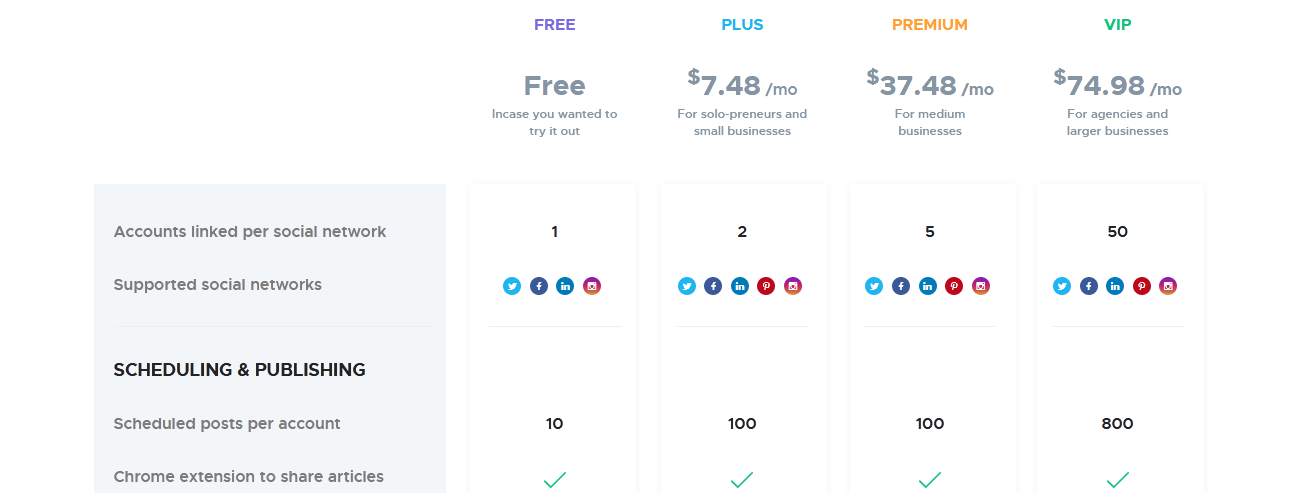
1. Free
- You can sign up for free
- Unlimited article curation
- The account linked per social network – 1, etc.
2. Plus
- Starts at $7.48/month
- The account linked per social network – 2
- Custom posting schedule
- Unlimited article curation and image curation and more
3. Premium
- Starting at $37.48/month
- The account linked per social network – 5
- Bulk schedule posts
- Unlimited article curation and image curation
- Hashtag recommendation and many more features are included
4. VIP
- Starting at $74.98/month
- The account linked per social network – 50
- Scheduling and publishing
- Unlimited image curation and article curation
- Email as priority support and more
Post Planner

Post Planner is specifically designed to enhance social media marketing activities of any business. With the help of this software, social media marketers can easily manage and share their content consistently, and they can achieve measurable, remarkable outcomes with their social media posts, especially on Twitter and Facebook.
Features of Post Planner
Here are some key features of Post Planner:
# Scheduling
Post Planner provides you with a post-scheduling feature that enables you to choose specific time and date to publish your content.
# Re-Cycle
If you want to reuse your content, then you can use its re-cycle feature that allows you to revive your evergreen content on social media again and again if required.
How much does a Post Planner cost?
Look at the following plans and prices offered by Post Planner:
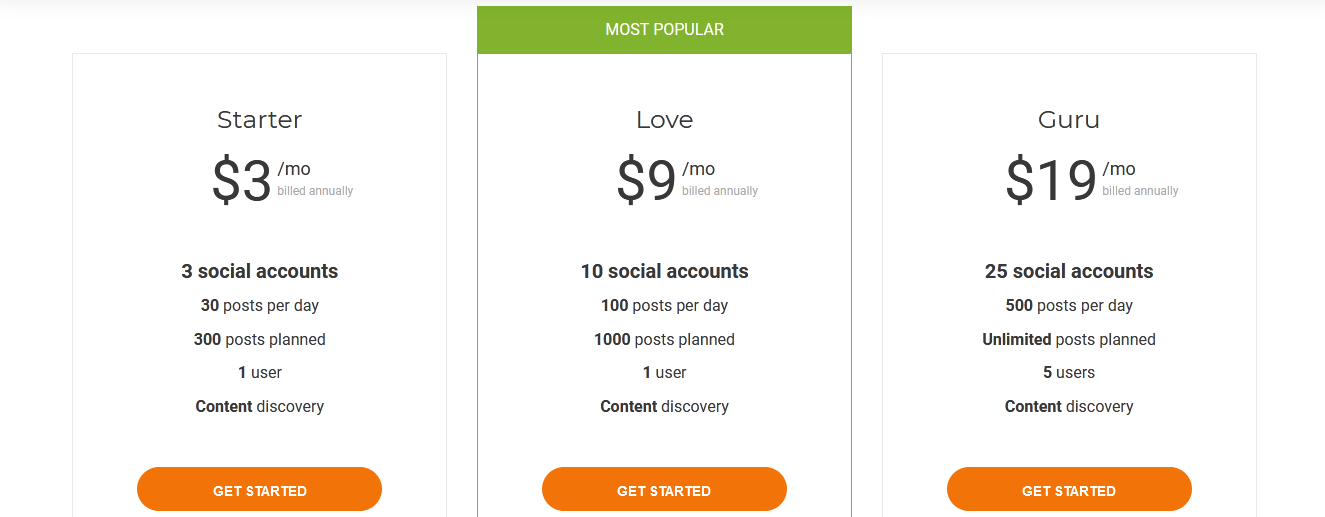
1. Starter
- Starting at $3/month billed annually
- 3 social media accounts
- Recycle top content
- Custom posting plan
- 300 posts in a queue
- 30 post per day and more
2. Love
- Starting at $9/month
- 10 social media accounts
- 100 posts per day
- 1000 posts in the queue
- Content discovery engine and more
3. Guru
- Starting at $19/month
- 25 social media accounts
- Unlimited posts in the queue
- Star rating algorithm
- Recycle top content and more
CoSchedule
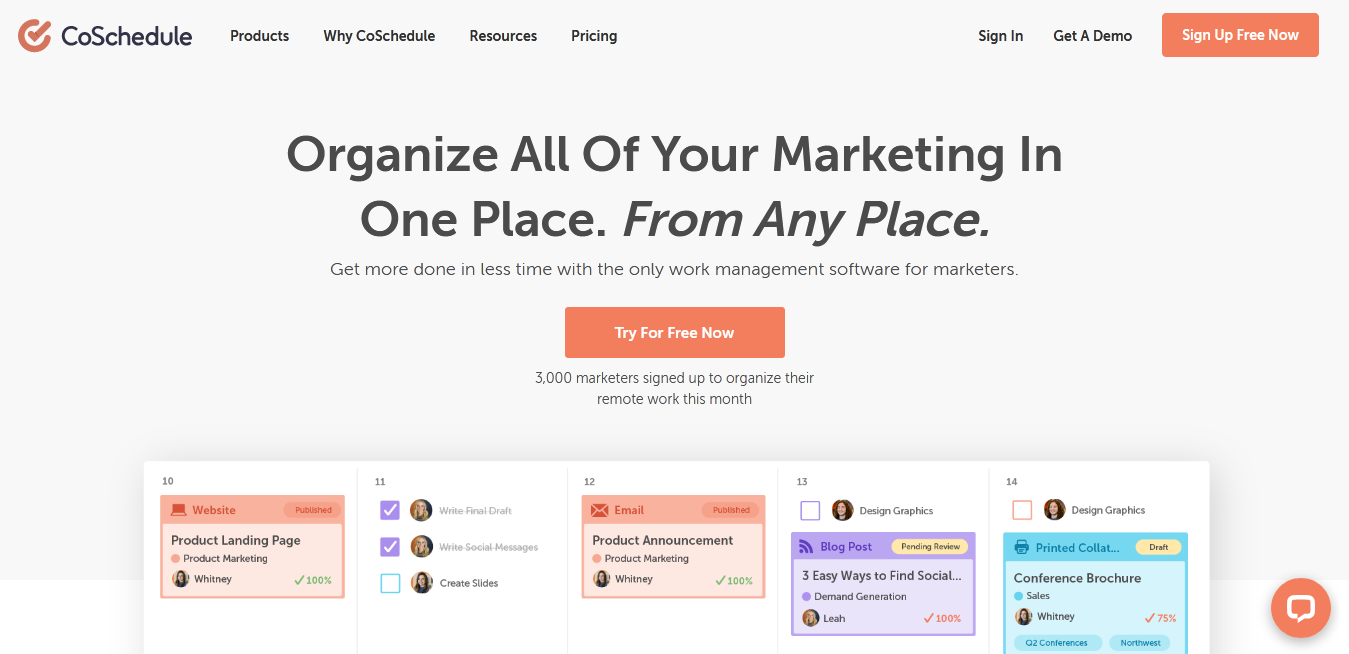
As the name suggests, CoSchedule is best known for its social calendar feature, the entire platform is designed to help you organize and schedule all of your social media posts. With CoSchedule you can collaborate with your team to create your social media posts, events, content, and tasks. It is the best option for those marketers who want to manage their projects in one place.
Features of CoSchedule
# Scheduling and RSS
CoSchedule offers basic publishing and ReQueue features. This software schedules only top posts in your social history.
# Networks
It supports Facebook, Instagram, LinkedIn, Twitter, Tumblr, and Pinterest.
# Client Management Support
CoSchedule offers a separate dashboard for each client, task templates that you can re-use, custom reports, and social approval.
How much does CoSchedule cost?
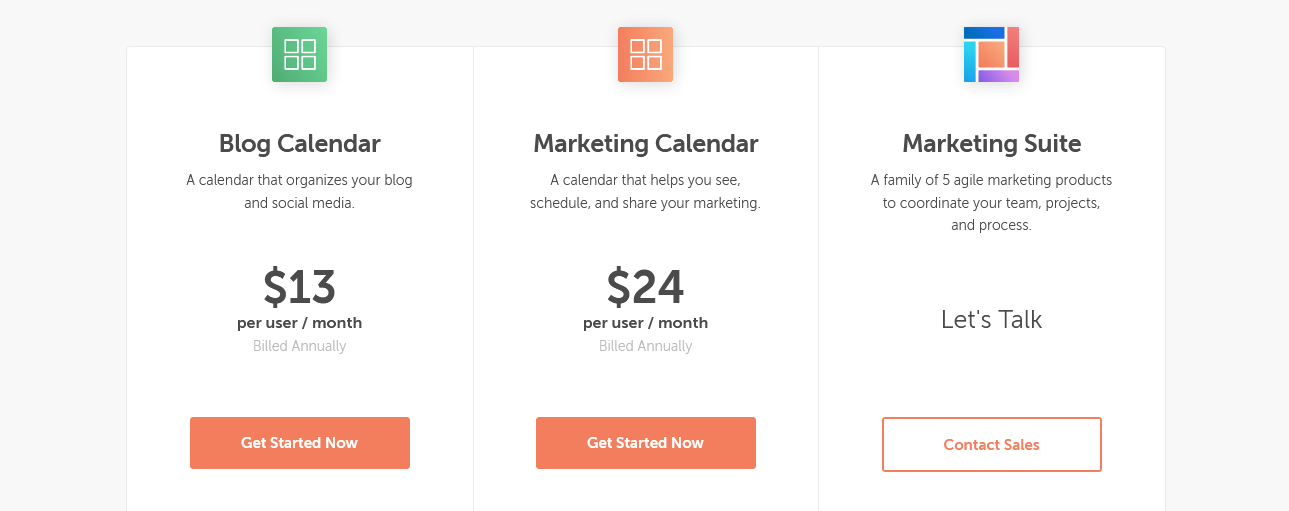
1. Blog Calendar
- Helps to organize your blog and social media
- Starting at $13/month
- Integrate with WordPress
- Bulk schedule your posts and more
2. Marketing Calendar
- Helps you view, schedule and share your marketing
- Starting at $24/month
- Share read-only calendars
- Full social media management and more
3. Marketing Suite
- Includes 5 marketing products to coordinate your team, process and projects
- Automate team workflow
- Sort your calendar by team
- Helps to track team progress and more
MeetEdgar
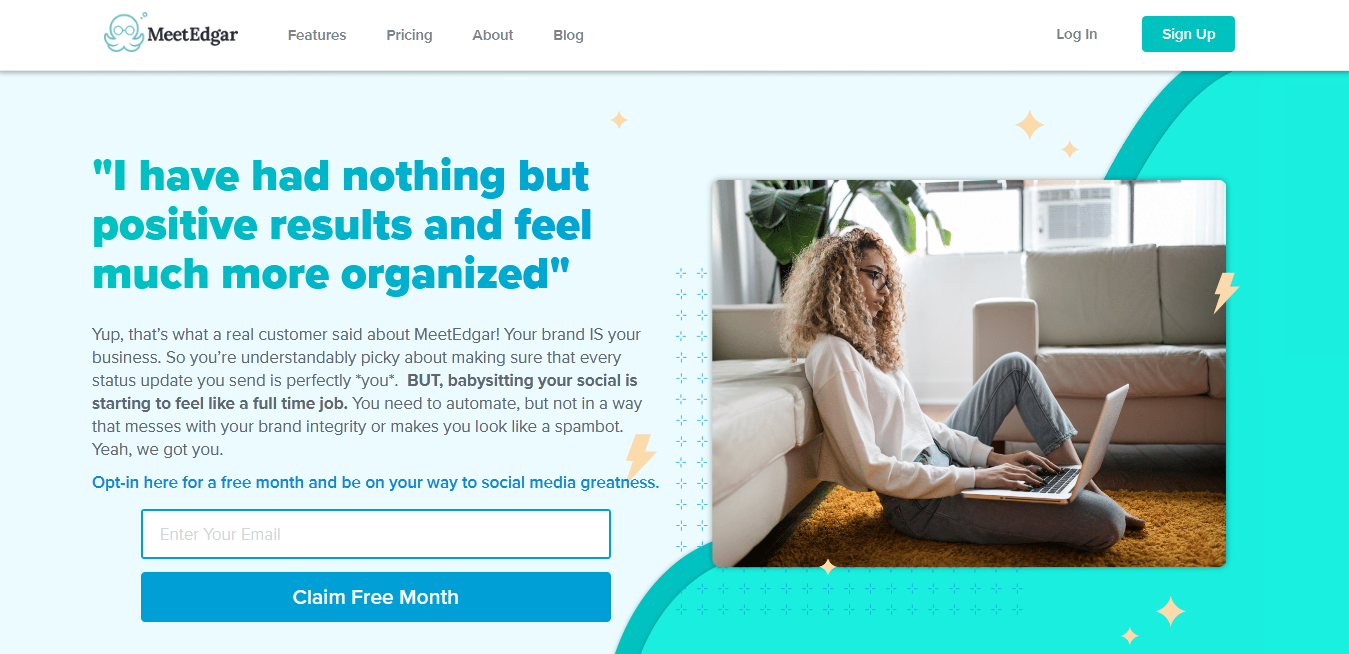
MeetEdgar is a social media management tool that automates social media related tasks such as message, content posting, content curation and engagement intimation, etc. The software also comes with a variety of features like periodical posts, where you can mention the specific expiration date of the post how long your post would be visible to your audience.
Features of MeetEdgar
- You can schedule content re-sharing as well as automate the posts. A queue of posts can make it easy for you to focus on other important tasks.
- By non-stop sharing your long-lasting content you can double your traffic and maximize audience engagement.
- With the help of auto-refill queue, you’ll never run out of the posts across your social media channels.
Everypost

Everypost is one of the famous social media tools that is utilized by content professionals, digital agencies, and digital-based firms. This tool helps to construct, customize, schedule, and publish content on popular social media channels such as Google+, Twitter, Tumblr, Facebook, LinkedIn and others.
It enables users to manage their social media pages and their content as well. In addition to this, this tool allows users to upload a wide range of images and videos in an easy format.
Features of Everypost
- It makes it easier for users to upload media content on social media channels such as LinkedIn, Twitter, Flickr, Pinterest, and Facebook. Users can also upload media content through email.
- Its biggest feature is that it can deal with a wide range of social media channels as a standalone tool.
- It has pre-installed support that can extract videos from YouTube, images from Flickr, and audio from Grooveshark.
Facebook Creator Studio
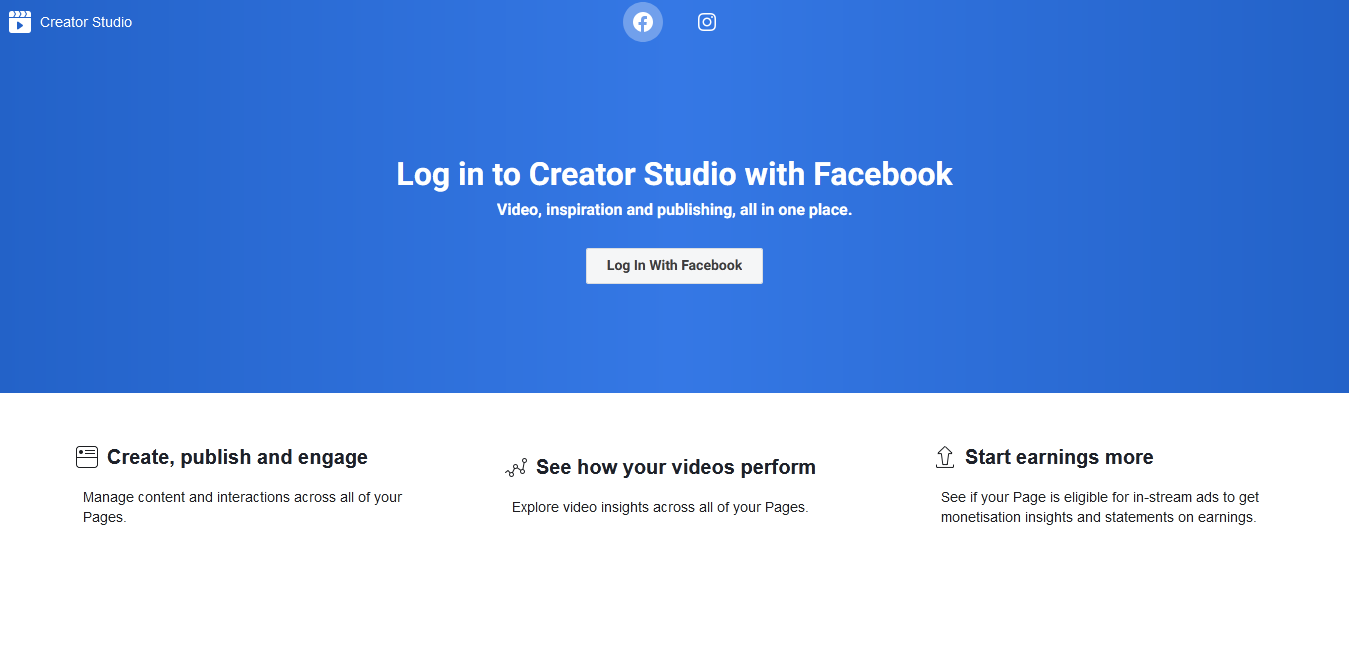
Facebook Creator Studio is another one of the best social media management tools that can manage your content, messages, responses and ads. It includes lots of new features that can help content professionals and marketers to organize their posts and streamline the process of publishing.
Its latest features allow integration of Facebook with an Instagram business account, and it allows you to mediate conversations with the audience and manage social activity between both platforms.
HubSpot Social Media Management Tool
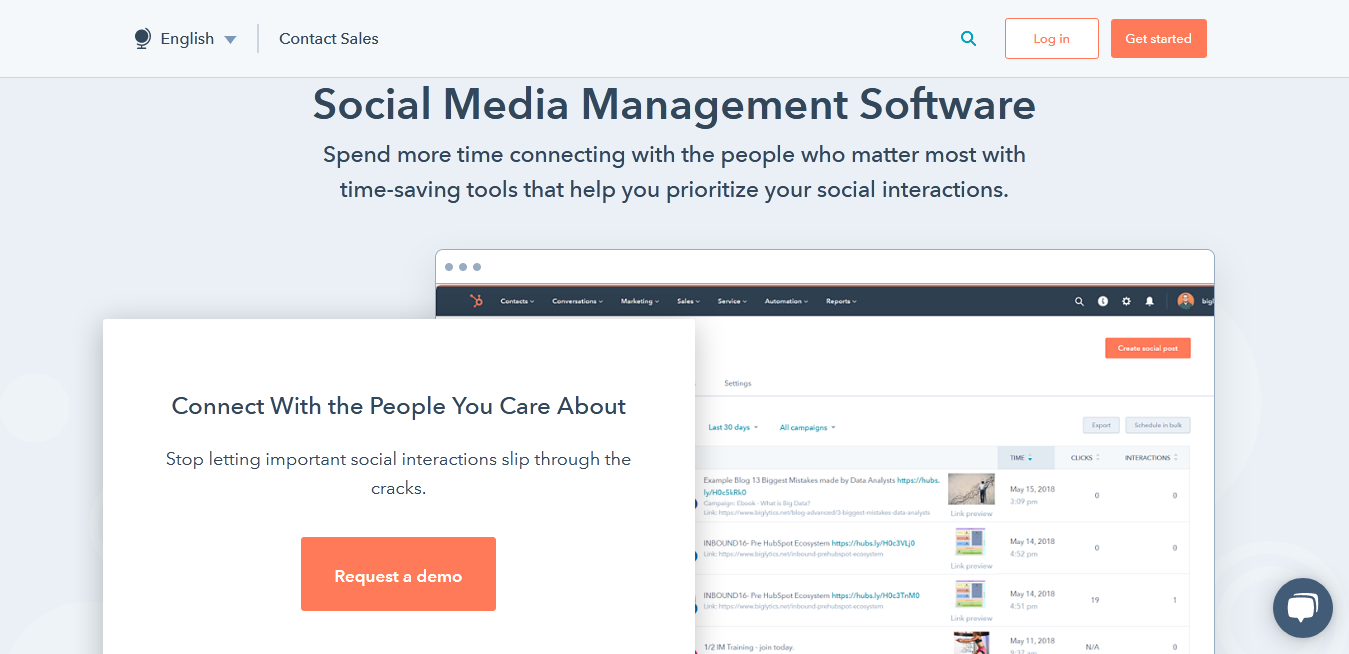
HubSpot is inbound marketing, sales as well as CRM suite that comes with all tools and functionalities that is needed by marketers to create appealing content, selling at least three times faster than their rivals and targeting the right audience. Another best thing about HubSpot is it helps businesses to enlarge their contact lists, and integrate email metrics to the system without any complicated export and merging.
Features of HubSpot Social Media Management Tool
Some features of the HubSpot social media management tool are listed below:
# HubSpot CRM
HubSpot CRM is a robust customer relationship management solution and you can use it freely, and link it to all locations appropriate to your sales without any need of coding. Integration includes your site, social media networks, email service providers, and third-party systems and applications that you already use. It is a user-friendly interface that makes it easy to import contacts easily, and use fast leads backlog.
# HubSpot Marketing
The best part of this software is that it helps to create and generate engaging and compelling content, optimize it and ensure it reaches the right audience and buyers. It is a ready-to-use marketing funnel, as only you need to create an account, insert contact in the most relevant stage of the funnel, score them, and customize and distribute your content. Once you’ve done with the evaluation, this system also provides you with access to the traffic data and allows you to analyze the impact of your marketing strategy on sales.
# HubSpot Sales
You can automate outreach, make a queue of personalized emails without getting into the risk to communicate with leads in an informal manner. With the help of HubSpot sales, you will be able to create customized email templates and make use of the most repetitive among them to measure the performance.
Later
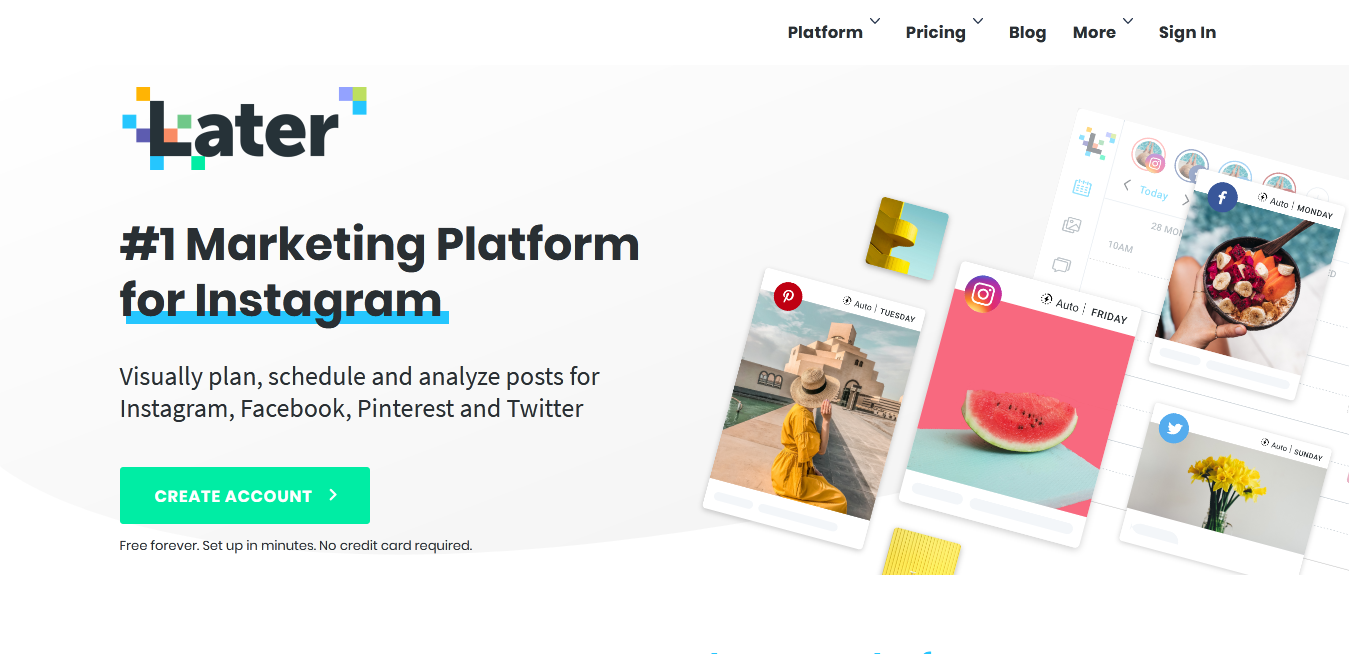
Later is another marketing tool that helps agencies, brands, and influencers perform Instagram content and organize a story, planning, scheduling and visually all in one platform. It lets users schedule their Instagram content and stories with the help of a visual calendar. It also allows users to integrate all images and other content that is related to your Instagram post in one central place.
They can access these contents from any device, and also they can synchronize Instagram contents across several devices and provide them with an easy way to check out the specific content they want.
Features of Later
Consider the following feature before going for this tool:
# Scheduling of Instagram posts
Later makes it easy for you to plan and schedule Instagram content and stories. This tool offers a built-in calendar through this calendar, users can schedule their Instagram posts. It also facilitates its users to see what their Instagram feed will look like ahead of time once they have posted their stories and content. With this feature, users can repurpose their content by doing drag and drop activity and design their Instagram feed in an impressive way so that their followers find it beautiful.
# Centralize Instagram content
The marketing platform ensures that users can easily locate and access whatever content they want for their Instagram posts such as videos, images, and other media files. It allows users to access this centralize Instagram content from any device, it can be a desktop computer, smartphone, or laptop. This software synchronizes content across several devices and file systems like Dropbox and Google Drive. Thus, users can easily switch between devices and systems and they can also access the same content from any device.
# Generate sales
It enables users to generate sales from Instagram posts and stories. The tool allows them to include links in their Instagram posts that will direct audiences to their own product page. Instagram posts also include some links of landing pages where users can add their products or services to encourage their followers to perform some action.
How much does Later cost?
Consider the following plans offered by Later:
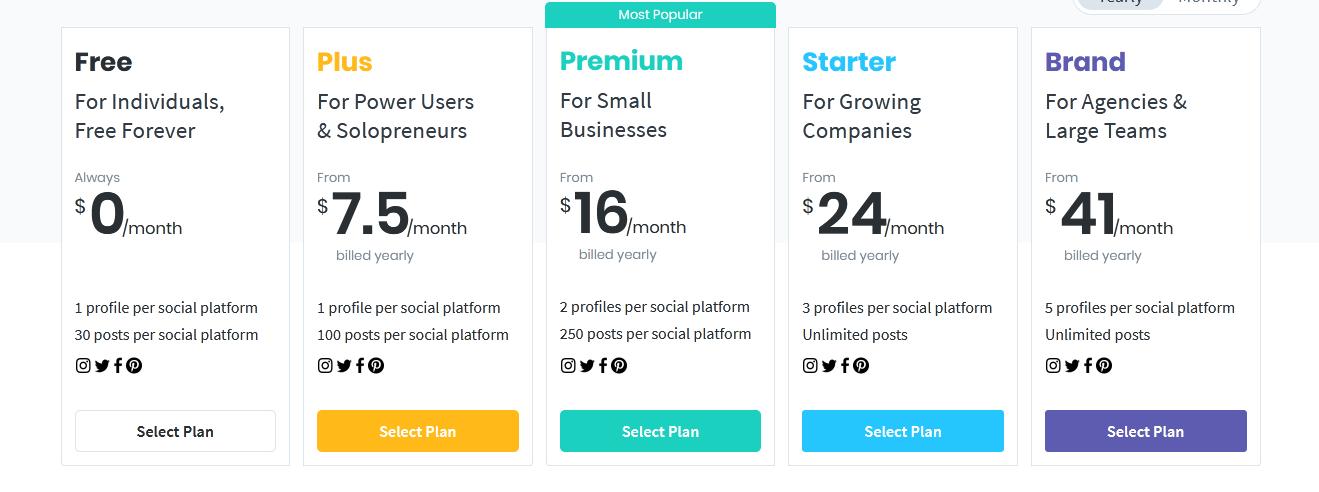
1. Free
o Free of cost
o 1 user, 30 posts per social platform
o Offers unlimited media, visual Instagram planner, saved captions and many more
2. Plus
- Starting at $7.5/month
- 1 profile per social platform, 100 posts per social platform
- Offers email support, unlimited media, visual Instagram planner saved captions and add text to images and many more
3. Premium
- It is best for small businesses
- Starting at $16/month
- 2 profiles per social platform, 250 posts per social platform
- Offers email support, unlimited media, and visual Instagram planner saved captions, add text to images, hashtags suggestions, share calendar and calendar support and many more.
4. Starter
- It is best for growing companies
- Starting at $24/month
- 3 profiles per social platform and unlimited posts
- Offers email support, unlimited media, and visual Instagram planner saved captions, add text to images, hashtags suggestions, share calendar and calendar support and many more.
5. Brand
- It is the best option for agencies and large teams
- Starting at $41/month
- 5 profiles per social platform and unlimited posts
- Offers email support, unlimited media, and visual Instagram planner, saved captions, add text to images, hashtags suggestions, share calendar and calendar support
- Offers photo scheduling, location and user tagging, video scheduling and many more
Sprinklr
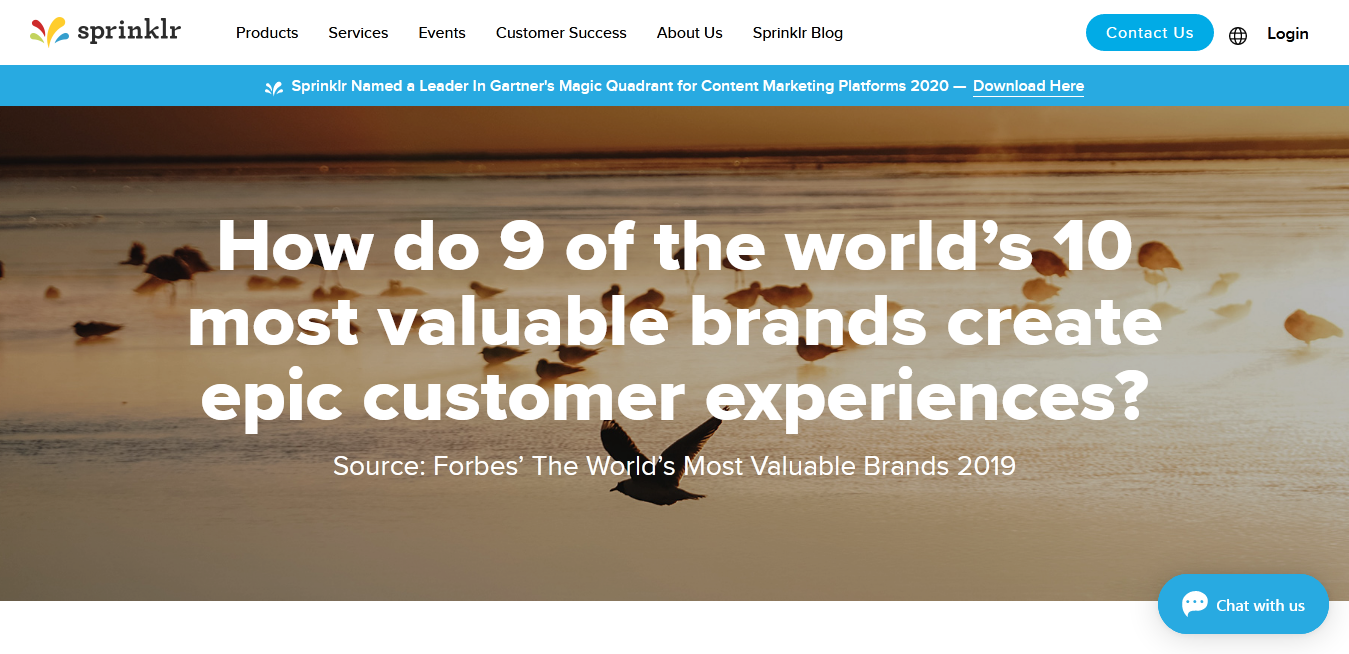
Sprinklr is a social media management solution for enterprises. It helps large enterprises in their efforts in marketing, sales, advertising, research and commerce on Twitter, Facebook, LinkedIn and 21 other online platforms around the world.
Features of Sprinklr
- Sprinklr offers help to increase the effectiveness of the marketing program to produce relevant and consistent customer experience.
- Its flexible architecture supports several users and plenty of incredible complex social media networks.
- The external APIs will be available for clients and developers to develop applications.
- With the help of social experience, social data and insights can be accessible across the entire platform.
Salesforce Social Studio
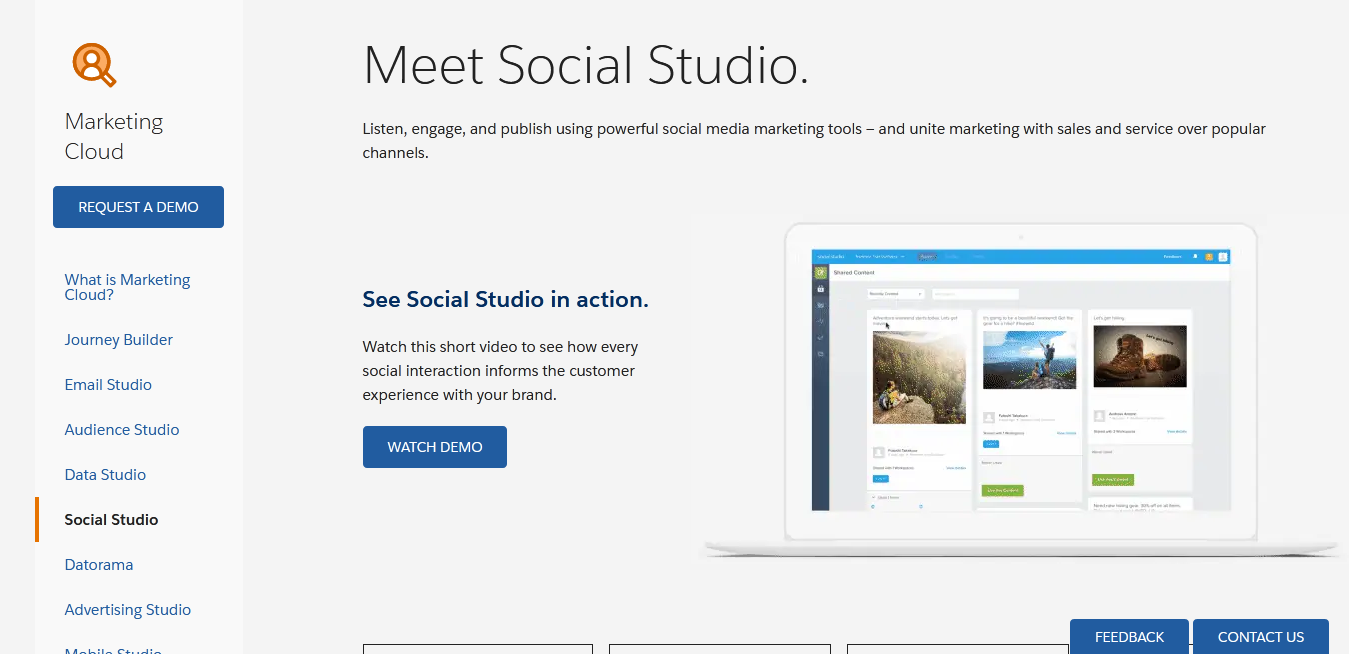
Salesforce Social Studio helps businesses to get the power of its marketing, the sales organization, and customer service. In addition to this, it helps businesses to listen, analyze, post, and engage with customers on a personal level, that basically helps to improve overall interaction and better returns for the enterprise as well.
Features of Salesforce Social Studio
- It ties reporting to your social media networks with feedback across your service, sales, and marketing campaign. It allows you to collect marketing intelligence by observing or listening to real discussions and mentions of your brand all over your social networks.
- It helps in managing your content across internal teams and makes sure the brand consistency is streamlined. It simplifies drafting, sharing, reviewing, scheduling, as well as approving content.
- Customer feedback, brand health, campaign results, and customer interaction can be tracked and depicted in real-time with the help of on-screen imagery.
Spredfast

Spredfast now known as khoros is a robust and open social software platform that allows businesses to link with their prospective customers, clients, and audience that are important for them. This platform has modern technology that allows businesses to manage their online visibility on social media networks, create robust social media campaigns, and measure their performance.
Features of Spredfast
- It enables businesses to improve their online visibility on social media channels. It offers a variety of features including smart social media management functionalities that help in content planning and streamline responses while allowing users to share insights with their marketing departments.
- It offers a secure platform that helps businesses to reach out, engage and encourage their audiences by publishing the best social content.
- It allows businesses to gather reliable and intelligent social data in real-time. These features enable them to monitor their audience as well as follow their performance against their competitors and enhance campaigns.
SocialFlow
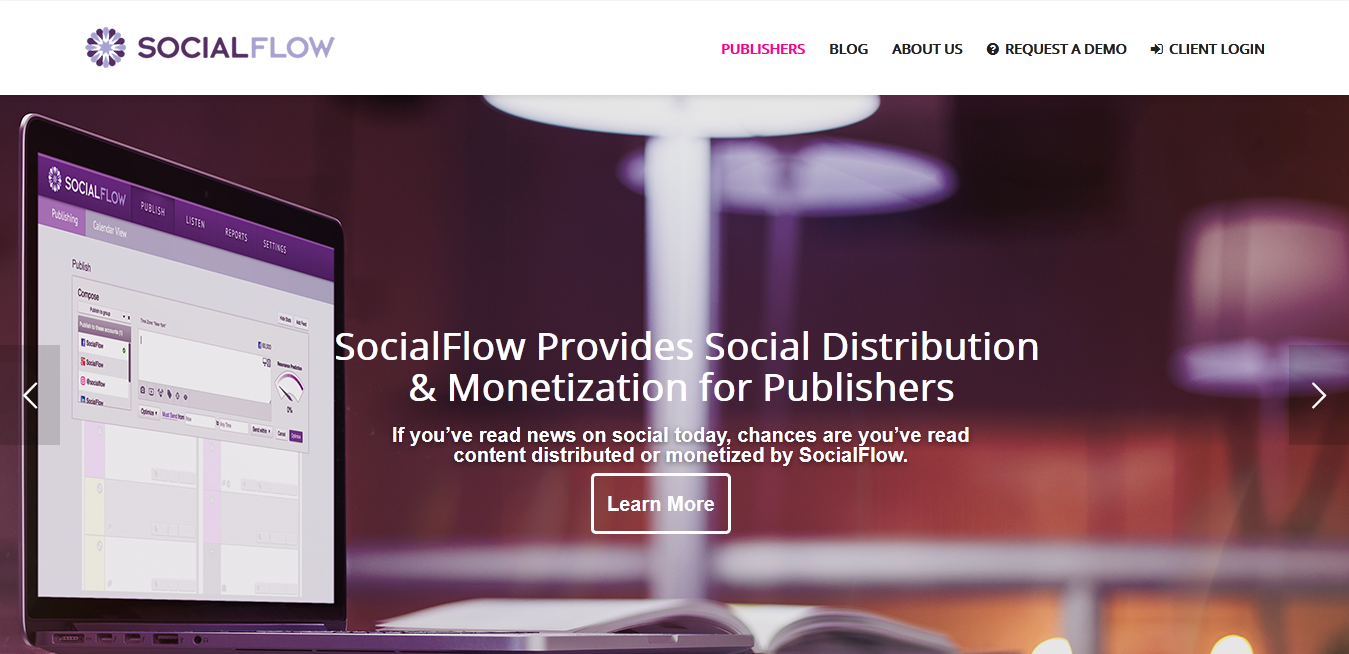
SocialFlow is a social optimization software that helps in enhancing business performance in social media networks such as Facebook and Twitter. It uses its all key features such as number shares, likes, followers and clicks per tweet to generate and advertise social media engagement.
Features of SocialFlow
- It uses real-time data to understand the changing needs of customers. Its latest feature helps to know how well a user’s brand is performing in social media channels.
- Its’ algorithm helps users by finding when to publish the next post. It also makes use of Facebook data analysis to know which posts engage more audiences.
- This software uses an intricate algorithm that determines when a post will gain an audience’s interest and it also helps to increase a business’s chances to interact with their customers via a click-through or re-tweets.
NUVI
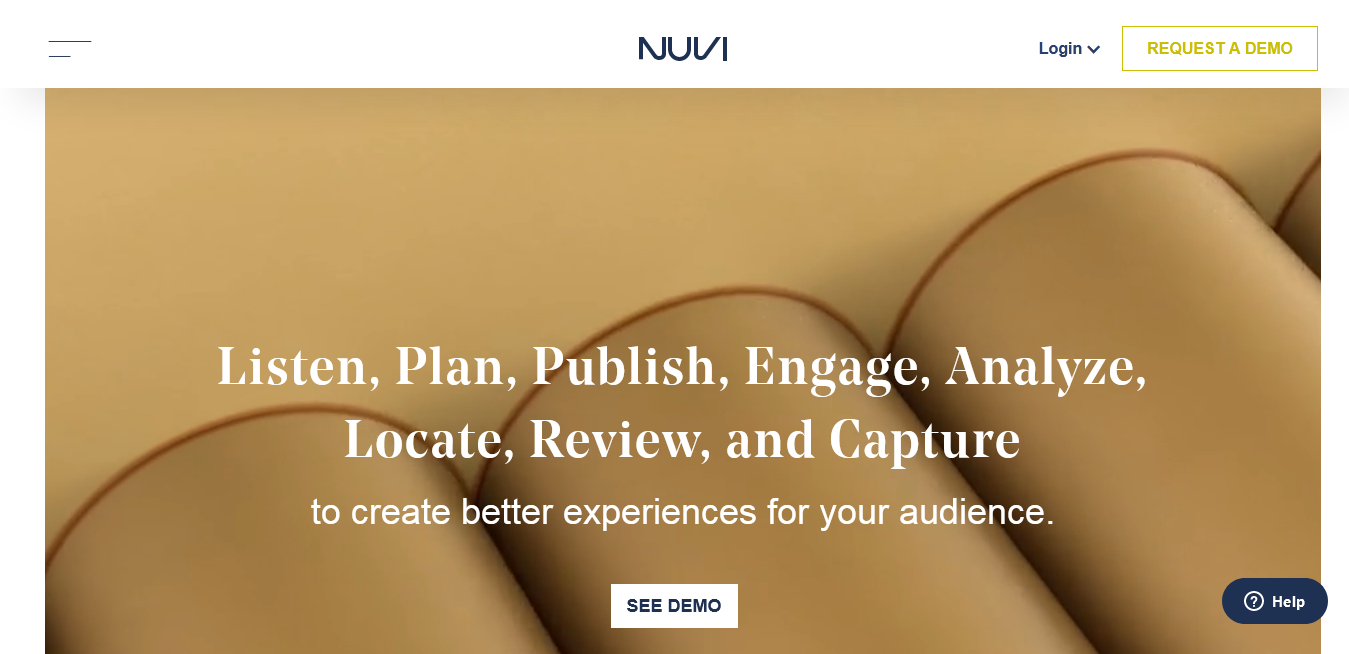
NUVI is real-time monitoring, analytics, as well as a data visualization tool for social media channels. NUVI gives you insight for listening to news feeds, blogs and social media channels in real-time. This can be done via collecting and classifying specific influencers, keywords and conversation to your business. Gather and analyze feedback from your audience to build brand awareness.
Features of NUVI
- NUVI helps to collect and segregate relevant keywords and conversation with unlimited users and monitors. After that data will be automatically compiled into comprehensive visualization and categories so that you can easily present to your department leaders. If any issue occurs then you’ll be notified via real-time monitoring of your brand’s social pulse.
- It integrates data from your company’s Twitter, Facebook, YouTube and Instagram social media accounts to help you monitor engagement, followers, as well as comments. You can view how your content can resonate with your target market across all social media channels, all in one place.
Oktopost

If you want a tool that lets you devise your strategies, make a plan for your campaigns, and post your content when you want and also save your work in a single place, then Oktopost might be the perfect solution for you. It covers everything from social media management to promotions. It is best suited for B2B marketers that are looking to promote their services and businesses.
Falcon
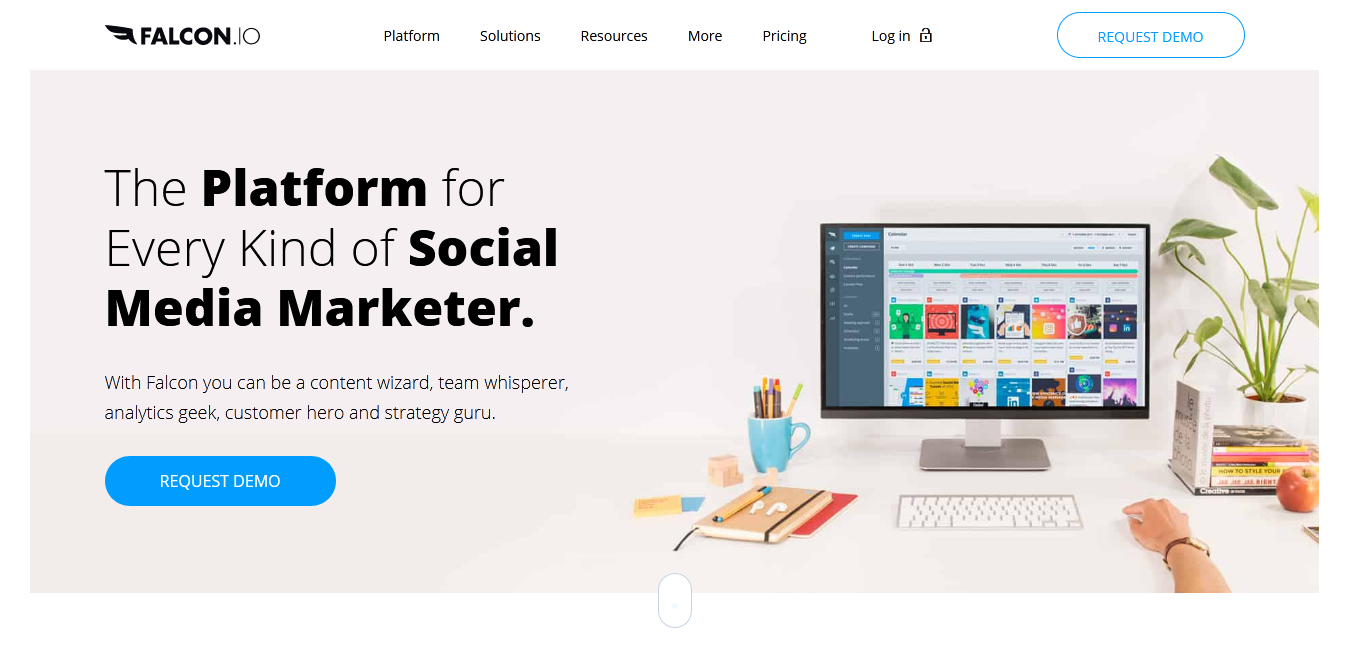
Falcon.io is a cloud-based social media marketing tool that helps social media marketers in social media management, customer engagement, audience management, and content marketing. It offers a virtual calendar that can be used by marketers for content planning throughout the year. It also comes with an API that integrates all your social media networks to the CRM.
Conclusion
All of the above Social Media Management Tools come with a variety of features, shapes and sizes. Here, choosing a Social Media Management Tool will depend on your social media requirements and goals. By using any one of these tools can help you to establish a trustworthy relationship with your audience. So, you can choose any social media management tool given above, as per your requirements.


Leave a Comments