Instagram Post Scheduler
It’s 2020, and if still you are unaware of Instagram post scheduler, then it can go against your marketing strategy. So, choosing the right Instagram scheduler can provide you numerous advantages.
As you know, in this modern era people spend the most time online, and if your business has an online presence on social media channels, then this is the time to grow your business. For this, you need to find time to create new content to engage with your target audience. In order to save your time, various companies have introduced plenty of social media scheduling tools, and you can choose any scheduling tool that matches with your business requirements.
But in this post, we will discuss an Instagram post scheduler or planner that can help you schedule your Instagram posts. Instead of posting Instagram posts all at one time, you can use an Instagram scheduler that can help you publish content to your Instagram account. In this way, you can engage with your audience while working on the other areas of your business.
Before going further, we should first understand what Instagram scheduler means? Let’s get started:
# What is Instagram Scheduler?

The Instagram Scheduler is a tool that lets you schedule your posts and publish your scheduled content automatically at a specified date and time. Instagram post scheduler is used as Instagram marketing tool and helps to provide hashtag suggestions and analytics.
Instagram post planner offers smart scheduling that will recommend you the best timing to schedule and publish a post. This Instagram content planning solution helps you to keep your content consistent and fresh.
# How scheduling Instagram posts automatically can help you?
Scheduling Instagram posts with Instagram Post Scheduler can offer you various benefits as stated below:
-
Saves your time

Social Media Scheduling Tools can save your time. Rather than spending your time on publishing content each day, you can use Instagram planner to plan the Instagram posts like when you want to post, etc.
When you develop and publish your post on the day when you want to publish it, can be a time-consuming task. However, scheduling your posts in advance might be better to share your Instagram content. This also means you don’t need to be available to post when your audience is active. All you need to schedule your posts, and your posts will reach your audience when they are active, without any need to set reminders to publish your content.
When you complete scheduling your posts, then you will be able to focus on other tasks.
-
Easy to publish posts
Instagram scheduler makes it easy for you to automatically publish scheduled posts with or without you. Before any automatic Instagram publishing tool, you required to publish your post from the phone for your campaigns. Now, publishing can be done from the desktop as well. Now, you can keep all your images in one place, and you can do it all on your desktop, and this thing makes it convenient to post to Instagram.
-
Maintains consistency
These tools will enable your images to have the same filters, effects, and captions and will help you to maintain consistency across your all posts. Whenever you create your Instagram profile, you need to build consistency, and you want your audience to see your posts, and comment on it.
As you know, your Instagram account is an extension of your brand, so you need to carry your brand via Instagram profile. Having the same filters, color and captions on your images can help to build consistency across your posts. You will be also able to oversee how your posts look together.
-
Engage with audience
With the help of Instagram scheduling tool, you can publish your content more frequently and engage with your audience. With the help of Instagram post scheduler, you can create several posts at one time, in this way, you can maximize engagement on your Instagram account.
When you publish your posts more frequently, you increase engagement. Your audiences see your posts that mean more brand exposure. In this way, you’ll get more opportunities to receive comments, and your audience will more interact with your posts.
This leads to get more followers, and if you consistently start publishing content and promote posts, then you will attract more people to your profile in less time. This is a great method to increase your followers and attract more leads.
-
Enables you to create better captions
When publishing any post on Instagram, the most challenging task is to create a caption for the post, and these tools can help you to find better captions. You need to think about that specific caption that can add value to your Instagram posts.
When you schedule your posts in advance, then you can create a better caption for your post, because you will have enough time to think about an interesting caption that can help you to develop more captions for other posts, and this can save your time.
-
Create balance
When you schedule your Instagram posts, then you can see your entire campaign much better. In addition to this, you can also analyze your posts, and oversee where you should need improvement and Instagram post scheduler will help you to make your posts balanced.
It happens sometimes when you notice that you have too many images of the same type, and by scheduling in advance you can see all your posts, and if necessary then you can make changes.
It is necessary to create balance with your images, you don’t want too dark or too light images. You may use the same filter but vary the contrast of the image. This will help you to build consistency and keep your content unique and fresh.
When you use an Instagram scheduler, you can have more control over your campaign. You will have a clear view of your overall campaign, so you can make the required changes to boost it before you publish your posts.
Now, it’s time to discuss our main topic, i.e. Instagram Post Scheduler. Let’s dive right in:
# List of the Best Instagram Post Scheduler
1. Topnudge.com
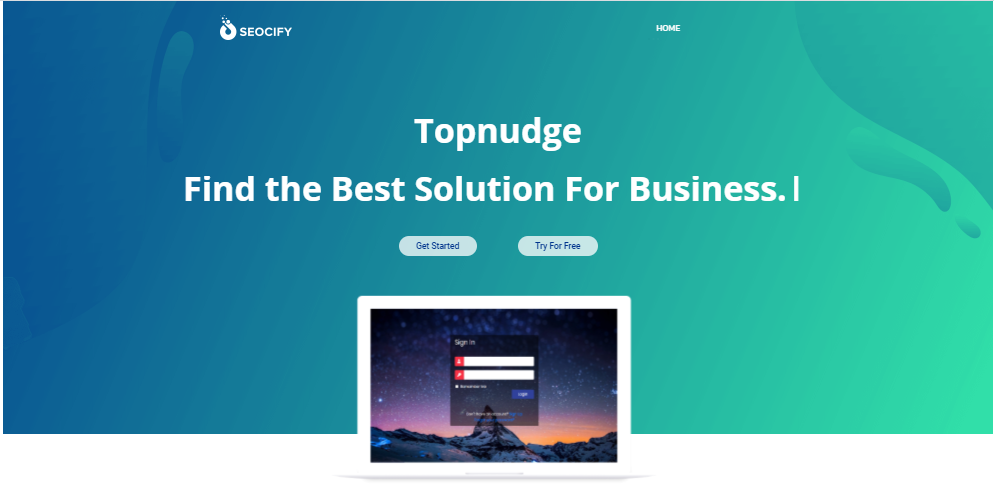
Topnudge is making its place in the market as a social media scheduling tool. You can get all features in this tool that you would expect from another social media scheduler. From scheduling to analytics, it offers feature-rich functionality to the customers.
Once you start using it, you’ll have full control over its features and functionality. It offers super easy to use features such as you can easily plan and schedule your social media posts for LinkedIn, Instagram, Twitter, and Facebook. If you are using only Instagram account for social media marketing, then again this tool is not going to let you down.
Its scheduler feature lets you schedule your social media posts, and you can also see the performance of your social media posts.
2. Loomly
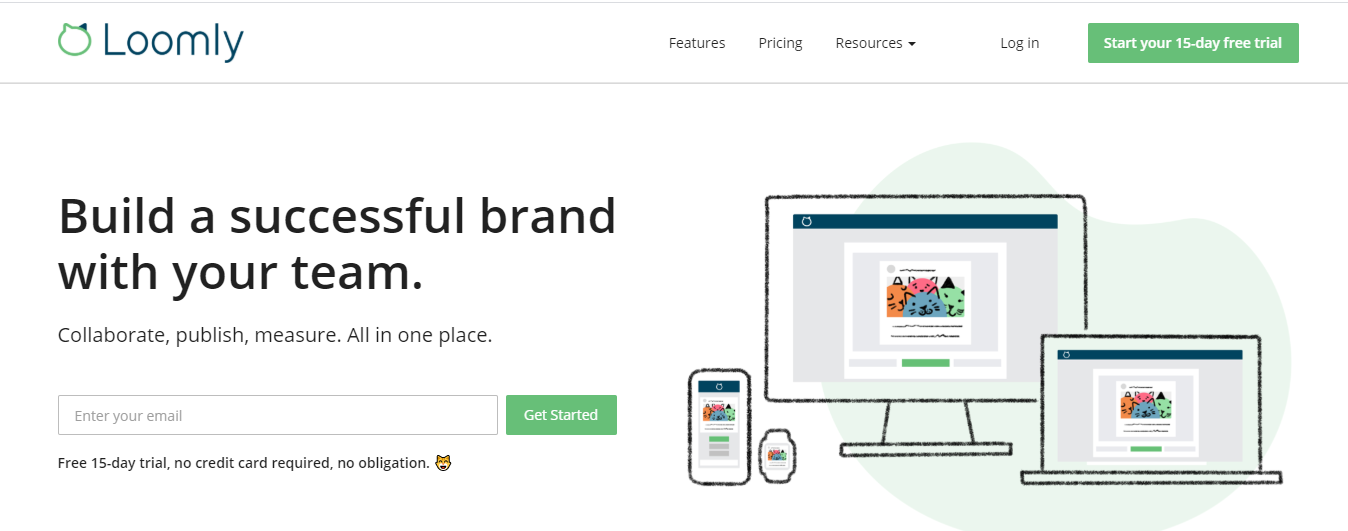
Specifically, Loomly was introduced for social media managers. Loomly comes with a variety of features, include:
- A media library that can store images, notes, videos, links, and post templates.
- Integration with tools like email and slack
- RSS feeds that will be based on trends, events, and dates for content inspiration.
Features offered by Loomly
Content exports, automated publishing, post preview, unlimited calendars, live analysis, unlimited file upload and post ideas.
3. Sendible
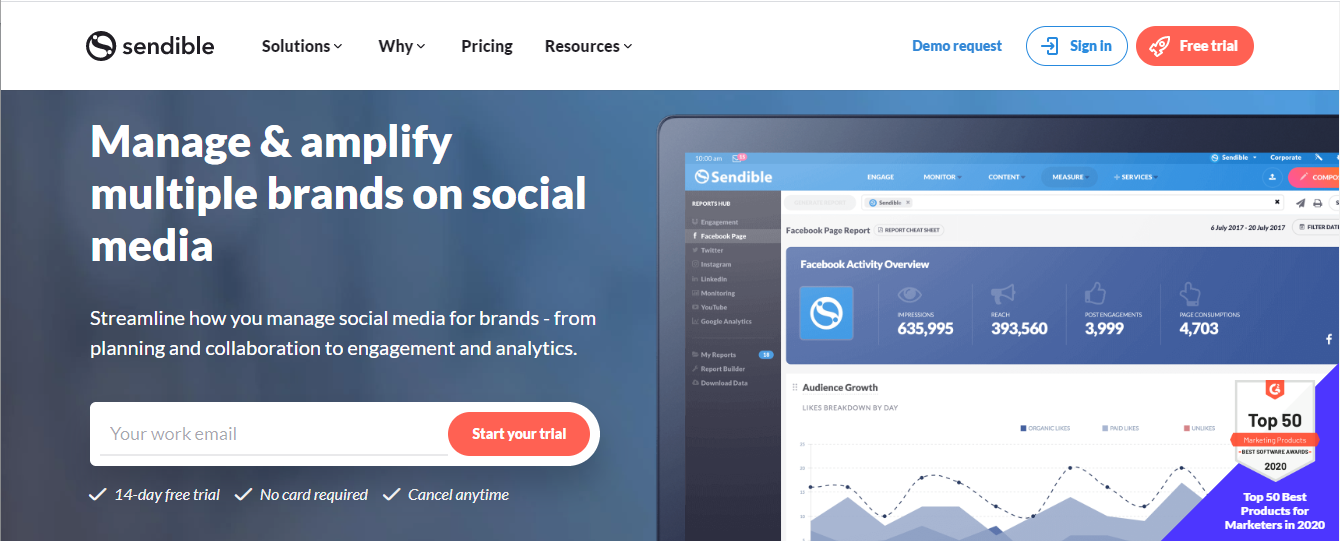
Sendible is best suited for freelancers and small to large businesses. Sendible is a social media management tool that helps you to manage and amplify brands on several social media channels. It offers the functionality for planning, engagement, collaboration, etc. for managing the brands. It allows you to schedule your posts individually, in bulk or queue.
Features offered by Sendible
- Sendible offers custom report support. It offers insights for the optimal posting times per network, most engaging content, web traffic, etc.
- The software will permit you to automatically send reports to team members, stakeholders or clients daily, weekly, or monthly.
- You can organize your work by setting up separate dashboards for the clients.
- In the scheduled view, you can see your posts that are saved as drafts or those posts that are waiting for approval.
- With this tool, you can preview your post before publishing it. These features help you to personalize text, find out the right text length, and ensure that your images are looking perfect.
4. Promo Republic
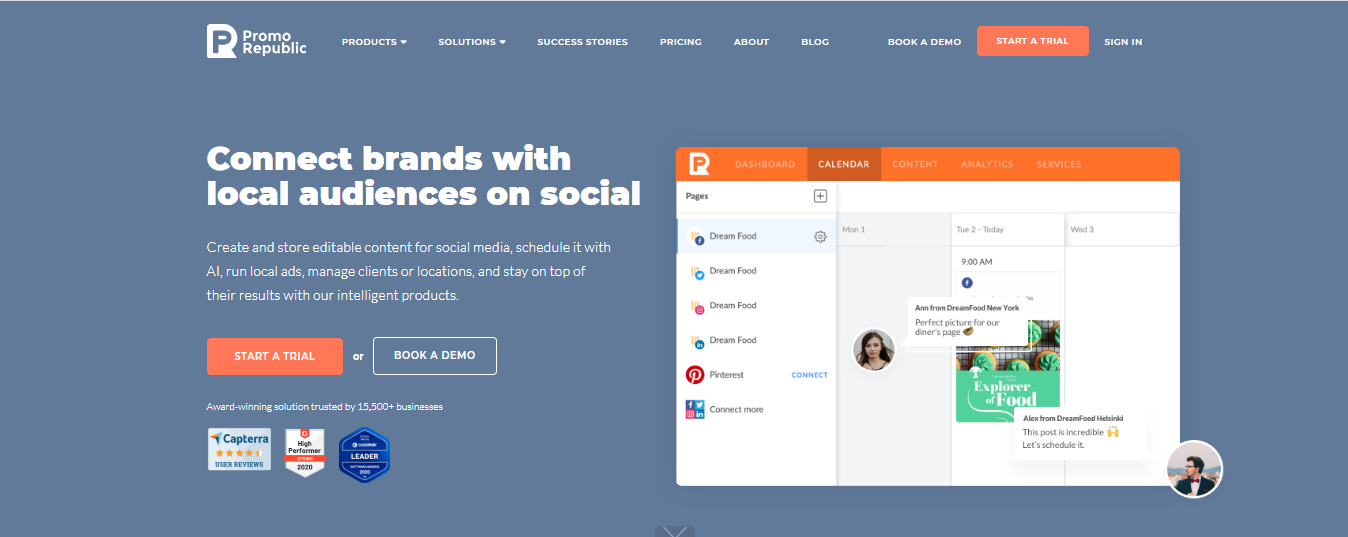
Promo Republic is a visually appealing platform, and you will have access to smart posting that is scheduling and post automation features of the Promo Republic. For ease of browsing all posts are shown on a content calendar. It offers editable templates, and these ideal solutions are the best option for busy designers or copywriters.
They can be edited and scheduled quickly to help keep your social media profiles alive and loaded with great content. This means you can edit these templates or create your own content for your post from within the tool. Despite this, it also offers you reporting feature, and you can export your data in easy-to-read PDFs.
Features offered by Promo Republic
- Team collaboration
- Workflows and approvals
- Content reporting
- Content calendar
- Graphics editor
- Post scheduling
- Basic post statistics
- Post ideas library
5. Social Oomph
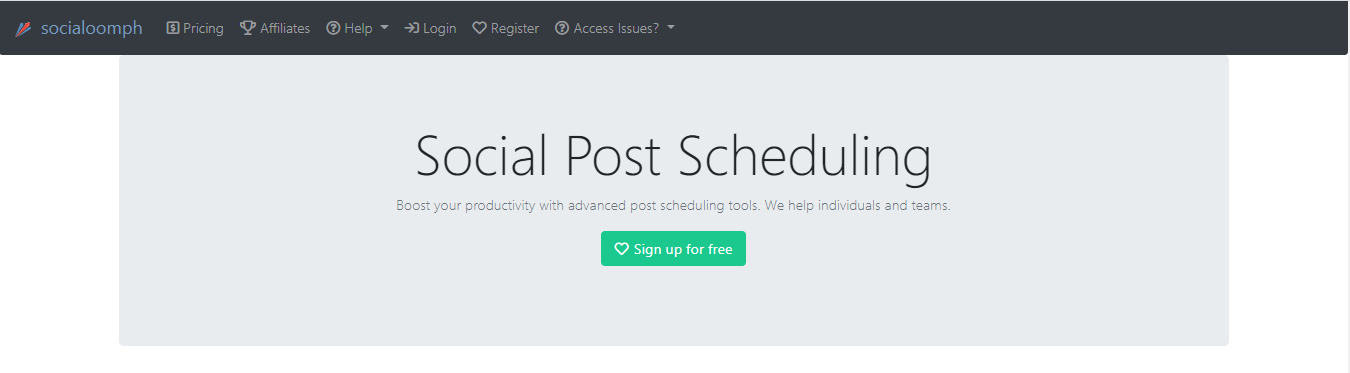
SocialOomph introduced in 2008 and comes with a variety of features that you would expect from a social media management tool, and others that will make you look up. Many of you have heard about the post queue, but have you any idea about self-destructed posts? In SocialOomph, posts can be created and destructed after a certain period of time.
In addition to scheduling, and ability to send social media posts to Pinterest, Twitter and more, you will be able to create post tags. With the help of post tags, you can group your posts together that can help you to relocate them later.
Features offered by SocialOomph
- RSS feeds
- Queues
- Scheduled posts
- Blogs
- Multiple social profiles
- Webhooks
6. Later
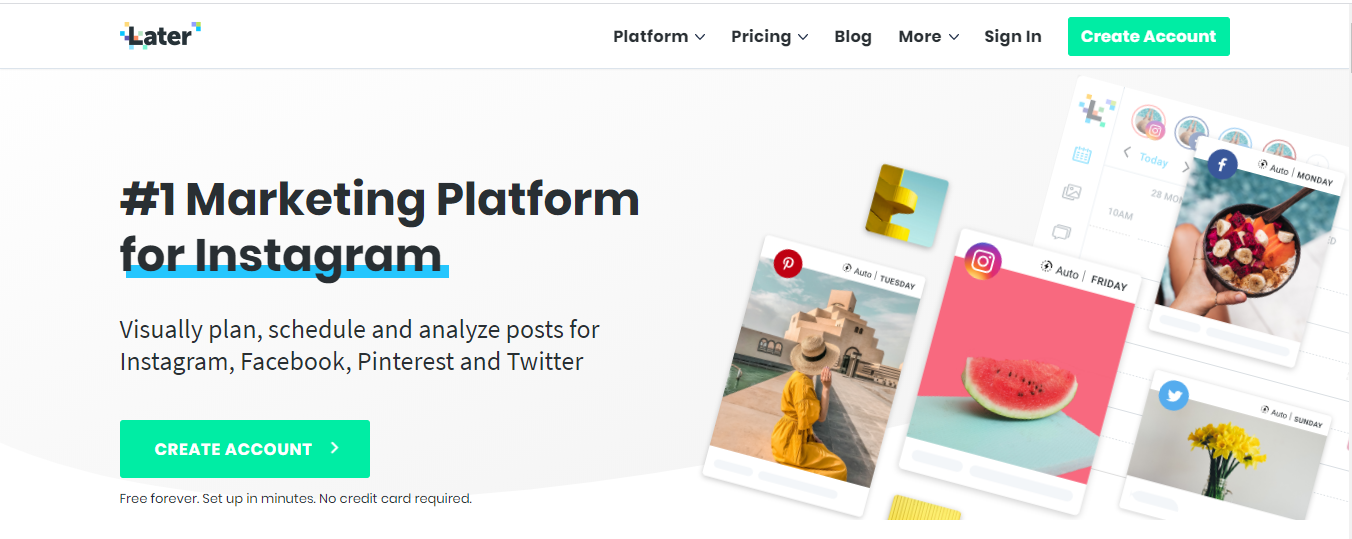
Later is best option for individuals and small to large businesses. Later is an Instagram post scheduler that offers post scheduling, user-generated content, Instagram analytics, and Instagram stories. With Later, you can schedule images as well as videos.
Later supports Instagram, Pinterest, Facebook, and Twitter. You will get Instagram analytics and Instagram hashtag analytics that can help you to know the best time to publish a post, and engagement rates, etc.
Features offered by Later
- Later offers functionality for scheduling, visual planning, and analyzing posts for Instagram.
- With Later, you can preview your post before publishing it.
- You can get hashtag suggestions from this tool.
- It can provide you a visual content calendar.
7. Sprout Social
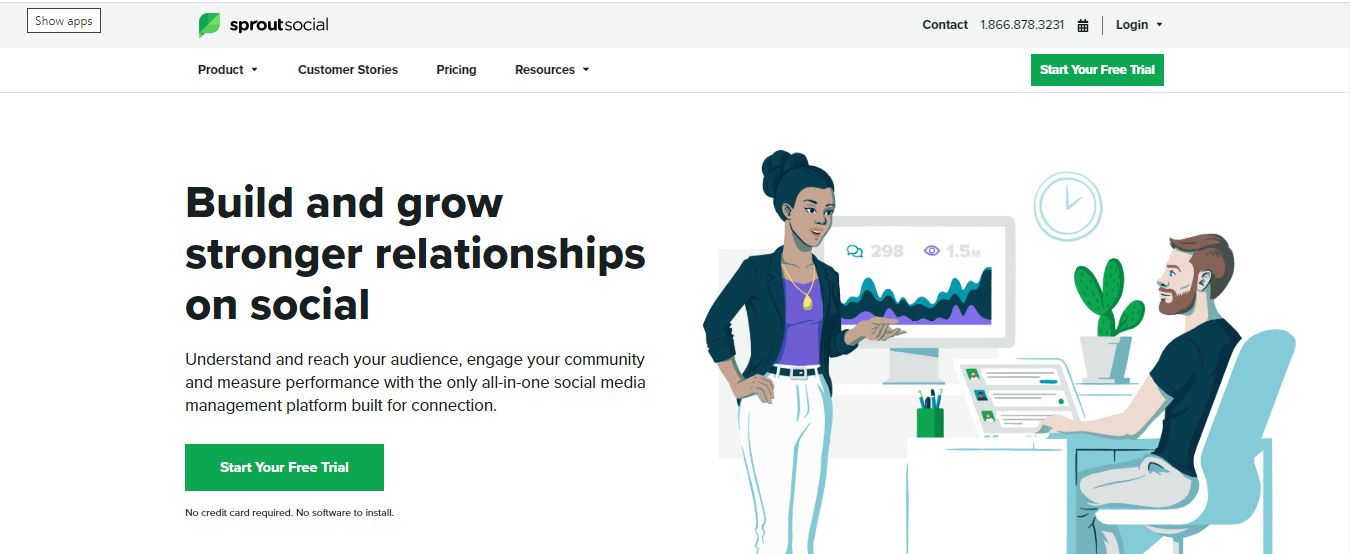
Sprout Social comes with a variety of features as you expect from any social media scheduling tool. For example, you get tagging functionality that lets you locate assets, team collaboration, and media library.
Despite this, it also offers you analytics and listening capabilities. With the help of these features, you can measure the performance of your Instagram posts and drive more traffic. In addition to this, you can also track hashtags, topics, and keywords. It will help you to schedule, save draft, queue posts, produce social content and campaigns with cross-network scheduling.
Features offered by Sprout Social
-
- It includes features such as incoming and outgoing content message tags, saved and suggested replies, workflows for several approvers and steps, content library and digital assets, etc.
- It enables conversation management to track campaign performance and quickly identify, personalize and respond to incoming messages.
- Chatbots with automation tools
- Post scheduling tools and tasking and CRM tools
8. Buffer
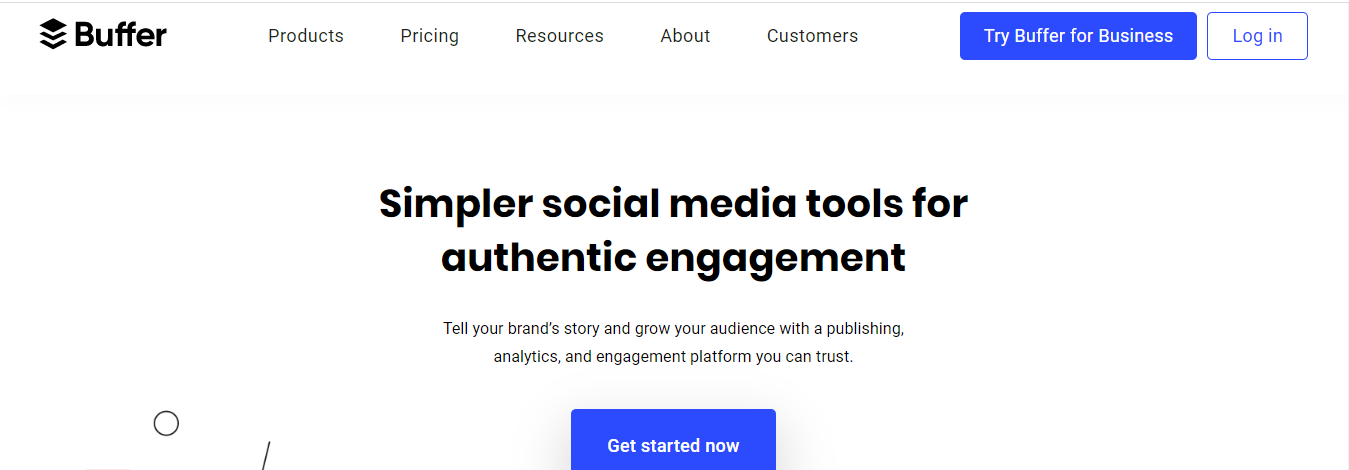
Buffer is best-suited for freelancers and small to large businesses and it is a social media management tool that helps in scheduling posts, automation rules, in-depth social analytics, tags, team collaboration, content scheduling, and workflows are all features that you would expect from any social media management platform.
Features offered by Buffer
- Buffer offers features and functionalities for the development of fascinating content, such as writing posts, collaboration with the team, and organizing social media marketing campaigns.
- You can schedule your posts in advance and get a notification to your posts natively. It also offers the features of team collaboration.
- You can work with your team to create posts, approvals, account management, and staying in sync.
9. Hootsuite
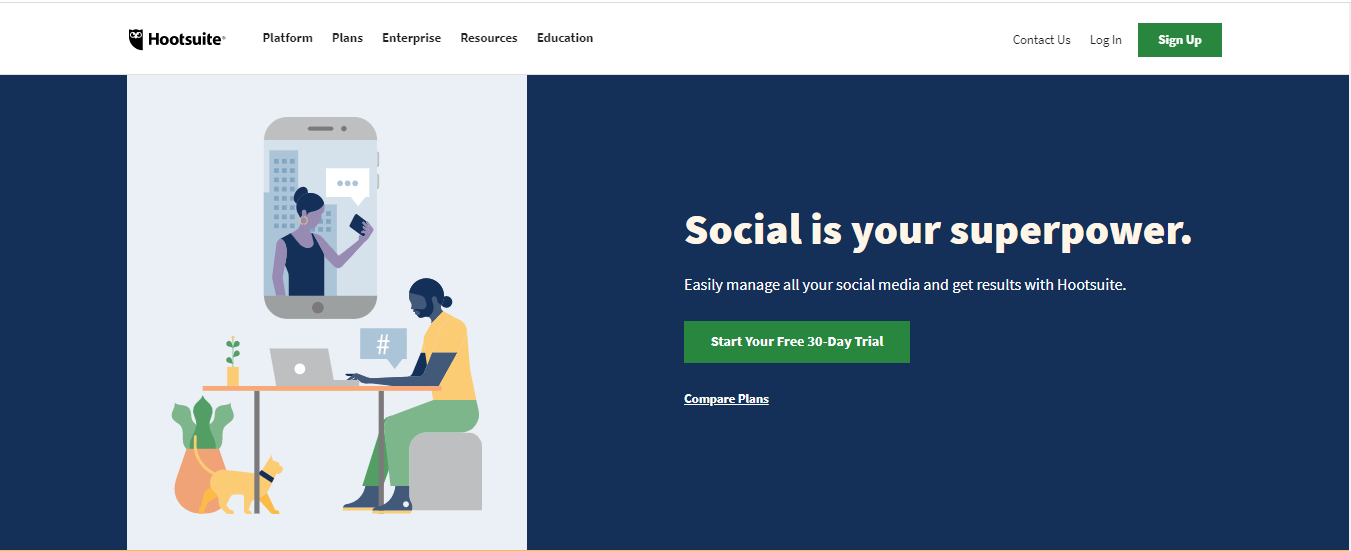
Hootsuite is another popular social media management tool that helps to keep your social media presence active 24/7 via automatic scheduling of social media posts. It is not only used for scheduling Instagram posts, but it also offers monitoring so that you can see what people are saying about your services and brand.
It also provides you with the functionality for scheduling, social analytics, content curation, monitoring, and team collaboration.
Features offered by Hootsuite
- With the help of bulk scheduling, you can upload, edit, and schedule social media posts in CSV format.
- It offers you an interactive, media-rich planner that lets you view your scheduled posts at a glance, streamlines approval, and collaborates with your team in real-time.
- For content curation, it offers features such as the creation of hashtag search streams or the location and content library.
- Onboarding and ad spend to boost post, and analytics exportable reports and many more features are included.
10. Agora Pulse
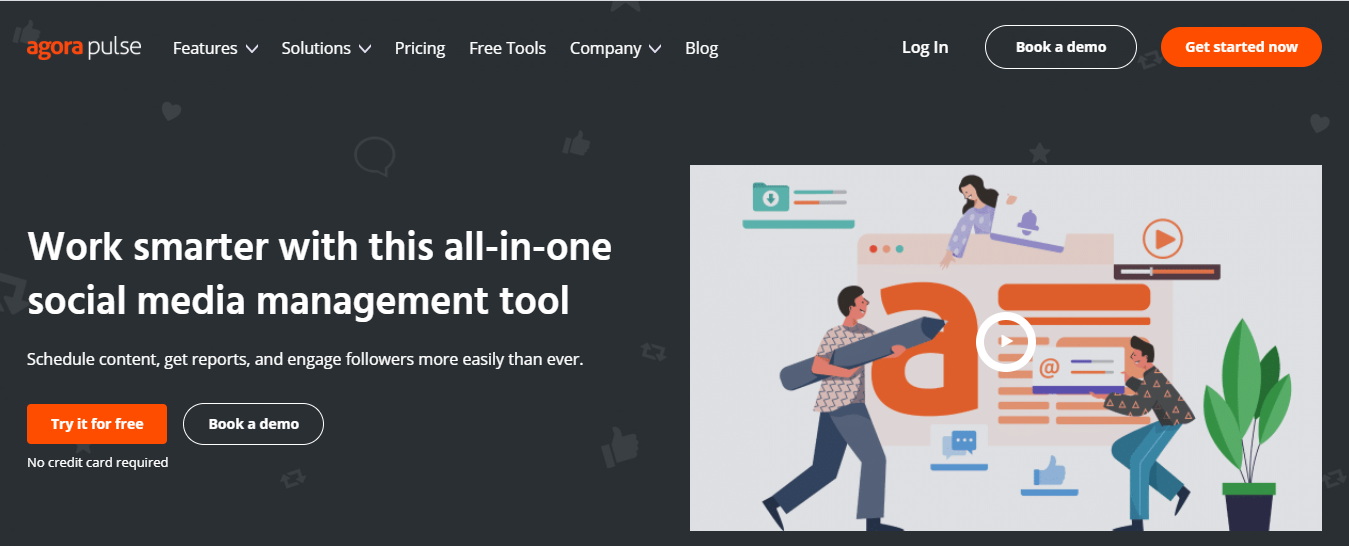
Agora Pulse’s clean design attracts you and you will notice it first. It looks easy to use, if you are finding best option for social media management tool, then you can go for it. Agora Pulse lets you publish your post on all your social media accounts at once. It enables you to schedule your posts and select those posts you want to be recycled like your evergreen post. It also provides you with an inbox that will show you all incoming comments and direct messages that makes it easier for you to manage engagement across more than your Instagram profile.
Features offered by Agora Pulse
- Allows to collaborate with team members
- Social inbox and user profiling
- Publishing, reporting, competitor analysis, team workflow and ads per profile
11. Hopper HQ

While checking for Instagram post scheduler you can’t miss Hopper HQ. Hopper HQ is constantly ranking itself as one of the top tools to schedule your Instagram posts. If you are looking for a scheduling tool for your Instagram account, then choosing Hopper HQ would be your best option. It offers plenty of features as other social media management tools offer and much more.
Hopper HQ is best for those who have multiple accounts or small to medium size marketing team that want to publish posts to Twitter, Instagram, and Facebook from one place.
Here is a quick outline of their most fascinating features:
- You can view all posts that you have scheduled by week or month with the help of a calendar.
- From the calendar view, you can easily reorder posts by drag and drop.
- You can schedule as well as publish your posts from mobile and desktop.
- You can use the editor to add filter, add text, crop, and adjust the orientation, and more.
- Add mentions and captions.
- You can manage several accounts.
- Allows you to collaborate with your team members.
- You can post to Facebook, Instagram, and Twitter from one dashboard.
12. ScheduGram
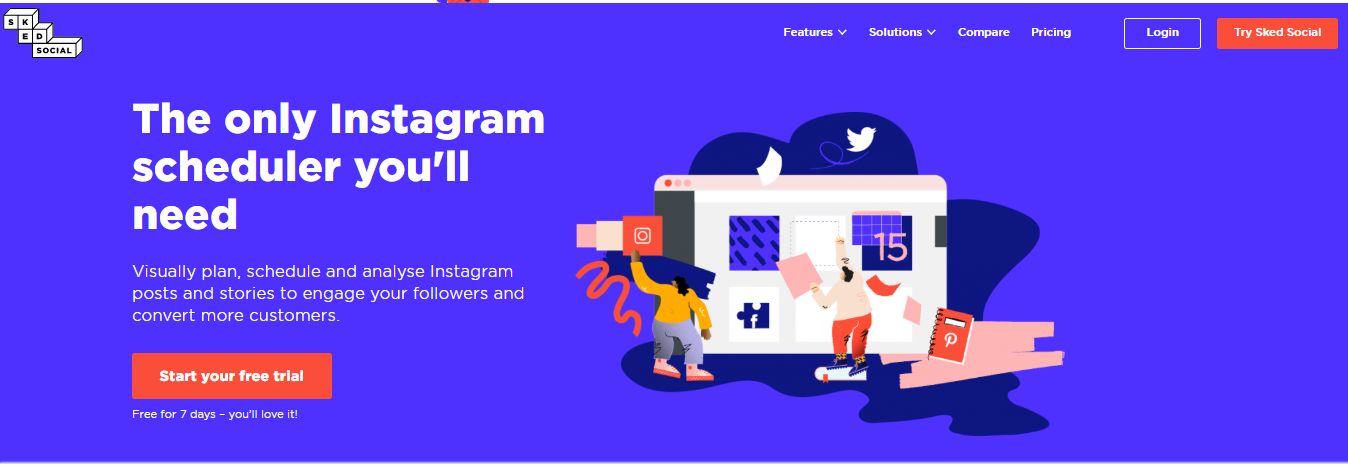
ScheduGram is best for small to large businesses, and if you are all-in on Instagram, then you should try this platform. It is specifically designed for Instagram, and this tool provides plenty of features that are designed to help you to go one step ahead. It is also known as Sked Social. It offers functionalities for scheduling Instagram posts and stories and visually planning. It offers Instagram story auto-posting, image editor, user and location tagging, Instagram video auto-posting, and board scheduling, etc.
If you solely focus on your Instagram account for your product marketing, then you can choose this software because it is a robust planner and work amazingly for those who want to get most out of Instagram.
Features offered by ScheduGram
- Offers professional-level editing and layout tools that help you to resize, crop, and add text, and much more.
- You can make your posts shoppable by tagging products.
- You can schedule a single image, multiple images, videos, carousels, and Instagram stories.
- You can view your scheduled posts for a week or month by using the calendar view.
- Hashtag manager helps you to store your past hashtags and include them in your new posts easily.
13. CoSchedule
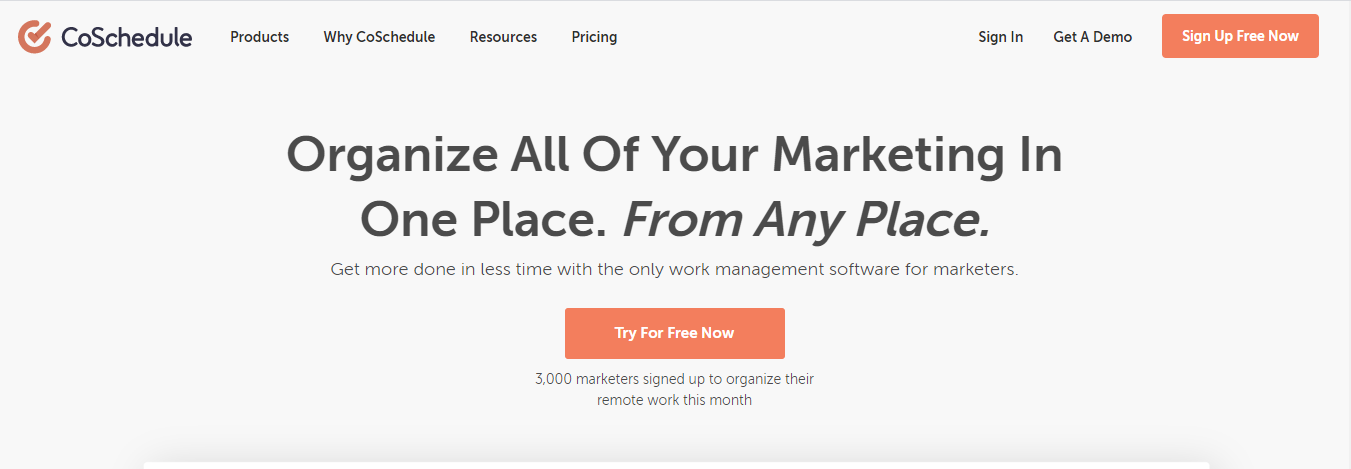
CoSchedule offers a collection of agile marketing tools, and it is best suitable for small to large businesses. Social organizer is the social media management tool that is offered by CoSchedule to help you to plan, schedule, post, engage, automate, and measure all activities. With the help of this tool, you can reach to more audience.
Features offered by CoSchedule
- After scheduling, CoSchedule will automatically post your content at the highest traffic times.
- This tool facilitates you to save each schedule and apply a template that can be reused to populate your calendar.
- It also gives the facility to auto-fill your social calendar with your best messages.
- To validate your social media strategy, you can use its social media analytics.
14. Tailwind
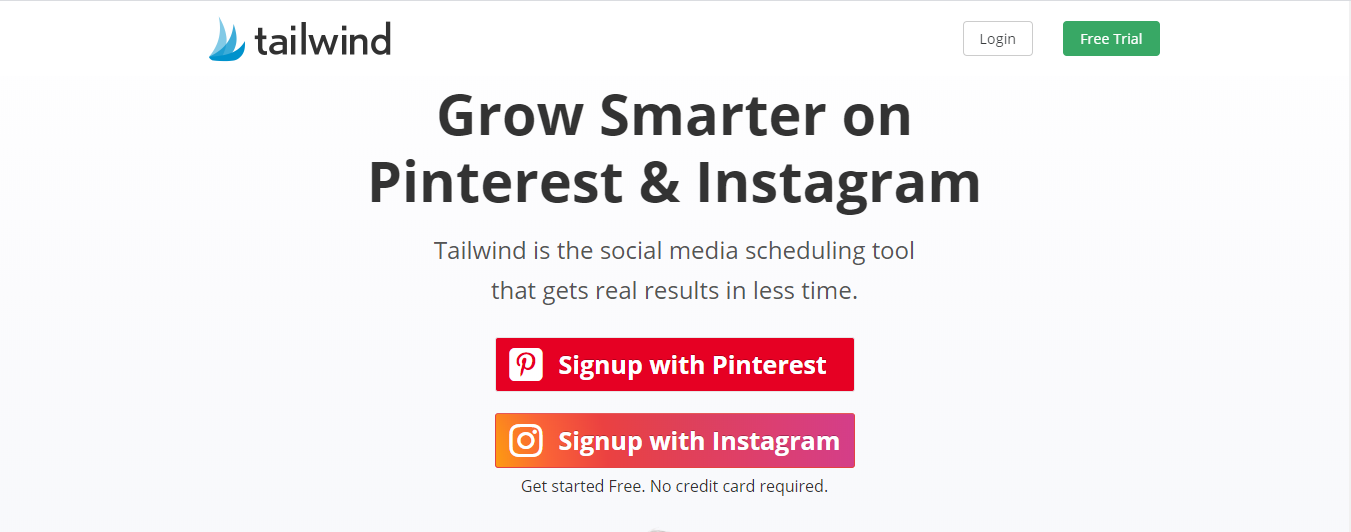
Tailwind recently released a scheduler for Instagram, and it is very easy to use and popular social media management tool. With Tailwind, you can bulk upload and schedule Instagram posts by using drag and drop tool.
Smart scheduler and analytics features make it special and this tool will suggest the optimal time automatically to schedule your Instagram posts. When you publish your posts at the best time when your most audience is active, then this can help you to maximize your reach as well as post engagement.
Tailwind is the all-in-one platform that makes it easy for you to schedule your Instagram posts. It can help you to schedule images as well as videos.
Features offered by Tailwind
- A smart schedule will help to select time for you to publish your content when your audience is most active.
- It comes with a variety of features such as scheduling posts, finding content, tracking results, monitoring comments, and analyzing trends.
- It provides you with a hashtag finder that suggests the hashtags that can be used in your posts.
- You can easily drop pre-saved lists of hashtags into posts.
15. SEMrush

SEMrush is a social media tool, and it is best for startups, freelancers, and small to large businesses. With the help of SEMrush tool, you can come to know your competitor’s social strategies. It can also help you to spot the best performing content and measure your social media post’s performance.
With SEMrush, you can build social media strategy effectively, and analyze your social performance.
Features offered by SEMrush
- SEMrush social media tool offers functionalities to schedule your posts, promotion, tracking, and analytics across popular social media channels.
- The tool facilitates you to analyze your social performance.
- With the help of this tool, you can plan and schedule your posts across Twitter, Facebook, Instagram, LinkedIn, and Pinterest.
- You can save your posts as a draft so you can use it later.
16. PlanThat
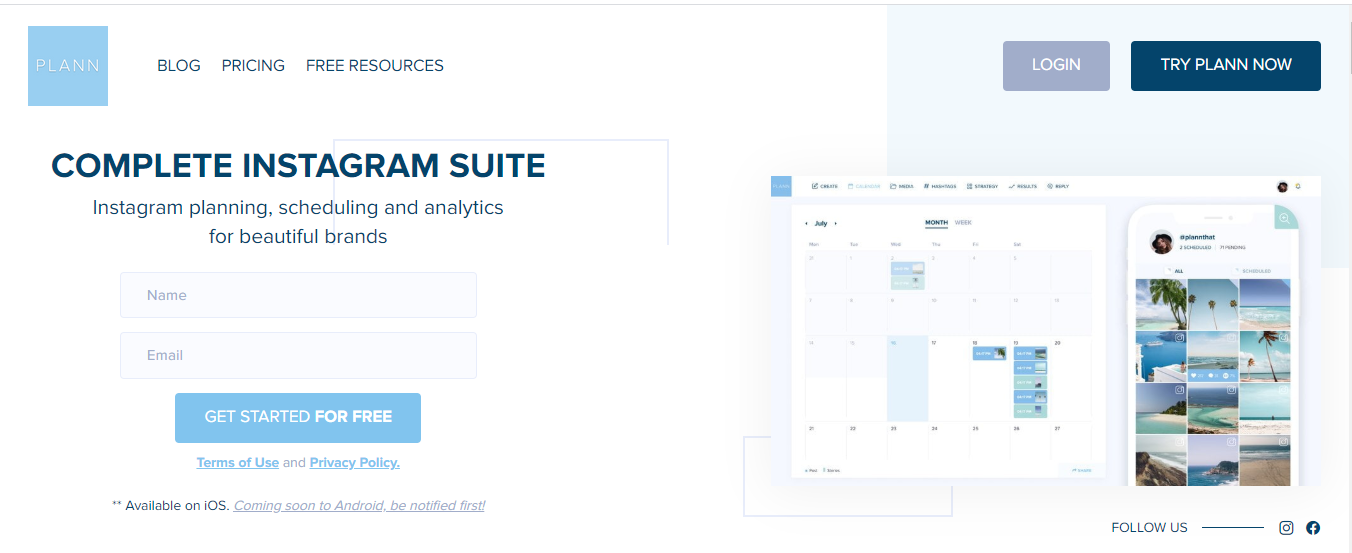
With PlanThat Instagram Post Scheduler you can have plenty of features like the ability to edit, upload, and schedule your Instagram stories. Apart from this, PlanThat offers various other features that are listed below:
- To create a perfect Instagram feed, use the drag and drop tool.
- Ability to post images in bulk.
- Organize, plan, edit, and schedule Instagram stories.
- To oversee what is working and what is not, you can use the analytics feature.
- You can store hashtag groups, it makes faster scheduling of posts.
- You can easily find and share user-generated content about your products or brands.
17. Preview
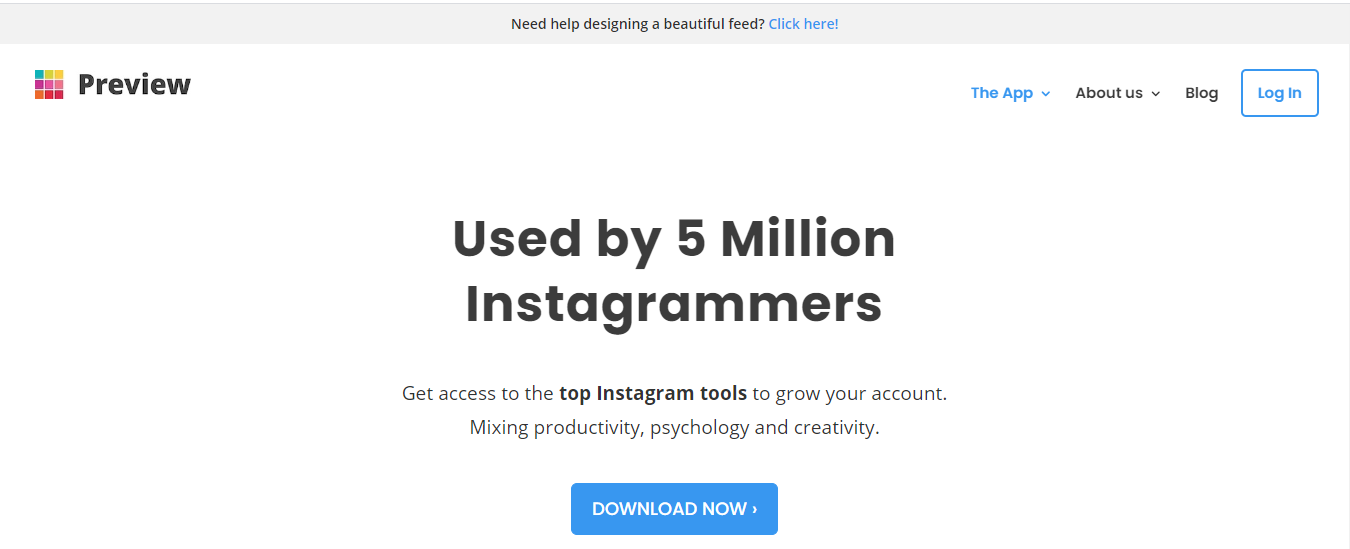
Preview is surprisingly a powerful solution for your Instagram posts that allows you to schedule, edit, design, and analyze your Instagram business account all from a single dashboard. Preview is one of the simplest planners, and it offers all features you need at reasonable prices.
When Instagram is the most important part of your business, then it is essential for you to know what does working and what doesn’t for your brand, and Preview provides you a full suite of analytics tools.
Features offered by Preview
- Drag and drop tool for content curation
- Analytics feature that lets you track performance, find the optimal time for publishing posts and popular hashtags.
- Themed filter library.
- Facilitates you to edit images including adding borders.
- Available repost option for videos and images.
- Hashtag search, analytics, and grouping.
- Allows you to schedule posts, videos, and albums.
- Allow you to collaborate with your team members.
18. Postcron

If you have various social media accounts and not only using Instagram for social media marketing, then Postcron will be the best option for you because it supports various social media channels and you can easily schedule and publish your posts across various social media channels at once.
With Postcron, you can manage Instagram, Facebook, LinkedIn, Pinterest and apparently, Google+, all from a single dashboard.
Features offered by Postcron
- You can easily add watermark to all your photos.
- You can schedule your posts and Instagram stories.
- Easily search and add top hashtags.
- With a content gallery, you can find relevant images and content to share with your target audience.
- Support team collaboration.
- You can schedule your posts from mobile or desktop to LinkedIn, Instagram, Twitter, Facebook, and Pinterest.
# Instagram Scheduling Vs. Instagram Automation
Crafting your posts in advance is known as Instagram scheduling. And, Instagram automation is paying so that you can have bots like or comment on a random stranger’s post so you can boost your Instagram account’s follower ratio and engagement. But, it may not work well, and even it can harm your brand’s relationships.
# Best practices to schedule your Instagram posts with Instagram Post Scheduler
Before considering mistakes that many people do while scheduling Instagram posts, first, we will discuss what best practices can help you while scheduling your Instagram posts with Instagram Post Scheduler. Let’s take a look at the following points:
-
Schedule your posts regularly
In social media marketing, consistency is the most important part, and it includes being consistent with the frequency of your posts. Most experts agree that scheduling one post a day is enough to engage with your audience without spamming your followers, even though you can check what works best for you.
-
Adapt an editorial calendar
When you share certain types of content on Instagram on a regular basis on various days of the week, users will know how to look out for it, and it will become easier for you to plan and schedule.
-
Schedule posts at the best time
Instagram’s algorithm no longer displays posts in order that they are posted on Instagram, but at what time you want to publish your post still matter, a couple of early interaction will make your post rank higher in the algorithm, providing you expanded reach for longer.
-
Publish a variety of content
There are some restrictions that you should follow while posting any content on Instagram, but it doesn’t mean you can’t take advantage of what Instagram offers to you. You can schedule a variety of content, such as quotes, daily activity or behind the scene of your office, etc.
# A few things need to avoid when scheduling Instagram posts
While scheduling Instagram posts, users commonly make mistakes, and these mistakes can prevent you from getting the best outcomes, and also they can prevent you from publishing your post entirely. Let’s take a look at the most common Instagram scheduling mistakes and how to avoid them:
-
Scheduling posts with links
As you know you can’t attach links to your posts like you can include links with Facebook, LinkedIn, and Twitter. Unless you run Instagram ads, you can include one link to Instagram of the external website, and that link can be in your bio.
Including a link to your bio can give you an opportunity to send your customers wherever you want. Suppose you have great content to post, then instead of attaching a link to your post, you can add hashtag #linkinbio. In this way, your post will look more effective.
-
Don’t ignore analytics
Well! If you ignore analytics features in any Instagram scheduling tool, it won’t prevent you from posting your content, but it can lessen your impact that your post could have. When any third-party offers an analytics feature, then you can have much information about the post, and it will also suggest you best time to post. In this way, you will come to know which post got the most engagement with the help of your Instagram reporting tool.
# Conclusion
If you don’t have time to manually publish your posts on Instagram, then choosing the best and affordable Instagram planner would best option for you. Plenty of scheduler offers a variety of features such as analytics, graphic design capability, team collaboration and much more, and it can help you get the job done.
As we have mentioned with the best and top Instagram Post Scheduler, you can view and test those platforms so you can stick with the one that fits your social media marketing needs.


Leave a Comments