Top Social Media Management Tools in 2020
Social media management tools help us to plan, publish posts, and conduct campaigns, and measure engagement as well. Social media management tools are an essential aspect for any business, so taking advantage of these tools can help you manage online interaction with your target audience, brand awareness as well as marketing.
These social media management tools help to enhance team collaboration, better user engagement, and increase website traffic. Before moving further, first of all, we should understand what exactly social media management tools are and why these tools are important for your business.
Let’s dive right in:
# What is Social Media Management?
Social media is a way for brands to engage directly with customers and take advantage of this platform to boost brand awareness. Social media management is the method of creating, posting and analyzing content you have posted on social media channels such as Instagram, Facebook, Twitter, etc. and engaging with the target audience on these social networks. The following are some important tasks that are important for managing social media:
-
Choosing the appropriate social media channel

Before you selecting any social media scheduling tool for your business, it is necessary to consider a social media platform where you want to promote your services and boost brand awareness. There are a variety of social media platforms that exist such as:
Facebook has millions or even billions of monthly active users, and there is also a nice balance of age groups and gender and this makes it a great social network for businesses that are making efforts to reach a wider audience.
Twitter is a platform where most users go for trends and news. This social network is best for brands that want to be a part of the conversation about trending topics in their niche. It is also a great platform where businesses can share content with influencers and other individuals that might believe that your brand is valuable.
Instagram is a great platform for those brands that want to create different types of visual content. Instagram audience tends to be younger and more female users as compared to the male users. So it is the best platform to sell products related to lifestyle, fashion, art or other visual-centric industries.
It is especially for B2B brands that want to target businesses in different industries. With the help of LinkedIn, you can discover, share content and interact with the people based on the job title, or company type.
YouTube
YouTube is another popular and largest social media channel where you can upload video content, and it can help you to connect with your audience. With unlimited video hosting, you can publish the post as much as you want and share via other channels.
Pinterest is another famous social network for sharing image-focused content. This has become necessary for consumers who are interested in home improvements, fitness, nutrition, DIY, fashion, crafts and more.
-
Develop a social media strategy
To ensure that your campaigns are meeting your marketing goals, you need to develop a social media marketing strategy. Once you have decided on which social network you want to publish your posts, you will need to consider which is the best time to post and what type of content you want to post.
First, you should know about your audience like what type of content they would like to see? You need to develop content that is engaging and impressive. You should make a strategy that can make engagement and can have a consistent and positive response. And also you need to put the question to yourself such as do you want to develop content to engage the audience? Do you want to plan content to reach out to your target audience?
Apart from considering your audience, you should also look at the following factors:
-
Your Goals
What do you want to achieve from social media? Do you want to boost brand awareness? Or you want to accomplish another goal?
-
Your Niche
What does your target audience want to know in your niche? Are there any content gaps that can be filled by your company, such as blog post? Or, are there industry leaders with whom you can connect on different platforms?
-
Your Brand
What is the brand’s reputation? Do you have standards when you engage with your clients in a public forum? Or, how does your branding influence media and colors that you use?
-
Creating a Social Media Schedule
Consistency is very important when we talk about social media management. You can’t expect the same results if you have implemented the same approach that is implemented by another business for posting content on social media. Moreover, no matter what time or frequency you choose to post your content on social media channels, but consistency should be there.
If you want to engage with your customers and want to increase your following on these platforms, you need to post quality content consistently. The only method to achieve this is by creating a social media schedule that can help you to know when and what you are going to publish on which channel.
To keep your business on track you need to create an editorial calendar for your social media management when it comes to a social media schedule. You can also customize this editorial calendar according to your business needs. But before customizing it ensure that you are including basic information such as content, posting date, and image or any link.
-
Developing and Publishing Content to Social Networks
A big and vital aspect of social media management is to develop and publish content to social networks. This involves developing creative and impressive content in the form of images or videos. Apart from this, many companies share curated content from third-party sources on relevant and appropriate topics.
For social media management, all you need to have an understanding of both social media channels and your audience. You also should know what practices are for developing content on networks. Despite this, you should know what type of topics and content can grab the attention of your target audience.
-
Responding to your audience
It is very important for social media management to respond to your followers and audience. Whenever any user comments on your post with a concern or question, then presents a new opportunity for you to give value for your leads while showing your excellent customer service.
Being a part of social media management, your business should regularly check for new comments or messages on all your social media channels.
-
Engaging with Others on Social Networks
Engaging with other social media users will go beyond just giving responses to your followers who send you a message or comment on your business page. This often includes having new leads or opportunity and start engaging with them on the social channel.
Developing new relations with influencers can also help you to expand your reach over time. If there are certain organizations or individuals in your niche that already have a significant following, then there are higher chances that your business can reach to them so that you can find new opportunities to share your content with their user-base.
-
Developing Social Media Advertising Campaigns
Creating and implementing social media advertising is another important part of social media management. Even though there are various methods you can follow to connect with your audience through organic social content, social media ads can contribute to this, so that you can target specific audiences and increase brand awareness.
For instance, you can post ads on Facebook to drive more revenue for your business because it enables you to reach out to new leads that are similar to your best customers. These are individuals that have never visited your website or profile in the past, but are encouraged to visit your profile after seeing appropriate content from your Facebook ad.
-
Managing Contests
Contests on social media and giveaways are effective methods to drive more traffic on your social media platforms and engaging with your audience. You can simply ask your users to submit their own content, and there are various methods you can use contests to grow your fan or follower base.
If you want to plan to create contests or giveaways, then it is important to manage this process because it is an integral part of your company’s overall social media management tasks. Managing contests will include creating guidelines and rules, accepting answers, choosing a winner, and following through with the giveaways.
-
Monitoring Performance Over Time
With other digital marketing tactics you employ, you will also want to monitor and measure your social media campaign’s results over time. With the help of this method, you will know whether your campaign is running successfully to meet your marketing goals or not. In this way, you will determine your social media ROI and decide if you want to put your resource to best use.
While monitoring the performance of your campaign, you will also identify areas of improvement. If you know what does work and what doesn’t, then you can start taking actionable steps so that you can improve your social media strategy. This will allow you to boost your outcomes now and in the future.
# Why Social Media Management is Important for Your Business?
After knowing what social media management is, it is time to know why social media management is important for your business. The first and most important reason is that your customers are using social media. They want to see and interact with the famous brands like yours, and they are often open to the messages that you present on social networks as compared to the advertising messages.
In addition to this, social media management is wallet-friendly. Small businesses often need to do with less when they focus on their marketing budget. With the help of social media management, you can experience significant results when you want to reach new lead and boost conversion.
When it comes to managing your social media, it can allow you to get the most out of this robust channel. If you want to establish an authentic connection with your target audience, you need to consistently create and post valuable content. Social media advertising plays an important role to help you reach new audiences that are actually interested in your services or products. There are various reasons why social media management is important for your business:
-
Helps in managing multiple social accounts
When you start growing your social media presence, then it will become quite difficult for you to manage social media accounts. Having a number of social accounts will more likely to remember multiple logins, and you have to interact with different user interfaces. So, to deal with this situation, social media management tools introduced. These tools allow you to stick with one login, single user interface, and feature-rich platform. In simple words, this is a place where your social media channels and business will be managed properly.
-
You will never miss a single important thing
If you miss a notification from your best friend on any social media channel won’t affect your business, but skipping a message from your customers could affect your business, and as a result, you might lose the relationship with your customers.
Moreover, having a good social media management tool will never miss an important notification from your audiences for you.
-
Organize Conversations
As you know, socializing is very important, even any social media manager could tell you that how much socializing is important for any business. However, the most important thing that it is very difficult to remember every old conversation that you had.
Furthermore, with the help of social media management tools, it is possible for you to keep track of all your conversations. As you know, almost every social media management tool offers one place where all of your data will be stored. There are some tools that allow you to find your old conversation by searching keyword that will make you feel like you have a robust tool that can do anything.
Even if you remember one word or name from the conversation, you can easily find your conversation with ease.
-
Schedule Your Posts in Advance
As you know, reaching new customers and growing business both are very crucial and the type of content that you want to post as well. If you plan what type of content you want to post in advance for the future, you can easily reach your goals and grow your business as well. A social media management tools enable you to schedule your posts in advance for future, and this makes it easier for you to preview what you will be publishing, and you can align it with your goals.
-
Analyze Your Outcomes
Being a marketer, you should always find new methods to improve your marketing strategy. And one of the best methods to do is trial and error. So, if you want to know what does work and what doesn’t, then this is where social media management tools can help you. These tools can help you to analyze data. This data might be Retweets a post got, the cost per click of your new paid campaign, or how many website users your social channels referred. So, understanding these aspects and managing accordingly is very important.
-
Real-Time Engagement
There is one thing in which marketers need to invest their time and that is engaging with their customers and audiences. Another important thing for your business is consistent posting. With the help of these tools, you can give your business more time to engage with your target audiences in real-time. This is highly recommended by every social media marketer to use social media management tools to interact with new people, answer people’s questions and engage in conversations.
-
Simplifies The Process of Content Curation
Content is the king in social media whether it is a funny video, or blog post, content is what fuels social media. Developing your own content is important, but so is curating content from others. What all this means is that you will find content produced by other people/businesses to post on your social media channels. This helps in the reduction of content you need to create and also provides you a wide range of content topics to share. Even though curated content doesn’t drive traffic to your website or sales directly, there are significant benefits to being a resource for useful information.
There are plenty of social media management tools available that offer content curation capabilities. It is very important to find and share the best content, so you should look for those tools that can make this process much easier.
-
Makes Consistency Easier
It is a great thing to have a consistent brand identity, and it is important as well. If you are having a good social media management tool that can easily manage all of your social accounts and information organized, then that tool can make it easier for you to achieve consistency and reliability of your brand.
Having a dedicated unified place where you can monitor your campaign’s performance, can make consistency possible. If you want to grow your business, consistency is the key and to achieve this, social media management tool can help.
-
To Collaborate with Your Team
If you have various smaller accounts or work with a large account, then you need a team that can help you. But apart from this, when you work with your team, this can make confusion and complexity, and you may run into issues like various people responding to the same message.
On the other hand, if you have a social media management tool that can support team collaboration, can help you to work within a shared inbox, and allow you to respond to the message to clear it from the inbox.
-
To Boost Social Accountability
As you know, social media management tools can minimize your brand’s risk by offering additional layers and permissions so that only authenticated employees can send messages to your profiles.
# What Are Social Media Management Tools?
As the name suggests, social media management tools will help in managing your social media, from scheduling your posts to generating analytics reports. Let’s discuss it in detail, what social media management tools have to provide us:
-
Scheduling & Publishing Content
The main advantage of using a social media management tool is that it can help you to schedule and publish social media posts. All you need to do is schedule your posts, and it will automatically publish your posts at a specified date and time.
-
Calendar
With the help of its Calendar feature, you will be able to easily view all your posts in the calendar for all your social networks.
-
Social Inbox
Social Inbox helps you to interact with your social messages.
-
Listening and Monitoring
With the help of listening and monitoring, you can see what people are saying about your brand, services, and competitors. You can easily track phrases, keywords as well as hashtags across all the social media platforms.
-
Audience Management
Check out your audience and see who are the influencers and most engaged. You can follow, unfollow, and add your own notes.
-
Team Collaboration
Individual team members can log in with their own logins, and they will have a team approval system.
-
Analytics and Reports
You can measure your social media success with the help of reports across all social platforms, and in addition to this, you can also compare this report with your competitors.
# Top Social Media Management Tools in 2020
Now, we will discuss the top and best social media management tools that are trending in 2020. There are various social media management tools available in the market, but choosing the best and appropriate tool for your business would be beneficial for your brand and business.
So, here are the best and top social media management tools for 2020. Which one you would like to choose?
1. Topnudge.com
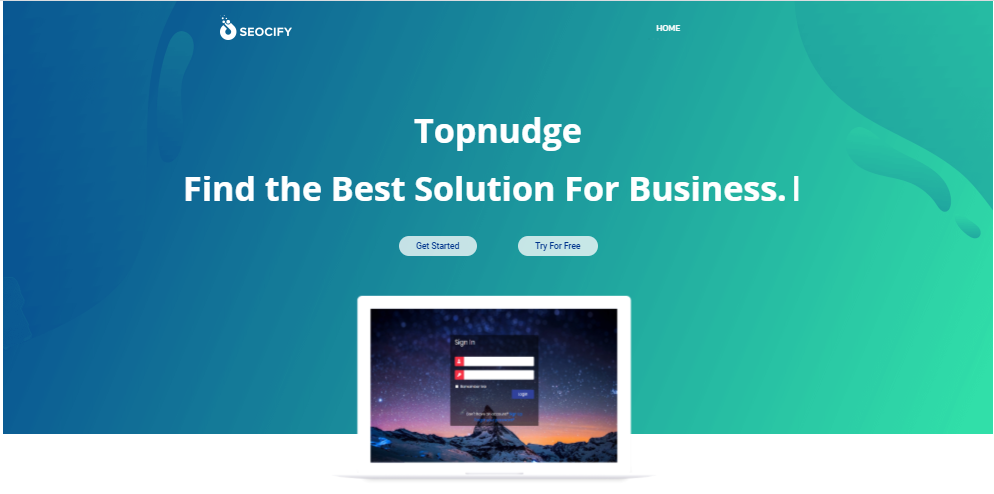
Topnudge is a newly introduced social media management tool that will meet all the requirements that you often expect from a social media management tool. Now, let’s discuss its amazing features:
-
Scheduling
Topnudge lets you schedule your content ahead of time, and it will publish your post at the specified date and time. With the help of its scheduler feature, you can maintain a 24/7 presence on social media. After scheduling your content, it is easy to add new posts so you can fill the gap.
-
Analytics
With the help of its analytics feature, you can see the overall performance of your campaigns or any running activity. You can see when your followers are on Instagram etc.
2. ContentCal
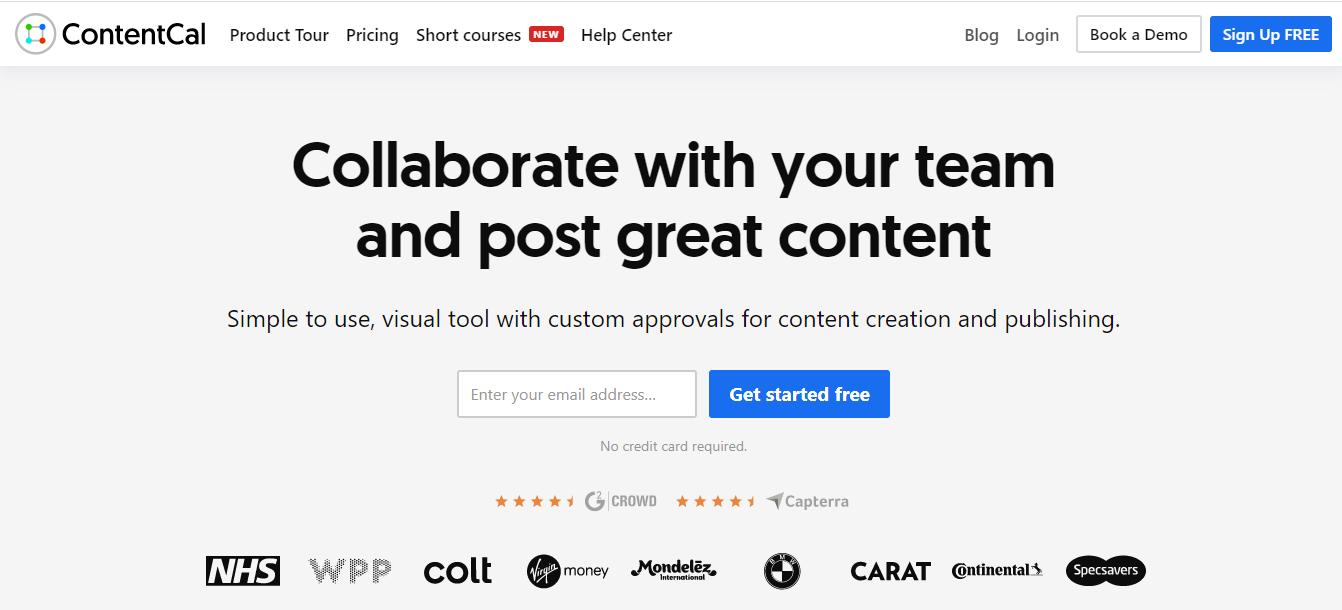
As the name implies, ContentCal is a Social Media Content Tool that offers many features as you expect from any social media management tool, although it is more about planning, team collaboration, scheduling, publishing, and reporting. They are UK based company and were established way back in 2015.
Now, we will talk about who can use it. ContentCal is the best tool for small businesses, public sector organizations, and charities as well as small to medium agencies. They offer packages from free to premium.
It is perfect for agencies and teams of content developers, as it offers a central calendar and content planning approval system. But there are still so many companies that depend on messy Excel spreadsheets and shared folders to plan and develop their content. ContentCal enables your team members to work together so that they can create innovative social media content for their business.
The team members can plan their content on the pinboard and then delegate, edit and send to managers or clients for approvals. ContentCal also helps to schedule and publish your social media posts at specified date and time across all the main platforms.
Features offered by ContentCal
-
Publishing
ContentCal supports Twitter, LinkedIn, and Facebook which means you can easily publish and schedule your planned social media posts across these social media platforms once they have been approved. It is also integrated with Instagram through a push notification on the ContentCal Android and iOS app. This means you can publish other types of Instagram content even if it is not supported by API, such as Instagram stories.
For any other social media platform such as Snapchat, WhatsApp, Pinterest, YouTube, email, and print media, you can plan your content by using “planning channels”. With the help of ContentCal, you can plan your content within your team, and you can pass on the content to the relevant team so that they can post content on that platform.
You can publish content on more than one platform simultaneously, and ContentCal also offers you an option to preview your all posts across all social media networks in one go. But there is one limitation of using this platform, and that is when you want to publish different content for each platform, then you have to post that content separately.
ContentCal allows you to add emojis and commonly used “snippets”- phrases, words, and hashtags to your posts. When publishing to Facebook page, you can tag other Facebook pages.
It is easy and powerful to add images and videos to your posts. You can easily upload any image or video from your computer and capture a photo or record a video via your webcam. It is also integrated with Instagram, Facebook, Google Drive, and Dropbox, and you can easily import assets from there, and you can also find the photos from the web.
-
Social Inbox
ContentCal was initially built as a social media planning app, but it is a good thing that they have been adding new features into its existing tool to populate it. Now they are working on their social inbox, known as ContentCal Respond.
-
Analytics and Report
With ContentCal, you can plan, collaborate with your team, and publish your content to your social media platforms. While working with your team, you can have all your reports in one place. You can see reports for each social network such as Facebook, Twitter, LinkedIn profiles and pages, and Instagram.
ContentCal helps you to provide the most important data for your social media platforms including:
- Best time to publish your content
- Audience growth
- Engagement growth
- Best-performing posts
- Audience breakdown
ContentCal can help you to see your posts and best performing posts that you have published through ContentCal. Hence, if you publish natively via the network or using a different tool, those posts won’t show up.
3. Agora Pulse
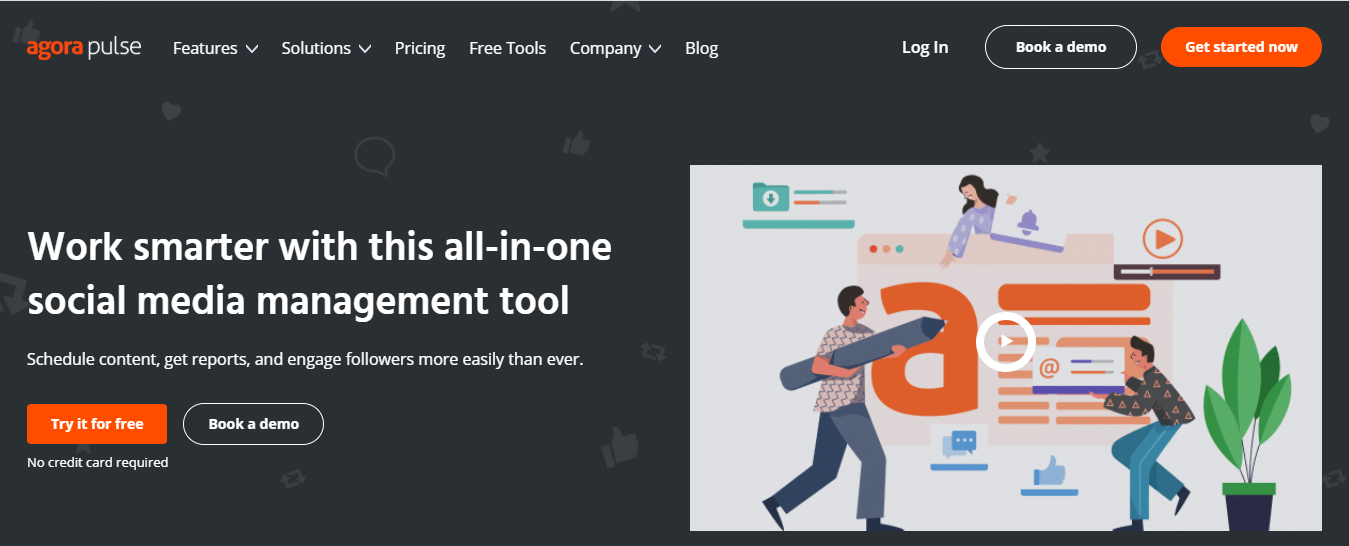
Over the past few years, Agora Pulse has grown hugely, and it is a full-fledge social media management tool. It offers advanced listening, reporting, monitoring, social inbox, and analytics and of course scheduling and publishing. Its support team is another reason to choose Agora Pulse to manage your social media channels.
It has integrated with all major social networks. It is best suited for businesses, agencies, and organizations that have established a strong social media presence.
Agora Pulse is best for you if you are looking for a platform that can manage almost all aspects of your social media platforms. It also contains some drawbacks, but still, it is one of the most feature-rich social media management tool out there.
You can publish your social post directly to all your social platforms. You can make a queue of your posts to publish it later, or you can schedule your posts to be published at optimal times. The most interesting feature of Agora Pulse is that it allows you to create a library of evergreen content so that you can reschedule it repeatedly.
You may also use it as a social listening tool. Agora Pulse automatically sets up a number of pre-populated streams of monitoring. It also makes it easy for you to get user-generated content with just a few clicks. A very uncommon aspect for these types of scheduling software is that you can use Agora Pulse to set moderation rules in order to smash any online trolls hassling your profiles.
And you can also tag the conversation, and then only listen to the topics that interest you the most. You can also check your team member’s work status and you can assign tasks to your team members and manage their individual duties. You can check your team’s progress as well as you can get reports on your team’s response time.
As we have mentioned above, it is integrated with almost all major social media channels, so you can push your content to Facebook pages & groups, LinkedIn profiles & pages, Twitter, and Instagram (direct posting and push notification). For listening and social inbox, it is integrated with YouTube and tracks comments to Facebook and Instagram ads.
Features offered by Agora Pulse
-
Publishing
Agora Pulse enables you to publish your content to your Facebook pages and groups, Twitter, LinkedIn profiles and pages.
With Instagram, Agora Pulse supports direct publishing and push notification publishing. This is a big and profitable deal because there are few tools that offer Instagram direct publishing. You can easily schedule your posts on Instagram, and this tool will publish it in the background at a specified time. This tool sends you an email or a push notification on their mobile app when you want to publish your post.
While publishing your posts, you can also publish your posts across multiple social platforms at the same time. It also lets you tag pages on Facebook and Twitter.
-
Teams and Content Workflow
With Agora Pulse, you get a full team approval system, and you can also send your posts to your team members for approval. You can also send comments, social mentions and messages in the social inbox to your team members.
-
Social Inbox
Social inbox is another one of the most powerful features. It offers zero-inbox workflow that helps you to go through all your social media mentions, messages and comments easily and quickly.
-
Analytics and Reporting
Agora Pulse has a comprehensive reporting feature, and in 2020 they have a big update. At the moment the reports can be viewed on Facebook pages, Twitter, and Instagram. Data includes:
- Post published
- Audience growth
- Awareness chart
- Response time
- Best time to post
- Listening chart
- Engagement chart
- Optimal time to post
- Impressions and clicks (Facebook)
- Hashtags and interactions
- Demographics(Instagram and Facebook)
4. Sendible
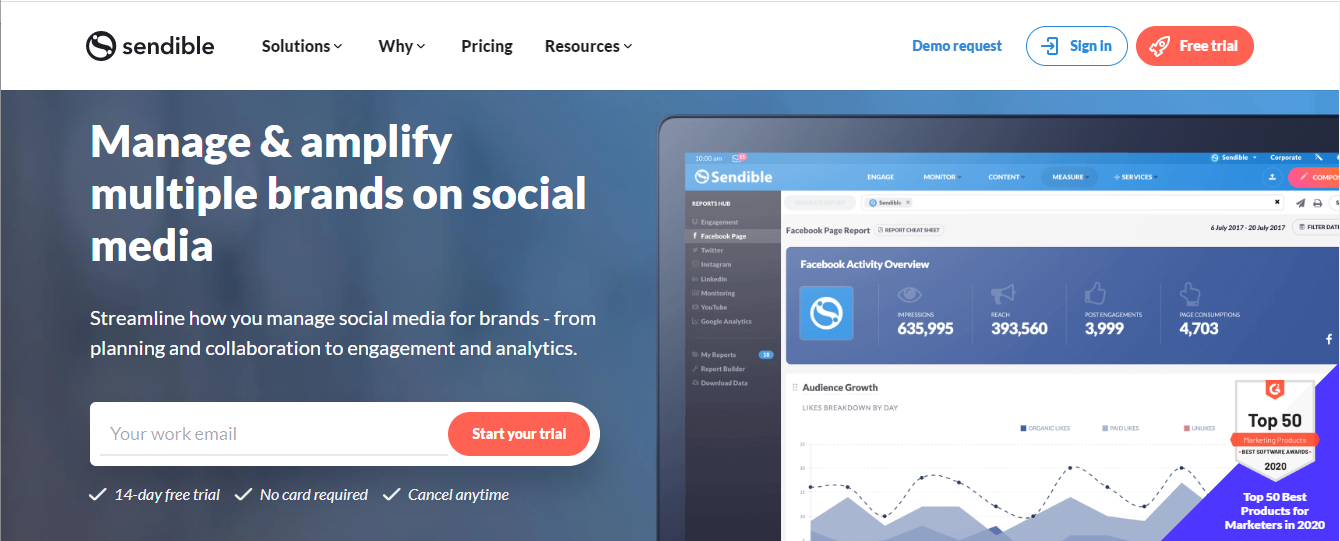
Sendible is a feature-rich social media management tool. It is integrated with almost all major social media platforms. It was established way back in 2008 in London by a developer, Gavin Hammar.
If you want to manage a variety of different social networks that are not offered by other tools, then you can choose the Sendible tool.
It is a true social media management tool that offers analytics and monitoring/listening, social inbox, scheduling and publishing features.
Features offered by Sendible
-
Publishing
Sendible allows you to schedule and post your content across more than one social media platform at the same time. You can also preview your posts so that you can see how your posts look on each social network.
Sendible offers a direct publishing feature with Instagram, and it is an official Facebook and Instagram partner. Sendible enables you to schedule videos and images to Instagram automatically without using the mobile app. Push notification also can be used that allow you to post Instagram stories and carousel images. Sendible also enables you to recycle your messages.
-
Social Inbox
Different social media management tools offer you different ways to show their social inboxes. Sendible offers you the choice of per-network inbox and unified inbox.
The unified inbox is known as Priority inbox, and Sendible shows messages, comments, and mentions in order of priority. Sendible uses an algorithm so that it can determine what the most important messages, and it will create an order that seems to be most important.
Sendible has zero-inbox workflow that enables you to archive messages, engage and assign to a team member. Each social network contains its own inbox. Here messages will be shown more quickly as compared to priority inbox, but you’ll not have access to the zero-inbox workflow.
-
Listening and Monitoring
In Sendible, you can add keyword searches so that you can monitor brand mentions or your competitors. It also helps you to display a word cloud of keywords that are most used in your searches.
-
Analytics and Reporting
Sendible lets you see the report on your Twitter, Facebook pages, LinkedIn pages, Instagram, YouTube, and Google Analytics.
-
Other Features
Other features include:
- Client Connect
- Media Gallery
- Suggested Content feature
- Canva integration
- Dropbox integration
- Google My Business integration
- Team publishing workflow
- White label solution for agencies
- Slack integration
5. SmarterQueue
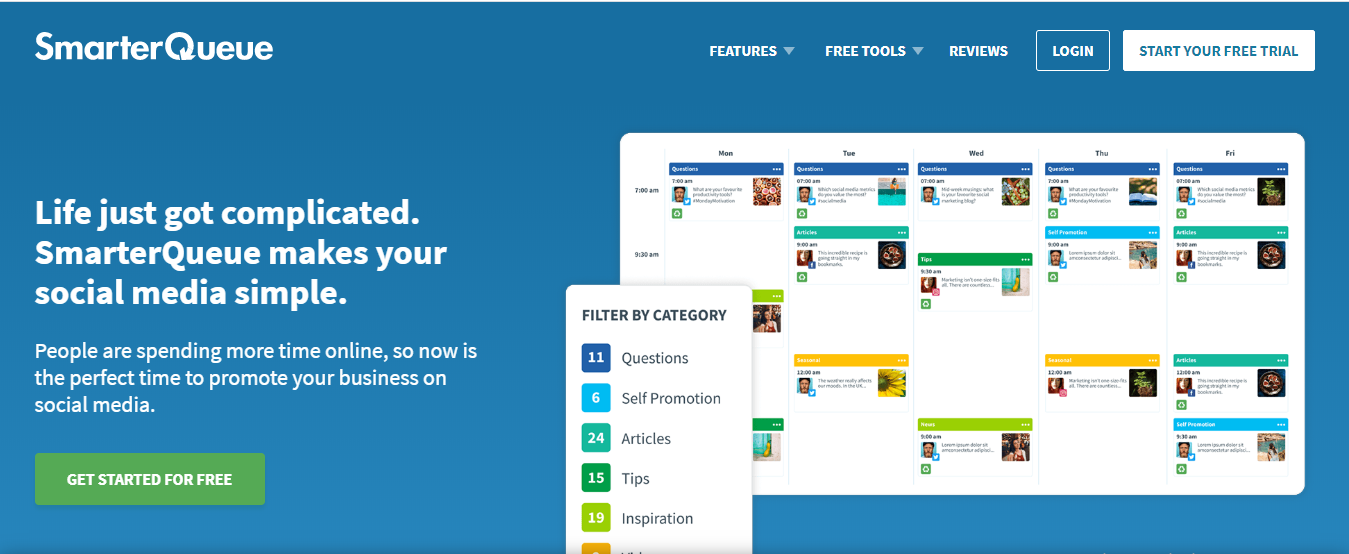
SmarterQueue is a social media scheduling tool that offers queuing and robust analytics. It is best for those businesses who only want to schedule their content because they still working on a social inbox that is currently in Beta.
SmarterQueue is a feature-rich tool, and it is perfect for those who want all features at a lower cost. If you are looking for a tool that can easily schedule your content, want to import bulk content and want to recycle content with different categories to your social media networks, and then go for SmarterQueue.
Features offered by SmarterQueue
The following are the most interesting features offered by SmarterQueue:
-
Publishing
SmarterQueue is able to publish your content across all major social media channels including Facebook pages and groups, Twitter, Instagram (push notification publishing only), LinkedIn (profiles and pages), and Pinterest. You can post your content straight away, schedule at a specific time or you can also add to a content queue.
It also lets you create categories for different categories, and each category will have a different posting schedule for each social media channel. The posting plan is SmarterQueue’s calendar, and it is the place where you can see your schedule of posting across all your social networks.
If you want to see actual posts, then you can easily see this on the queue page, and you can see it either in a list view or on the weekly or monthly calendar.
When you are about to post something, you can even choose several profiles and you can easily edit the content for each social account separately. You can also insert images and videos by uploading or selecting from previously uploaded assets. You can even preview all your posts for all profiles you are publishing to. To shorten your links, you can use bit.ly account and add custom UTM tracking parameters if you want to monitor a campaign within Google Analytics.
After creating your post, you can either publish your post straight away or schedule it at a specific date and time in the future or add it to a queue. If you want to add it into a queue, then add it to the starting or end, and you will have a choice of republishing it multiple times. SmarterQueue also enables you to set the date of expiry or expire when it reaches to a specific date and time.
And, as you know, you can’t post duplicate tweets, but SmarterQueue allows you to add variations so that you can post different content on Twitter or other networks.
-
Reports and Analytics
SmarterQueue’s reports and analytics are very robust and comprehensive. However, the reports are divided into past posts, weekly and monthly reports, analyze social profiles, and reports. Exporting your reports as a CSV file are easy.
With the help of past reports, SmarterQueue can make a list of all your previous posts and provide you with how many clicks and engagement you get per post. From the report section, you will get data on each individual profile, and it will show the engagement per queue category, engagement per hour and posts to fans chart.
6. SEMrush

Basically, SEMrush is a powerful social media scheduling tool, but it is not a full social media management tool. But due to its scheduling feature, it also makes its place in the market. It solely focuses on search engine optimization and search engine marketing. If you are looking for SEO and content management tool, then SEMrush is the best option for you.
Features offered by SEMrush
-
Publishing
SEMrush’s social media poster is very powerful, and it integrates with Twitter, Facebook pages, Pinterest, LinkedIn profiles and pages, and Instagram (push notification publishing only). It also comes with a social media calendar that is easy to use and shows posts that are published from SEMrush and third-party tools. It is integrated with GIPHY so that you can add animated GIFs easily.
You will be able to publish your content on more than one social network simultaneously. You can easily edit text on each social profile separately. You can publish your content straight away or schedule your posts at specific date and time in the future or add it to the queue.
The queuing system of SEMrush is simple where you can set a different schedule for your social networks. You will have a choice to publish content at the same time every day or different times on weekends or weekdays.
-
Reports and Analytics
SEMrush only provides you reports for LinkedIn pages, Facebook pages, and Instagram. They will add reports for other social networks too.
7. Lately

Lately describes itself as a marketing dashboard for teams. This tool is slightly unique and different social media management tool. With the help of Lately, you can create a brand and style guide automatically from all your social media channels.
In addition to this, it uses artificial intelligence to scan text, blog posts, videos and podcasts and turn them into social media posts.
Features offered by Lately
-
Publishing
You can see all your posts on your calendar that are posted natively or from another tool. It also offers a Gantt chart view. Lately lets you publish your posts on Facebook pages, LinkedIn profiles and pages, Twitter, Instagram (push notification publishing only), and YouTube. You can publish your posts on more than one platform at the same time. You can post your content straight away or schedule it for the future or add it to the queue. One of the most interesting features of Lately is their AI-driven social post auto generator. With the help of this, you can create several social media posts from your podcasts, blog posts or videos.
For example, you can enter the URL of your new blog post and hashtags that you want to use, and Lately will scan the content and create Facebook posts, Tweets, and other social media posts. Or you can also upload a video or podcast episode, and Lately will transcribe the audio and it will create posts from that.
-
Reports and Analytics
Reports offered by Lately are nice to look at and it offers unified reports. This means you can’t just see only reports for each network, but you can also see how your content is performing across all your networks. Lately displays reports for Twitter, Facebook pages, YouTube, LinkedIn (profiles and pages), and Instagram. They also include Google Analytics reports.
After selecting the social networks, lately can easily fetch the data from those social networks and display the reports. You will be able to see pie chart on posts, engagement and impression shares and posts, engagement and impression characteristics.
8. eClincher
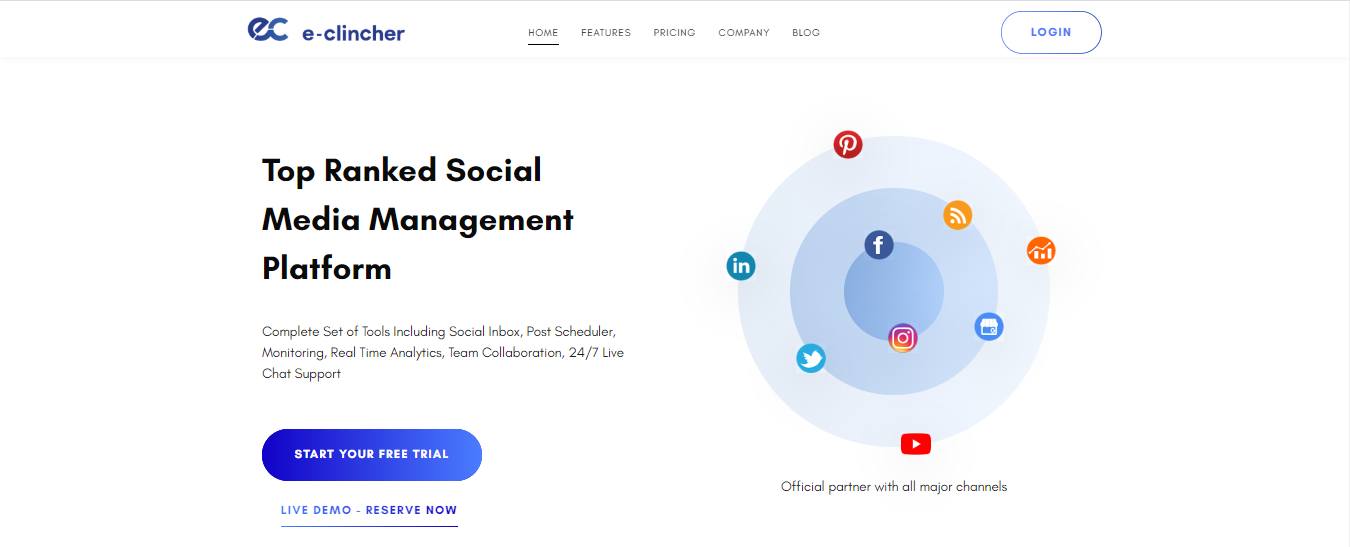
eClincher helps you to manage multiple social profiles, pages, and groups with one tool. eClincher is best option for social media manager, marketing professionals, agencies, businesses, and teams.
eClincher supports all major social media accounts such as LinkedIn, YouTube, Twitter, Facebook, Instagram, Pinterest and blogger.
Features offered by eClincher
The following are some features offered by eClincher:
-
Engagement
The unified social inbox from eClincher helps to collect all messages from social media accounts and notifications in one place, so that you can respond, follow, or engage with your target audience. When you log in to your eClincher account, you will get pending notifications. After responding to those messages, they will disappear from your list that helps you to solely focus on remaining messages.
-
Scheduling
eClincher facilitates you to plan and schedule your social media posts, tweets, and pins to multiple social media profiles, groups, and pages. It also gives the ability to view the schedule as a smart calendar or standard list format. If your scheduled post is having a URL, then eClincher can automatically shorten it by using Google (goo.gl) shortener.
-
Reporting and Analytics
eClincher integrates the power of Google Analytics with Social Analytics in one dashboard so you can see how social media activities can impact your website traffic. You can also see and analyze the performance of posts on your Twitter account, Facebook pages, and LinkedIn accounts. Besides, you can also analyze brand mentions and follower trends.
The customizable dashboard of eClincher allows you to drag and drop the reports and graphs so that you can see the vital data. You can also generate PDF reports from its dashboard. To add logos, the companies can take advantage of its white-label option.
9. Hootsuite
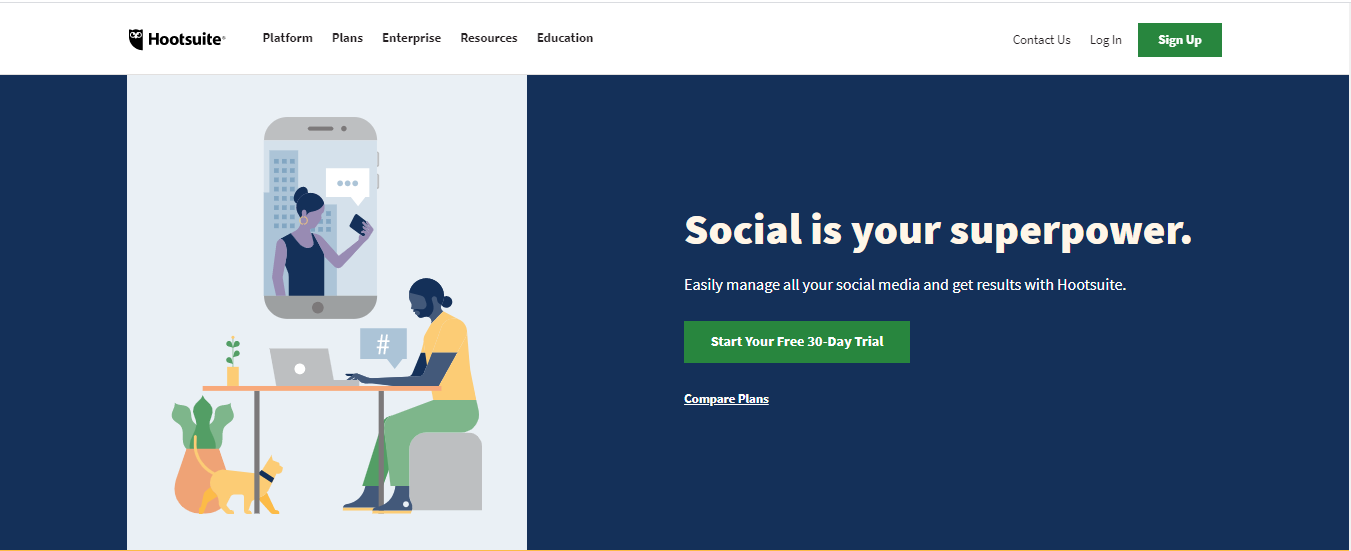
Established way back in 2008, Hootsuite is a leading social media management tool that can manage all your social content in a single collaborative calendar. Social networks supported by Hootsuite are Twitter, LinkedIn, Twitter, YouTube, and Instagram.
When you go through your streams, you will see the posts you want to comment, share, like, or engage in some way. It can be done with the help of Hootsuite, and it makes it easy to be a part of the social conversation over a wide range of social channels at the same time. You can easily publish new posts, pins and tweets in a variety of ways, including a new posting page, and a wide range of posting tool.
Features offered by Hootsuite
-
Scheduling
You can maintain a 24/7 presence on social media with the help of its auto-scheduling feature. Once scheduling your content, it is easy to add new posts so that you can fill the gap. You can always see your scheduled posts either in a list or calendar with daily, weekly or monthly views.
-
Engagement
Hootsuite makes use of multiple streams instead of inbox to manage engagement. You can easily set up streams for your social media channels to monitor its content. You can also use tabs in order to organize your streams into groups. As a result, you create your own dashboard. If you are collaborating with your team, you can assign posts to the right team member, region or department.
-
Reporting and Analytics
Hootsuite comes with default reporting that shows your key metrics on Instagram, Facebook, and Twitter. You can also build customized dashboards to take this to another level, or you can use the template to check engagement.
Hootsuite enables you to export your reports in different formats including PowerPoint, Excel, CSV, and PDF.
10. Sprout Social
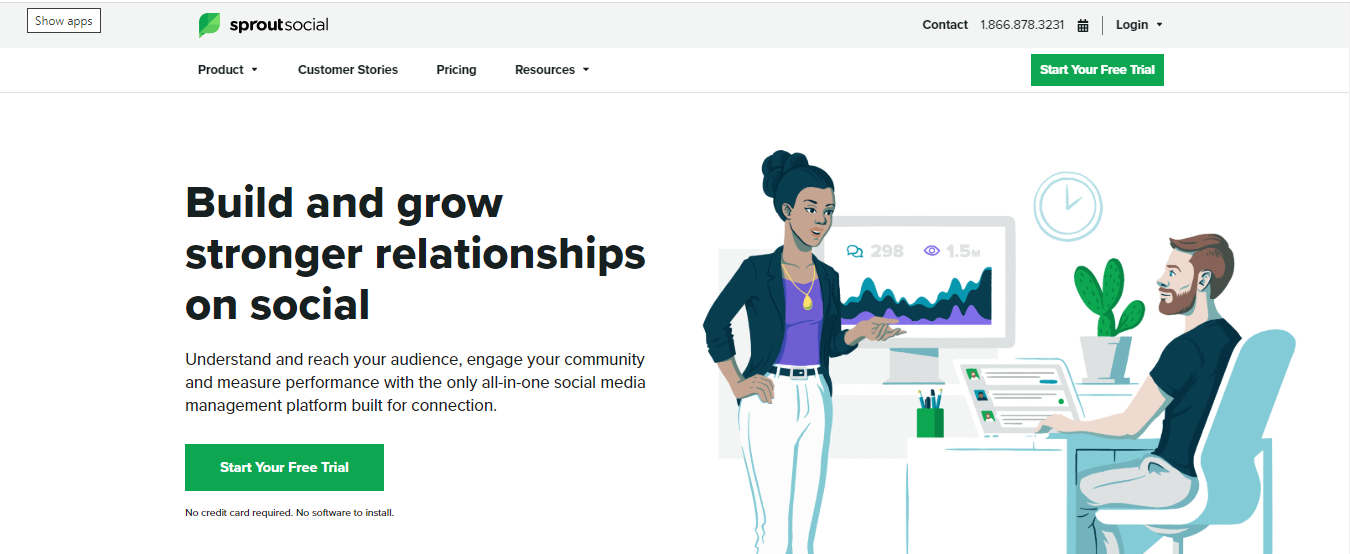
Sprout Social is a leading social media management tool that provides publishing of posts, engagement, reports and analytics, and collaboration tools. Sprout Social supports all major networks including Twitter, Facebook, Instagram and LinkedIn.
Sprout social offers robust engagement and monitoring capabilities. You will be able to access a variety of customizable contact views across social networks every time you reply. It will keep a complete conversation history that can be viewed back if necessary. You can easily monitor and engage with the comments across all your social networks from a single place. Even though you can monitor the activity on your paid posts and you can turn social messages into actionable tasks.
Sprout Social allows you to collaborate with your team members, view, and manage all social posts across all your social platforms. It offers you a wide range of methods to schedule your posts, and it also offers Sprout Queue that allows you to fill publishing gaps with the help of a fully configured system for automated scheduling.
You can create and save your drafts, including multi-photos and videos. You can even include text, filters, optimize images and do adjustments.
Features offered by Sprout Social
-
Scheduling
Sprout social facilitates you to schedule, add posts to queue, and publish messages to all your social media channels from their web app, mobile apps, and browser extension. The user-based permissions allow you to set up team members to draft and submit messages, and then let the team managers or leaders to approve them.
By using shared content calendar, you can view and manage your social posts over your social profiles, networks, and campaigns.
-
Engagement
Sprout Social offers a single stream inbox where you can easily manage your messages in one place. You can also manually mark those messages that are completed and hide them from the inbox so that you can focus on remaining messages.
To categorize messages, share the workload, and filter the inbox, teams can add custom tags. It also facilitates you to see live activity updates in the inbox when your team member is viewing or replying to a message, in this, you can also avoid duplicity in content.
-
Reporting
Sprout Social offers an in-depth suite of reporting and analytics tools. With their integrated network analytics, you can view profiles, network, and message-level insights for Facebook, Twitter, Instagram and LinkedIn.
Sprout Social can also track the performance of your team so that you can measure overall and individual member’s engagement and responsiveness. Sharing of information with management or clients is straightforward with the help of presentation-ready reports that can be custom-branded and exported in PDF or CSV format.
11. TweetDeck
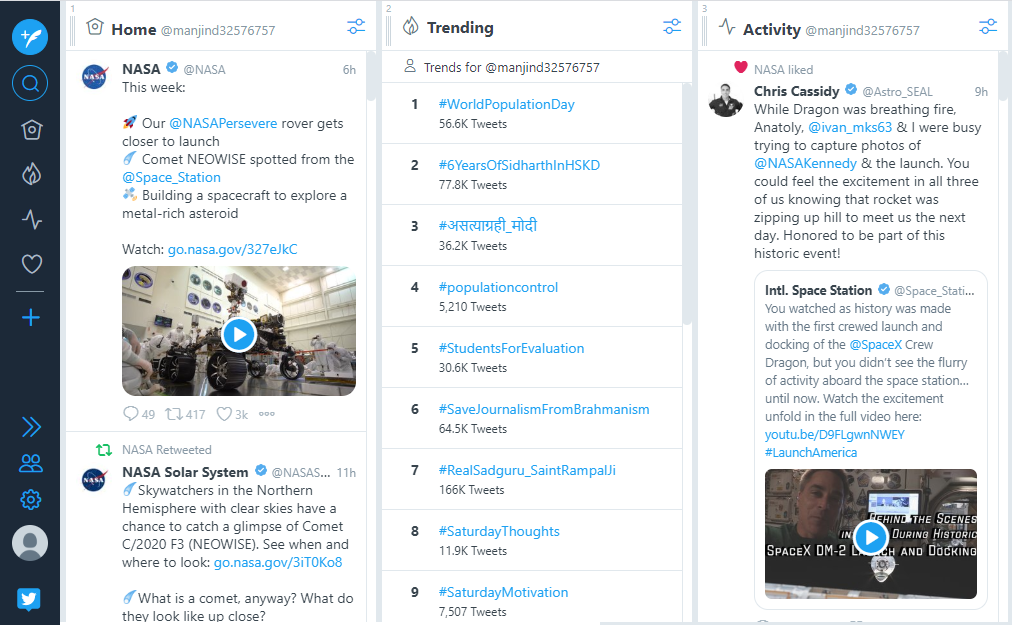
TweetDeck is specially designed for Twitter management and it was acquired by Twitter back in 2011, and it supports Twitter. With TweetDeck, you can have a convenient Twitter experience by viewing your multiple accounts in one place. TweetDeck helps to:
- Organize and manage your Twitter account by developing collections, searches, filing lists, activity, and more.
- Tracks events, topics, and hashtags to help brand monitoring.
- Handle multiple Twitter accounts and allows you to tweet, follow and monitor from a single dashboard. In addition to this, it completely reduces the complexity of logging in and out again and again.
Features offered by TweetDeck are:
Below are some important features offered by TweetDeck, so you can consider the following features:
-
Scheduling
With TweetDeck, you can immediately respond to the upcoming messages or you can also schedule your messages for later delivery. If you are managing several accounts via TweetDeck, then you can schedule Tweets for each of them. You can do some changes to a scheduled Tweet before publishing it, and you can also include images and GIFs to your messages.
-
Engagement
TweetDeck tool is real-time tracking, engagement, and organizing. TweetDeck makes it easy for you to engage with your audience with the help of customizable columns instead of a single Twitter timeline. You can add columns that will show all your direct messages, mentions, trends, lists, favorites, hashtags, or search results. Each column can be filtered in order to exclude or include words or tweets from users.
-
Reporting
TweetDeck doesn’t have any reporting and analytics, but you can use its built-in Twitter analytics to measure your performance.
12. MavSocial

MavSocial is another feature-rich social media management tool that basically focuses on visuals. MavSocial supports Twitter, Facebook, YouTube, Instagram, and Tumblr. Now, let’s discuss what features this tool offers:
-
Scheduling
With MavSocial, you can schedule your posts through campaigns. You can view your scheduled posts in the calendar, and you can create campaigns across more than one network. From there, you can also make changes in your scheduled date and time, if required.
You can also reschedule your posts by creating cyclical campaigns. For instance, you could have campaigns for quotes, blog posts, events, and promotions. You can add your post once, or you can also let it repeat cyclically or create variations by changing it.
-
Engagement
MavSocial enables you to engage with your audience across all your social media accounts from one place. From its social inbox you can:
- Track and monitor your social messages, conversations and notifications
- Allocate individual messages to your team members
- You can view your follower replies and comments by profile or network
- Post a reply, like or retweet directly
- Search, sort and tag interaction
As you know, for a high volume of user’s engagement, visuals are very important. The digital library offered by MavSocial lets you upload and manage your images and videos. It also offers you built-in photo editing tools where you can add filters to your images and text overlays before publishing your content.
-
Reporting and Analytics
MavSocial provides you with built-in social analytics that can help you to track the performance of your social content. Its reporting dashboard shows visual data for detailed follower insights, engagement statistics, best-performing posts, and the best time to publish your content.
You will have an option to export the graphical reports through PDF or download the data in CSV format. You can execute the report based on time, network, campaign or individual post to know what is working.
13. Tailwind
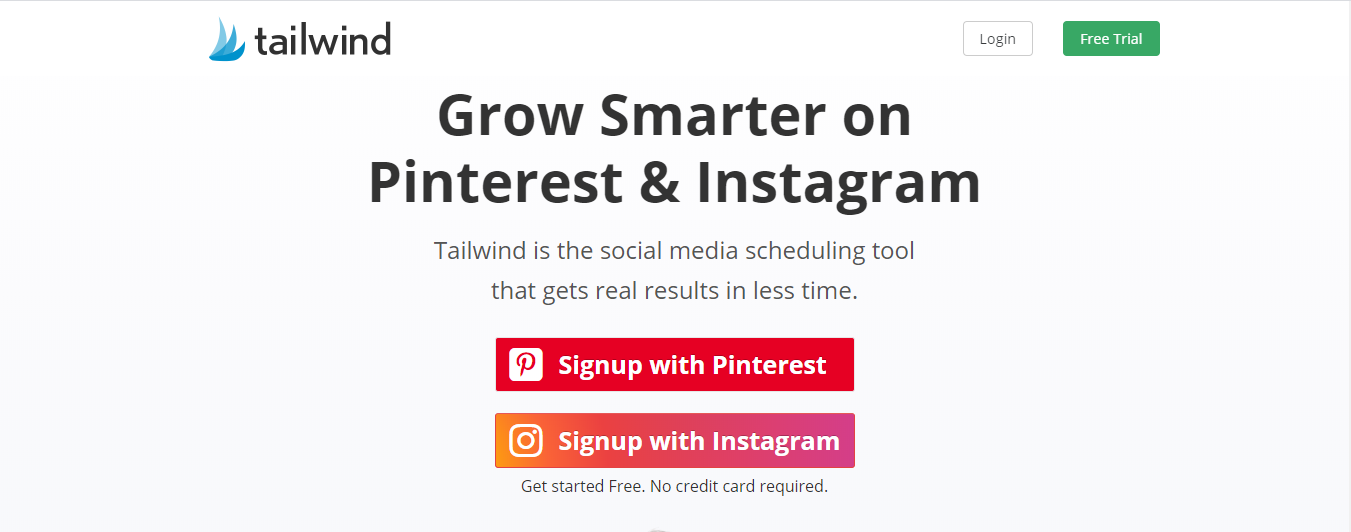
Choosing Tailwind as your social media management tool would be the best option for you if your digital marketing strategy is to revolve around visual content. Tailwind is specifically designed for Pinterest and Instagram, you can create, clone as well as schedule several pins or posts easily and quickly.
Just like all other social media management tools, Tailwind also offers scheduling content, repost the best-performing content, suggestions for content and good analytics reporting. It is perfect for small businesses, bloggers, large enterprises and agencies.
Features offered by Tailwind are:
-
Scheduling
Tailwind is a feature-rich social media management tool that helps to schedule pins and posts every day. Tailwind’s Smart queue lets you post and pin at the best time, so your audience gets your content especially when they are looking for it. To start with, Tailwind suggests the best time when it knows when your target audience is most active. Although over time, it determines the best time based on your history and interest of your audience.
You can create your schedule days or weeks in advance by adding bulk content to your desktop or mobile device. Tailwind also monitors the most effective content so that you can reuse it again.
-
Reporting
Tailwind lets you monitor key performance metrics to determine if your marketing plan is working. You may measure followers, virality by board, pin or category, and engagement trends. It also informs you about the progress with customizable reports and notifications through email.
-
Engagement
Engagement on Pinterest is a little bit different as compared to Facebook and Twitter. Tailwind Tribes is another great feature that lets you connect with your audience in your niche, and it also offers reciprocal help. You can also share posts and pins to collaborate from a one place.
14. SocialOomph
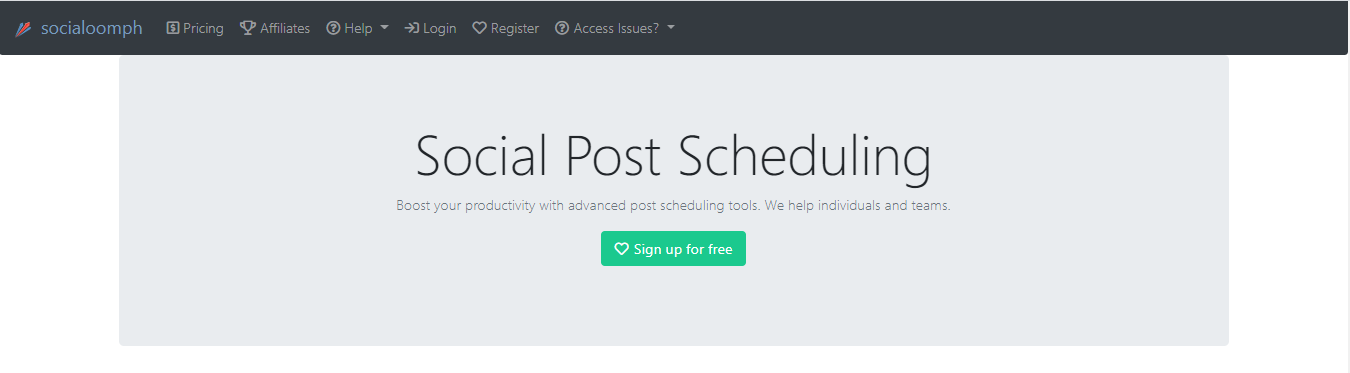
SocialOomph is a social media management tool that can be used by an individual as well as teams to schedule and post their social media content.
Features offered by SocialOomph are:
- If you are working with your team members, then you can tag your posts, so it will be easy for you to find the content you need by filtering, plus you can also combine things together.
- You can add associates to your account and also provide them the permissions to complete their work, and apply a ‘post-approval’ configuration only if you want to get content signed off.
- Self-destructing post functionality and post-flood both are great features of SocialOomph.
- In the self-destructing feature, your content will be deleted if it goes out of the date so your followers won’t get confused.
15. Buffer
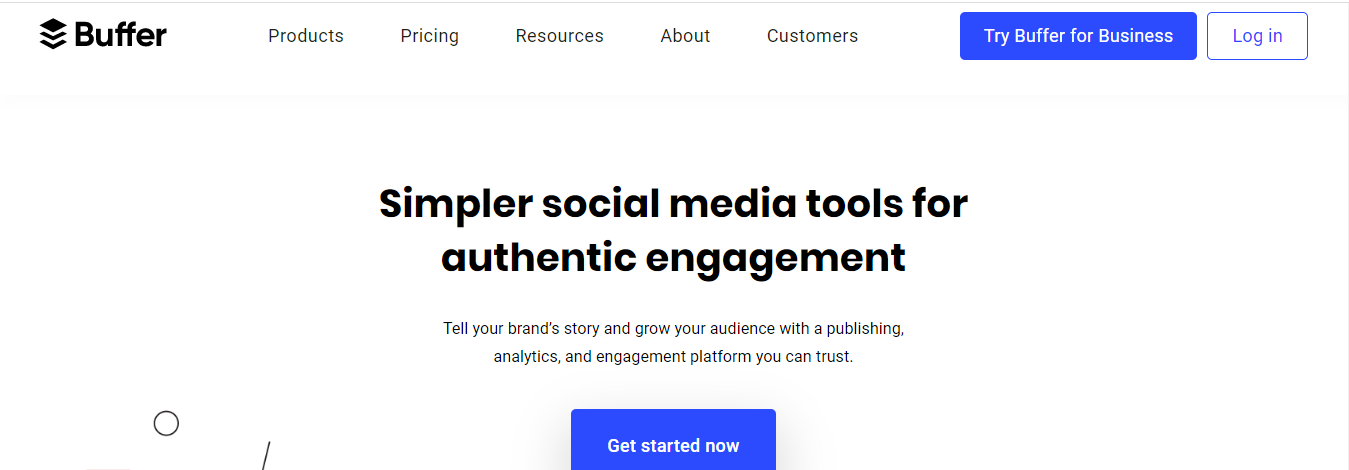
Buffer offers tools to publish your content across all major social media channels and analyze performance. It is a tool that lets you conduct a campaign and effectively manage your multiple accounts on social media. It allows the user to schedule different content on Facebook, Instagram stories, Twitter, Pinterest, and so on. With this tool, you can share your stories with your audience and improve your brand value.
As the name implies, it can create a buffer of posts that it can share on your behalf at the specified date and time. It also suggests the best time to post a particular post across various social networks. It also has an extension to all high-level browsers that allows you to add interesting posts, and also allows you to share them at the best time. Buffer has expanded its features. Moreover, it has also introduced its two new modules: Buffer Reply and Buffer Analyze.
With the help of Buffer Reply, you can respond to social conversations within a Buffer inbox. It is a powerful feature that allows you to use tags, filters, automation rules and folders.
And with the help of Buffer Analyze, it can help to produce your social media insights, and provides you with tracking and sharing performance metrics.
Features offered by Buffer are as follow:
- You can create stories and organize hashtags in your Instagram posts with ease and it can be done with the help of stories planner and hashtag planner.
- You can access complicated analysis to monitor the performance of your posts.
- Just like other social media management tools, this tool also can help you to create a schedule for your posts.
- It also supports team collaboration.
- You can upload custom images and videos.
16. MeetEdgar
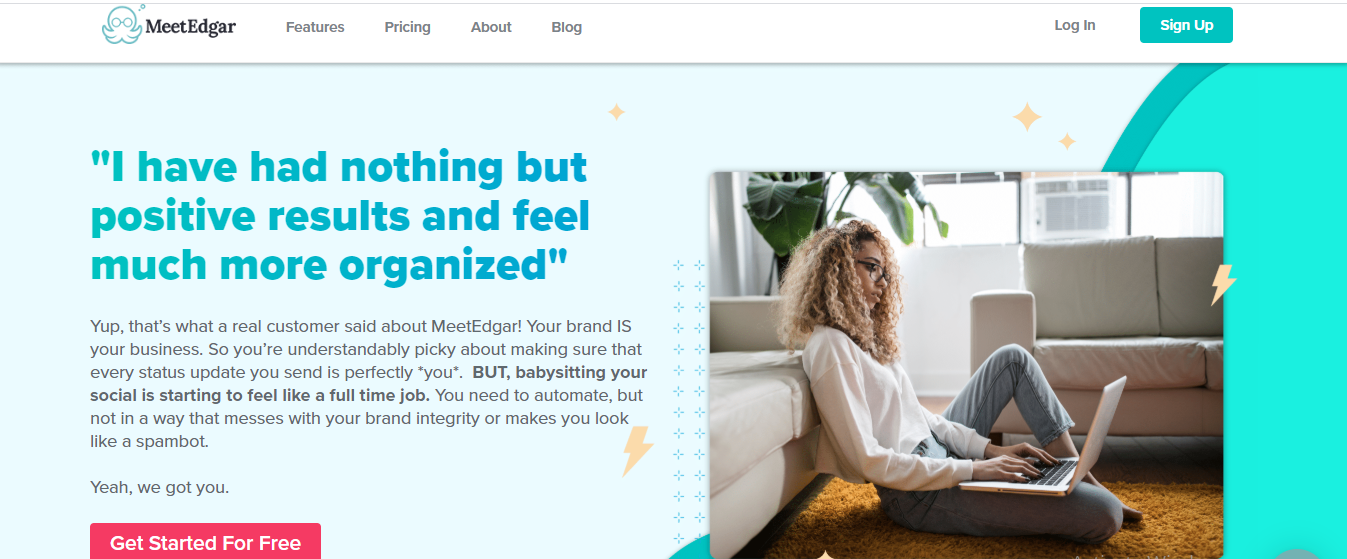
MeetEdgar is a handy automated content manager, and it is responsible for social media management that manages your content as well as optimizes your social traffic. Edgar lets you create an infinite content library, where you can add or create new content items as you find them. Edgar draws content from your library as part of its auto-scheduling process. If you prefer, you can write content directly in Edgar. You can also generate updates from your favorite pages using RSS feeds.
Features offered by MeetEdgar
- It supports Facebook, LinkedIn, and Twitter profiles via a web plugin, you can populate your social media channels with posts and analyze the performance.
- It allows you to schedule your content re-sharing and keep track of your social traffic while increasing engagement and optimizing the ROI of your digital assets.
- You can post your best performing content out there to increase your traffic and engagement.
- It also offers a category-based scheduling tool that allows you to use different types of content so your audience never gets bored.
17. Social Pilot
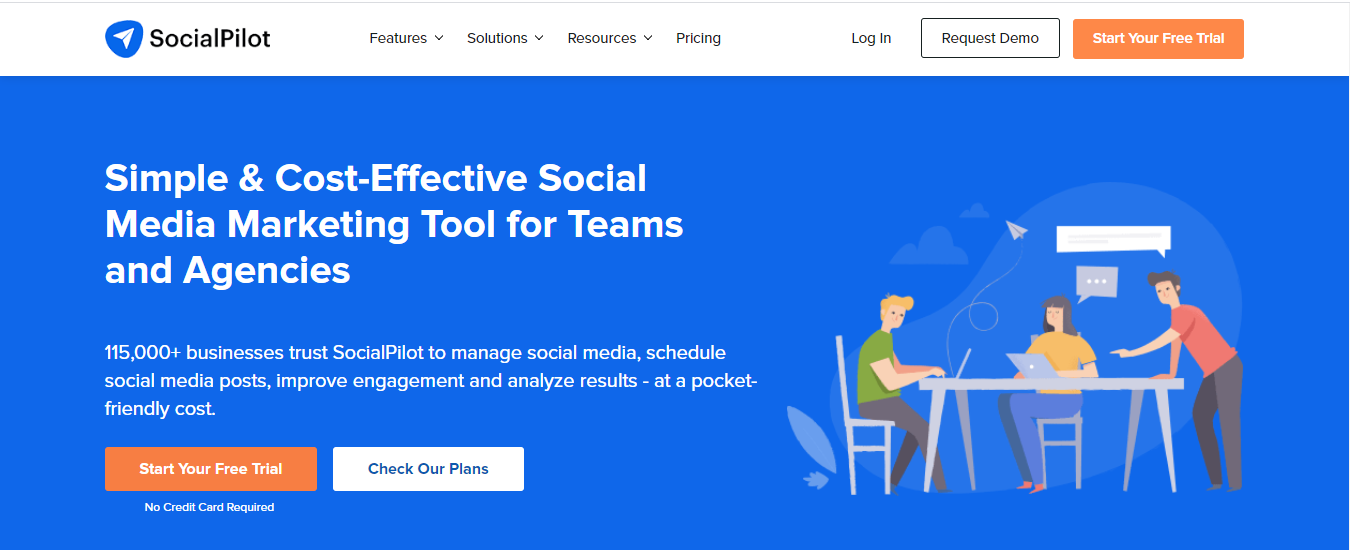
This is one of the most popular social media management tools and with its affordable price, simplicity, and easy to use feature, it grabs user’s attention, and that’s why it is popular. It lets you schedule, manage brands, and curate content.
With the help of Social Pilot, you can easily respond to the posts and comments across Facebook pages in real-time. All appears in one timeline, but you can filter things to concentrate on what really concerns you.
Features offered by Social Pilot are:
- Allows bulk scheduling of posts.
- You can easily see how each program works and at what time you should focus on user engagement.
- Its calendar is a great feature. Users can find messages easily by using filters.
18. Post Planner
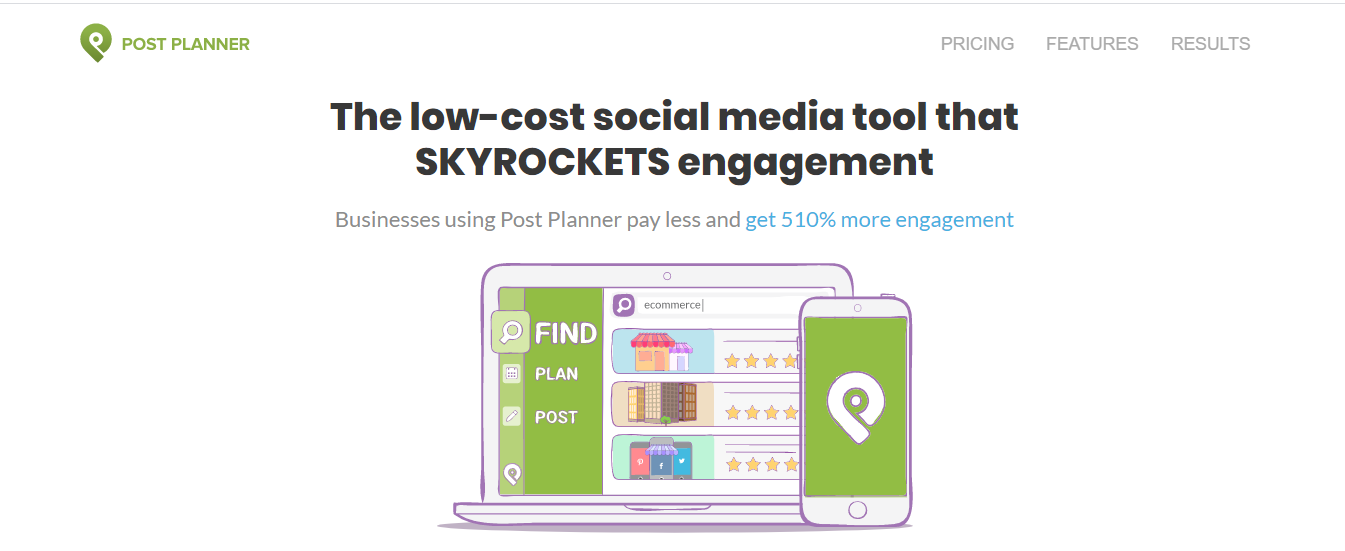
Post planner is a Facebook app and there are multiple tools available that help to encourage people to use their marketing activity on Facebook. This tool is successful to make its place in the list of top social media management tools in 2020.
Features offered by Post Planner are:
- You can set your target audience as well as helps in making a queue for your posts. It also helps in monitoring your social media engagement.
- It helps in increasing the CTR rating as well as your link’s visibility.
- It helps to accelerate your business, and it is user-friendly.
19. Crowdfire
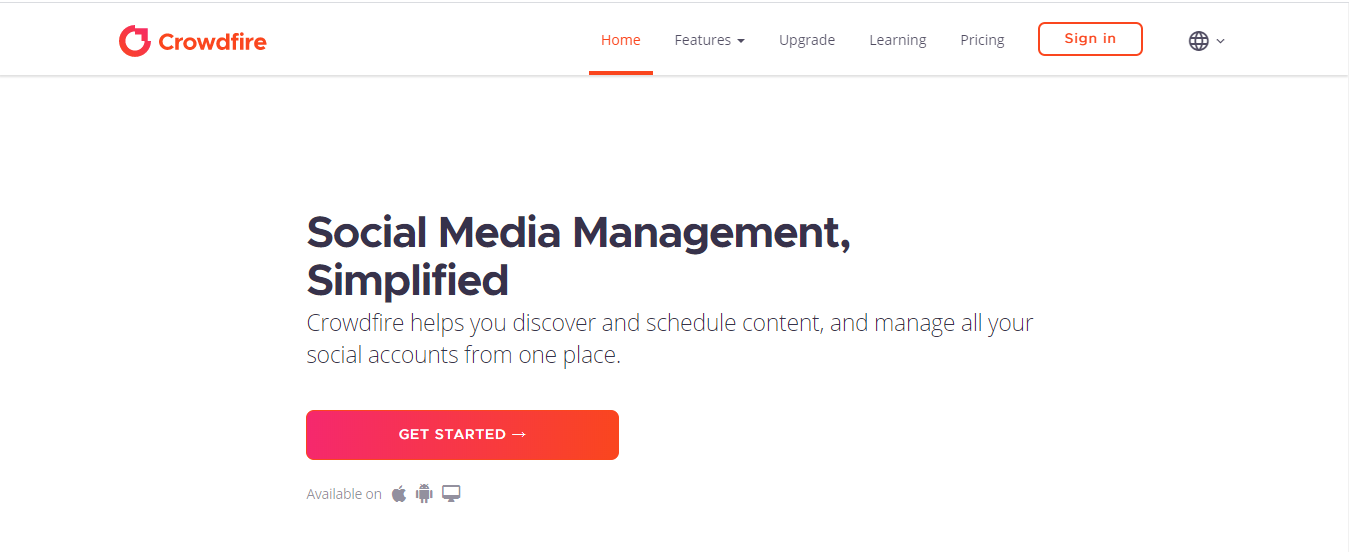
Crowdfire is a multi-purpose tool that helps in tracking brand mentions, content curation, and automatically publishing it per your schedule. It is a robust content curation tool that can help to find and manage relevant content that can be shared across all your social media channels.
Features offered by Crowdfire
- It easily connects to your social channels and starts to know your brand.
- Then, it will take you through a few activities every day that are customized to your goals.
- Built-in analytics capabilities.
- Finds and share relevant content.
- Also offers a unique image curation feature.
- It also has post scheduling and publishing capabilities.
- It manages all your social media profiles and activities from a single dashboard.
- It also helps you to develop and find content that your users will love, and it will publish it for you, once you schedule your posts.
20. Khoros Response
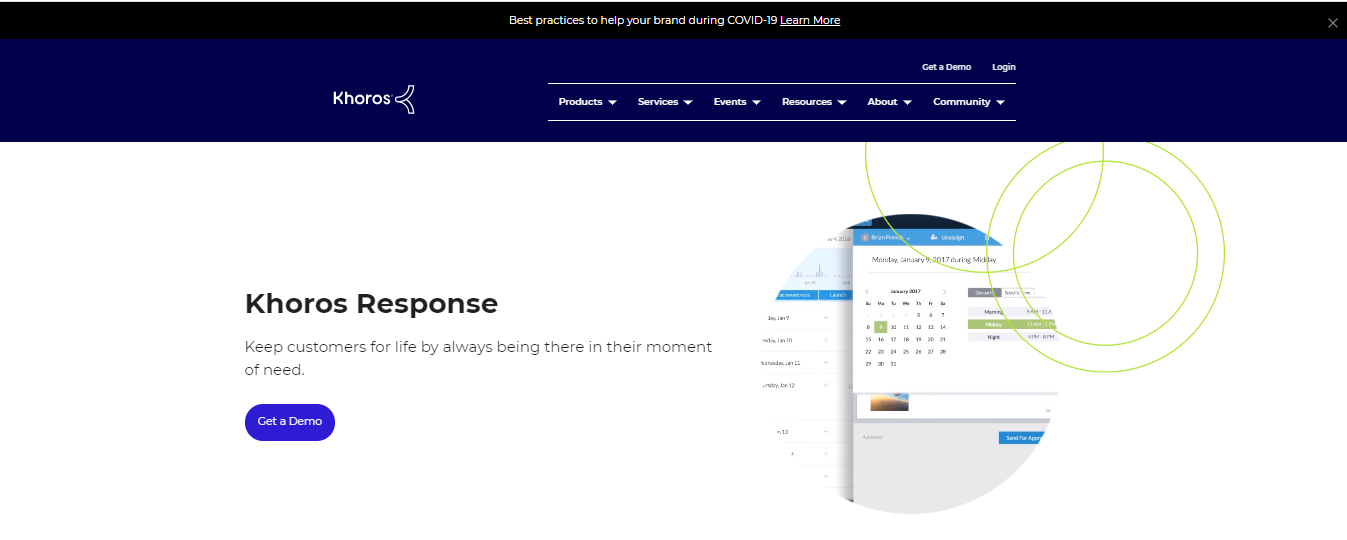
Khoros Response is an effective and precise social media management tool that lets users to post content and respond to posts across multiple social media channels. With this tool, you can engage with your audience and increase your brand awareness by scheduling promotional activities, launching deals and product launches.
This social media management tool can easily manage large amount of data in real-time. It helps by filtering tags, posts, and it also helps in optimizing and producing real-time customer engagement insights. With this tool, you can also create customer profiles so that you can respond to the queries of your customers even more efficiently.
Features offered by Khoros Response are:
- CRM integration
- Content suggestions
- Planning and scheduling of campaign
- Social media analytics and monitoring
- Team collaboration
21. Hubspot
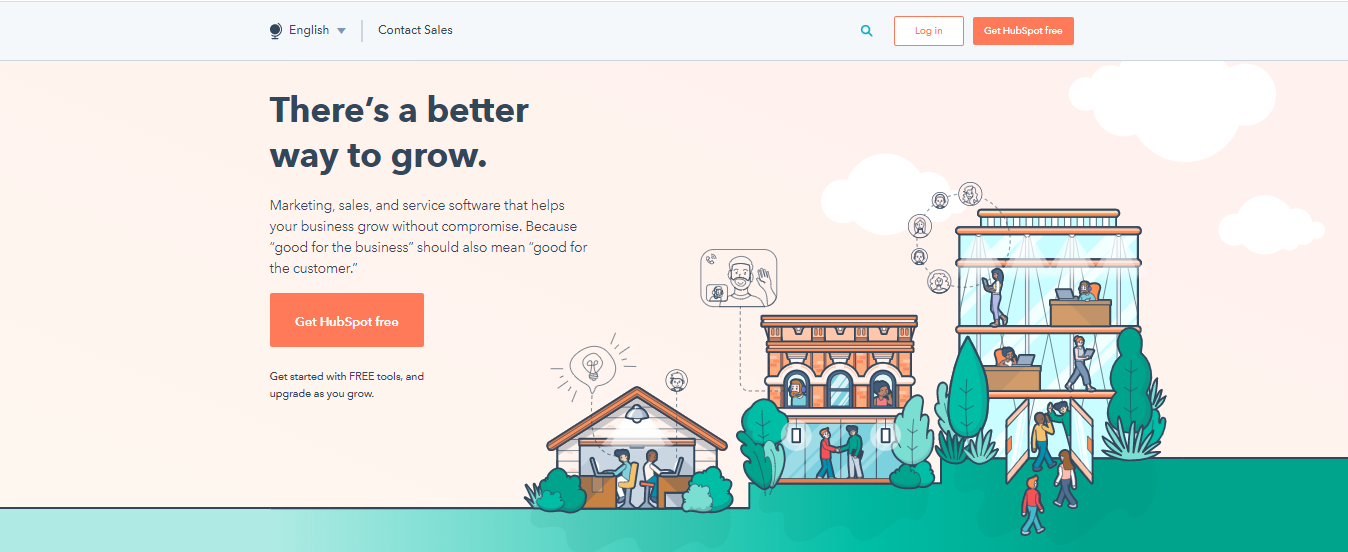
Hubspot provides you with a comprehensive educational blog and site that can help you in most areas of marketing and sales. It also provides you a full CRM along with their sales hub, marketing hub, and service hub software.
Hubspot software allows you to monitor and post your content on social networks, and you can get reporting data. This enables you to see which post is driving more sales and leads.
22. Zoho Social
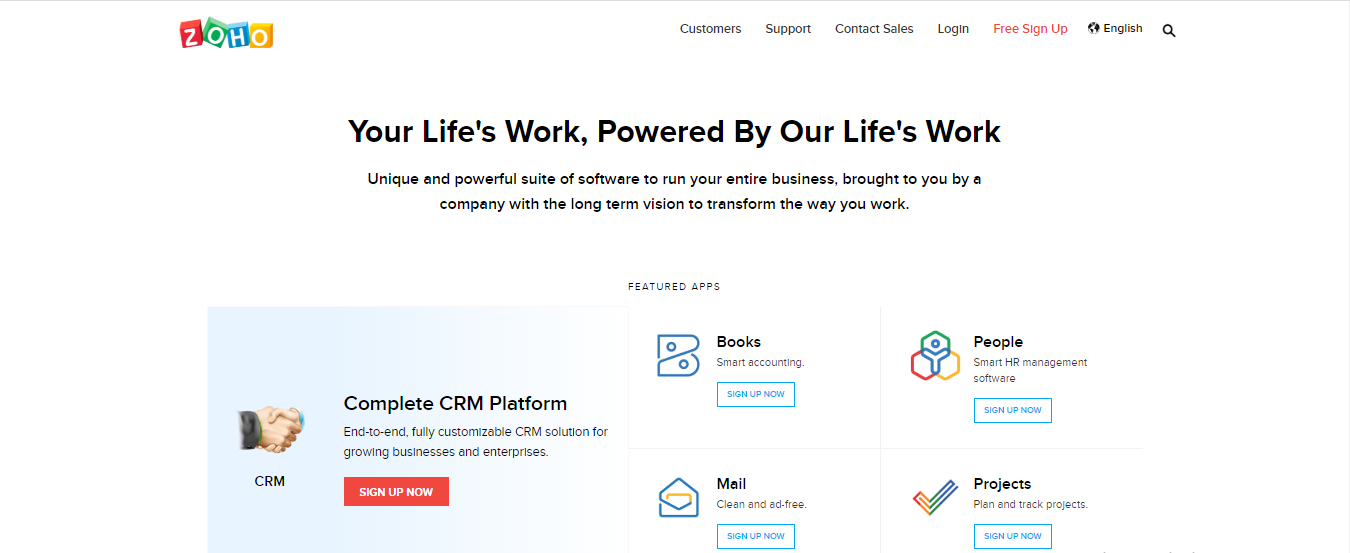
Due to Zoho Social’s competitive pricing, easy to use method and advanced features, many organizations and agencies are choosing this software solution over other social media management tools. With its social media management features, you will be able to create custom dashboards, schedule posts and campaigns and track brand mentions as well.
Zoho Social comes with a highly advanced reporting software suite with intuitive graphs, custom reports, and engagement information. Furthermore, you can also monitor revenue from social media marketing campaigns that can help you to measure social ROI efficiently.
The best thing about this tool is that it provides in-depth analytics that will help you grow your social media presence.
Features offered by Zoho Social are:
- Bulk scheduler
- Keyword filtering
- Custom targeting
- Publishing calendar
23. Social Report
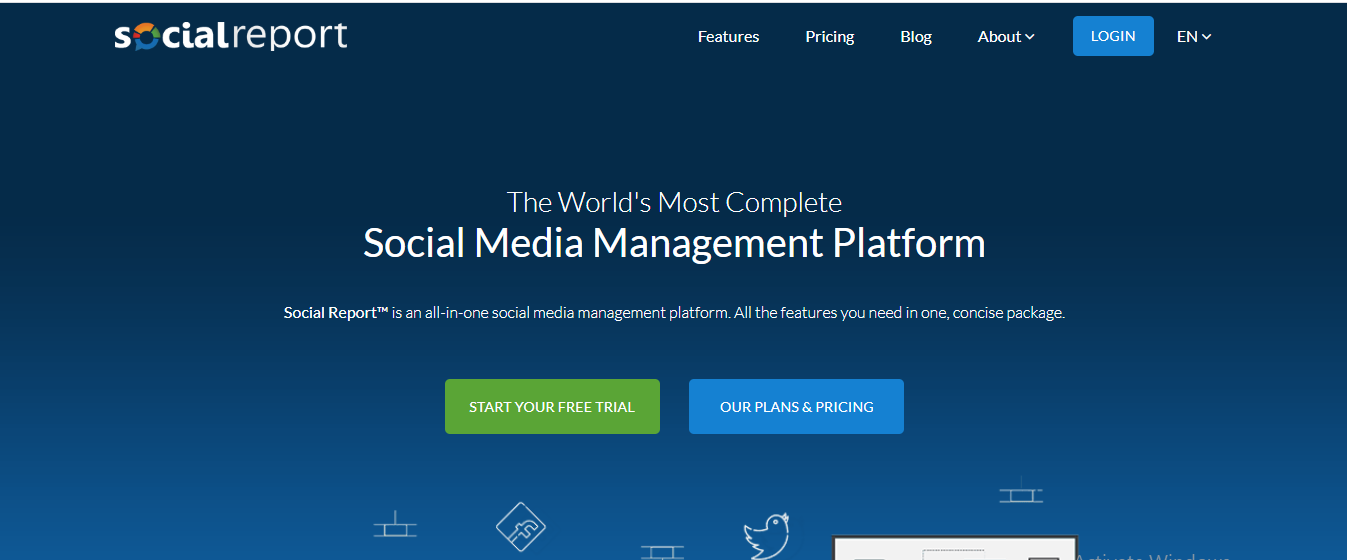
Social Report claims itself to be one of the best and top social media management tools. Besides, Social Report provides auto-generated monthly reports. Its intuitive calendar is easy to use and very helpful. In addition to this, it also offers high-quality social listening and reporting. Furthermore, users can get information about keywords and specific brands so that businesses and agencies can achieve better outcomes.
Features offered by Social Report are:
- Brand tracking and social listening
- Monthly reports
- Analytics and reporting
- Audience engagement
24. Rignite
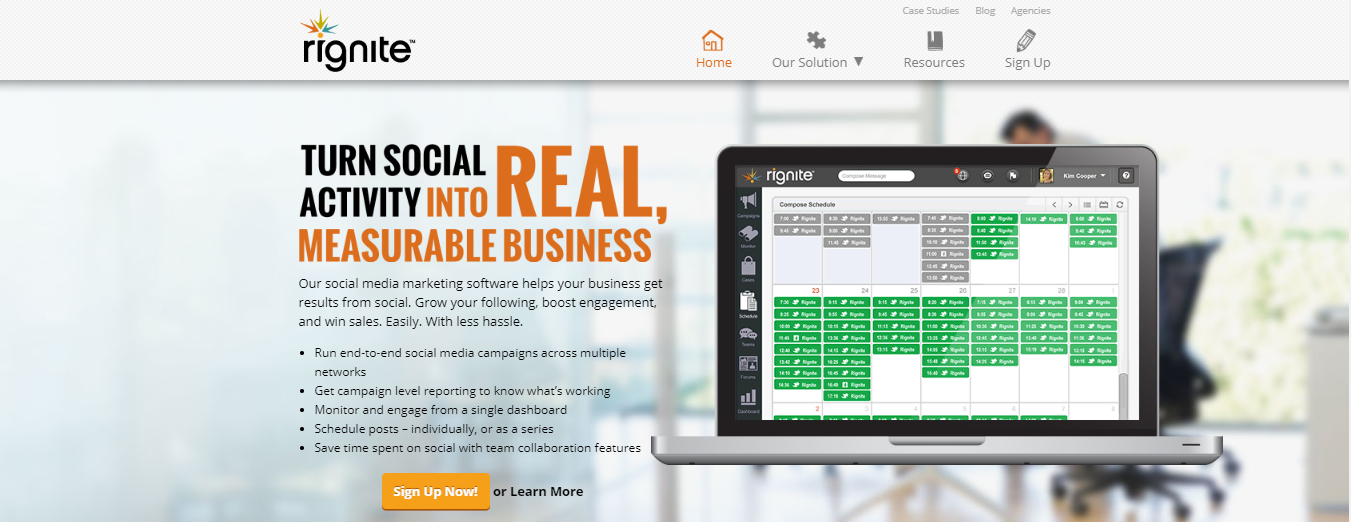
Rignite integrates a feature-rich set of social media management tools with one platform to help users to perform several tasks. This software solution is very user-friendly and helps users to build communities. The best thing about this platform is that it can help you to run social media campaigns end-to-end.
Moreover, being a user, you will also get access to weekly, monthly as well as annual stats. Rignite helps you to run goal-oriented campaigns across multiple social media channels. You can add a library, upload photos for frequent use and save time.
Features offered by Rignite
- You can easily collaborate with your team
- Post scheduling
- Robust reporting and analytics
- Team roles and permissions
25. Friends+Me
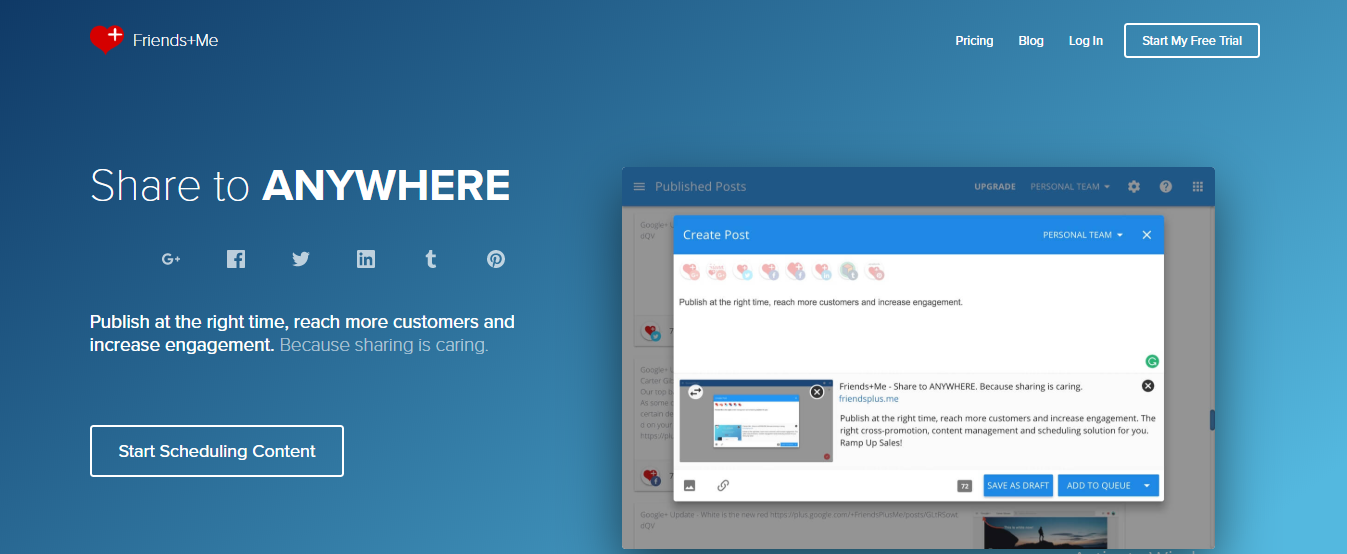
Social media management tools are playing a great role in businesses to increase their brand awareness. Friends+Me is another the best and top social media management tool that helps in promoting brands and helps you to engage with your audience.
Friends+Me has already partnered with major brands so that it can make its online presence more compelling. It also has an app for both iOS and Android, and it helps with URL shortening and much more.
Features offered by Friends+Me are:
- Web and mobile apps
- Bulk scheduling
- Browser extensions
- Cross-promotions of posts
26. Sprinklr
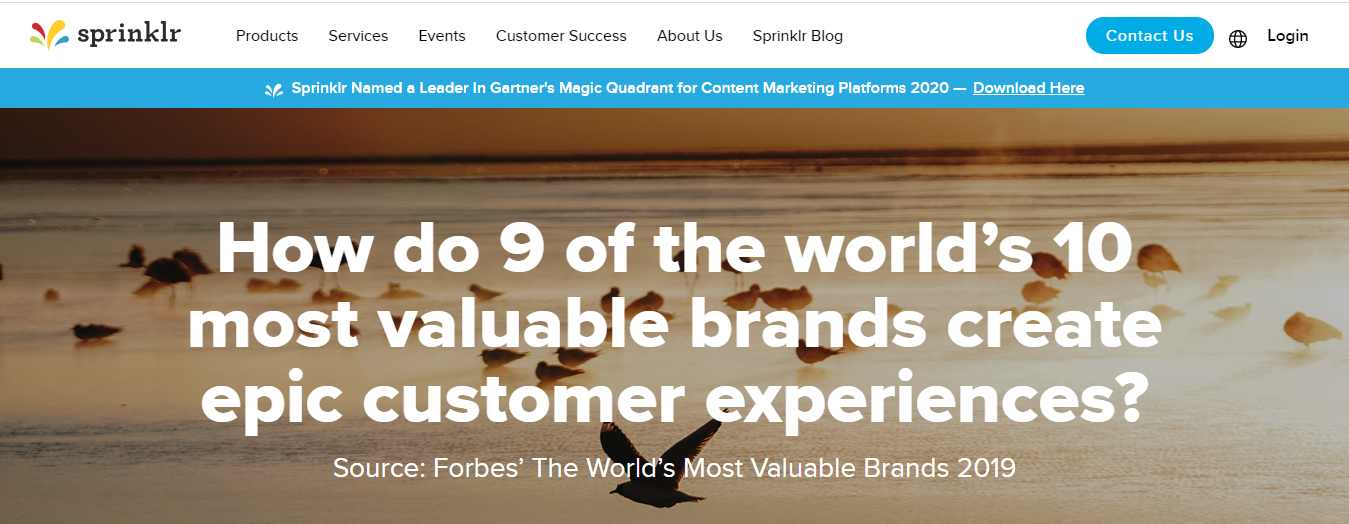
Marketers and entrepreneurs who have been in this field for a long time already know how important social media management tools are for managing multiple social media platforms and they help them to run social campaigns more efficiently.
Social media management tools provide you with full flexibility to manage a huge team and increase team collaboration. From small organization to large enterprises, Sprinklr caters to businesses and agencies of each type.
It offers more features more than just social media management, and this thing makes it more interesting.
Features offered by Sprinklr are:
- Content management
- Allows you to collaborate with your team
- Keyword filtering
- Conversion tracking
27. Oktopost
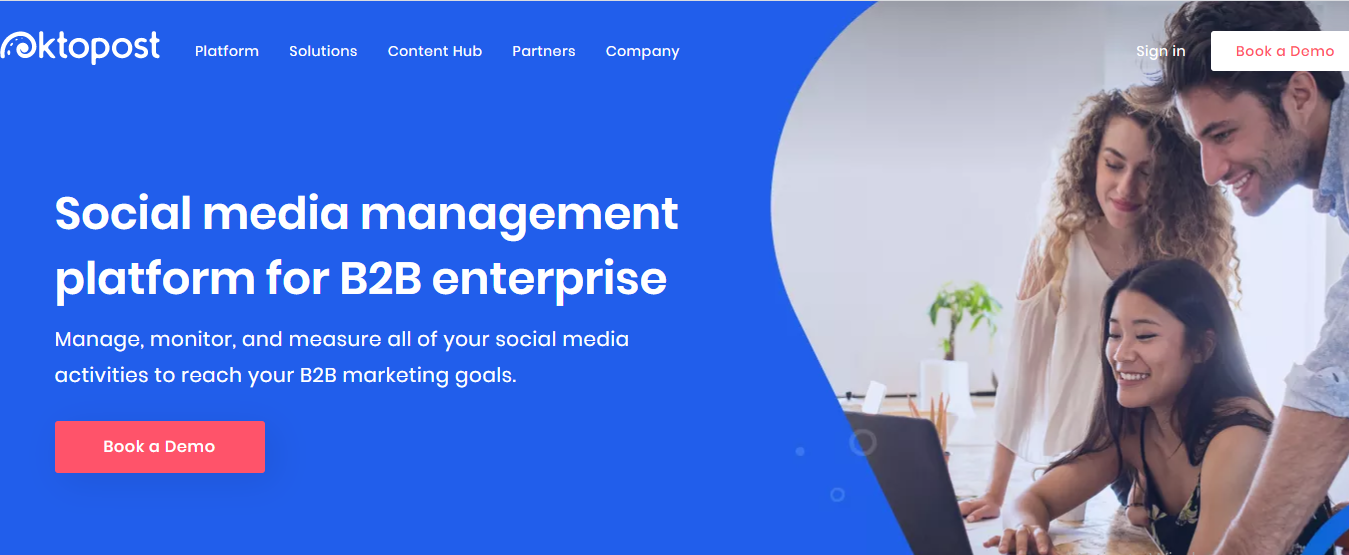
For B2B marketers, Oktopost is one of the best social media management tools. As you know, running social media marketing campaigns are time-consuming so to get best out of social media, you should track the performance of your social media campaigns.
With the help of Oktopost, you can quickly and easily schedule your campaigns. It displays fetched analytics in an organized manner so that social media managers have an idea which post is performing best. With Oktopost, you can measure customer engagement, marketing activities, and conversions. In addition to this, this tool helps you to find which topics are trending to boost brand engagement.
Features offered by Oktopost are:
- Several social platform coverage
- Social employ advocacy
- Geo-targeting
- Audience engagement tracking
28. CoSchedule
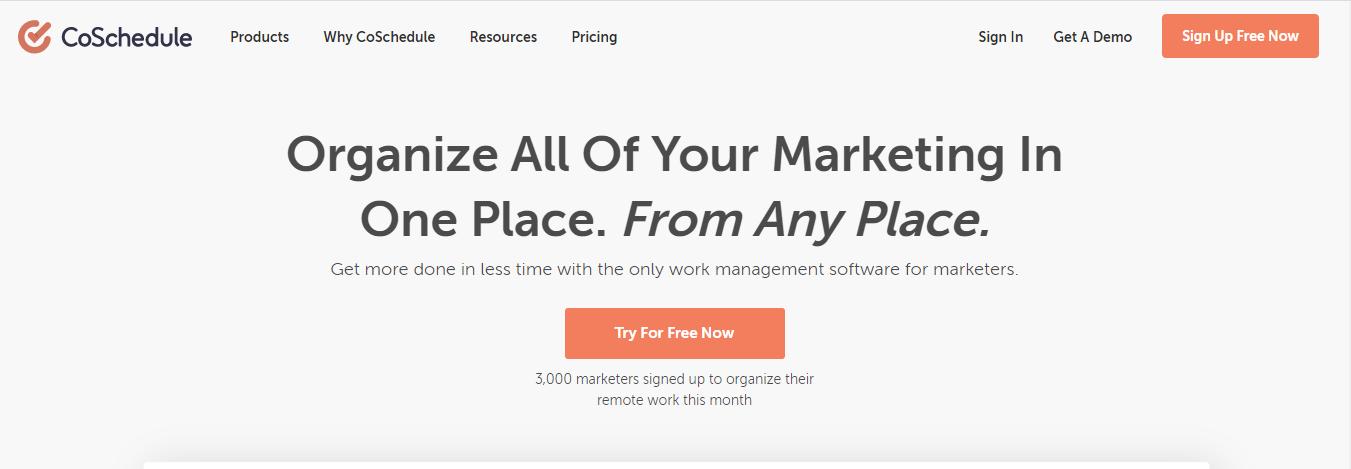
CoSchedule is a comprehensive social media management tool that helps businesses and agencies to build better relationships with their customers, audience, and clients. It is not only capable to provide your social media management but it can also make it simple and easy to manage other avenues of marketing including content, emails, events and more.
It provides you ReQueue feature that can help you to find the best time to publish your content on social networks. It also lets you to create a strategy for all your brand promotions on social media. You can also able to create a reusable template that is used to populate your social calendar as well.
Features offered by CoSchedule are:
- Real-time analytics and reporting
- Scheduling and publishing your content
- Social media monitoring
- Editorial calendar
29. Kontentino
Kontentino is an intelligent social media management tool that can help you to streamline the workflow of your social media marketing team. With this platform, you can easily collaborate with your team members so that creative directors, managers, designers, and copywriters can work together.
The content that you have created for your audience or customer, they can easily give feedback or approve your content. With the help of this tool, you can schedule and publish your content in a variety of formats such as videos, carousels, and even custom Facebook link previews. You can use its analytics and reporting feature with one click.
Features offered by Kontentino are:
- You can easily collaborate with your team members
- Easy content approval
- Scheduling and publishing content
- Clean drag and drop social media content calendar
- Social media analytics and reporting
# A Few Things to Consider While Choosing Top Social Media Management Tools
Social media management is not just about posting and replying, social media is rapidly growing and businesses need to stay one step ahead. Whether you are working with your team or solo, but choosing the right and robust social media management tool can help produce excellent results by boosting your productivity.
It is recommended that while selecting a tool, try to be selective – there are various top and best social media management tools but it is essential to choose a tool that meets your business requirements. Now, we will discuss what key factors you should consider while choosing the right tool for your business:
-
Your social media requirements and goals
Before choosing any social media management tool, you should know why you are using social media? It’s a good thing to engage with your audience and share your evergreen content with them, but when you do it all for your business, then you should think strategically, and also consider what outcomes or goals you want to achieve via social media presence.
The goals you choose will affect your social media management tool, because a tool that you want to use is going to help you to achieve your goals. We have listed some common goals that every business wants to achieve:
- Boost brand awareness
- Increase sales
- Increase community engagement
- Boost website traffic
Of course, apart from these goals, there will be a lot more. Now the question arises, what do you expect from a social media management tool? Some common requirements people will have:
- Collaborate with your team members
- Saving your time that you spend on social media activities
- Show you a report about social media performance
- Scaling your social media efforts
- Helps you to feel free from manual social media updates
Having clear goals and requirements can make it easier for you to screen out some tools that can help you to achieve this.
-
Compatibility
Another most concerning factor is considering compatibility that means suppose you are presenting your brand on 5 or 6 different social platforms, but are all platforms compatible with the tool you are choosing? If you are investing in a tool but that tool only supports 2 social channels, obviously that is not a good tool for your business.
-
Social media engagement and scheduling
Irrespective of who you are, it is not possible for you to active on social media 24/7. But with the help of tools, you can be active on social media all of the time, even you can schedule your posts and publish them at the specified date and time during the day or week.
Take a look at the following considerations:
1. Queue post
Check whether the chosen tool enables you to make a queue of your social media posts, and the time they will be published?
2. Content curation
You need to post fascinating content from other sources to keep your profile active and valuable to your audience. There are some tools that can do this automatically for you, or they can help you with curation function.
3. Repeat post
Sometimes, you publish content that is very important and you want to repeat it again to increase exposure, so check whether the tool enables you to do this?
Another feature of a tool should be engagement, consider whether the tool enables you to engage with your audience right from its dashboard? And can you like, share and comment from within it?
If a tool has the capacity to do it all, then obviously it will save your time and efforts.
-
Better user experience
Before you take any advantage of a tool, first it must be usable. If a tool doesn’t provide you with basic functionality, it might be frustrating for you. On the other hand, if a tool provides you with a great user experience so that you can carry out important tasks in a short period of time, then it will be a great tool for your business.
Before choosing any tool, you must consider its basic functionality, such as:
- Scheduling posts
- Publishing posts
- Finding reports and analytics
- Engaging with your audience
A simple method to find whether a tool is best for your business or not, you could check online reviews about a tool to see whether it offers a great user experience or not.
Another option is to take a free trial, if they are offering to see how it works?
-
Social networks supported by Top Social Media Management Tools
Being a business owner, you should consider different social media networks where most users are active on. There are some tools that only support one or two social networks, but instead of this, you can go for those tools that can support all your needs, or at least as many of them that are possible.
You may find that type of tool is expensive, but it will save money as compared to those tools that supports only one or two social networks, and you have to get other tools with it. So here you can spend money on only one tool that can support more than two social platforms with advanced functionality. Moreover, you need a tool that can save your time and efforts.
-
Social media monitoring
There are some people who already mention your brand online, but they do it without getting in touch with you officially. So you need to maintain such mentions because it can be beneficial for you, but how can you do it?
If your answer is, with the help of social media management tools, then you are absolutely right. Yes, with the help of the tool, you can monitor your brand mentions. In this way, you can respond to the user’s inquiries. Besides this, you can also monitor your competitor’s mentions, and various industry terms.
-
Reporting and analytics
Can you understand the social media performance of your business? Without any tool, you can’t understand what does works for your business or what doesn’t. Now, another consideration is to check whether a tool can show analytics and what type of reporting function it offers. We have listed some important metrics that almost every businessman wants from social media tool:
- Engagement
- Follower growth
- Publishing analytics
- Content performance
Before choosing a tool, make sure it offers all the features that you want about your social media campaigns. In addition to this, also check whether a tool can provide you a simple report of your social media performance.
-
Option to schedule posts
This is an awesome feature that must be included by every tool. With the help of this feature, you can schedule your post so that when you are not there to publish a post, it can post it automatically at the specified date and time.
If you have scheduled your posts ahead of time you can concentrate on other activities without a slick of worry. In addition to this, you can also view comments and engagement across all social networks in real-time.
-
Cost-effective
First, determine your budget so you could easily invest in a tool. Also, check whether it offers a free trial so you can check how it works and whether it meets your business requirements or not. Is the tool worth the price? To check its price is very important, and it plays an important role and from its price, you can decide whether you want to go for it or not.
-
ROI Measurement
At the end of the day, every business owner wants to know why the company should invest in a social media management tool, or in other words what benefits will social media management tool bring to your company?
Basically, there are two different ways to look at ROI measurement when we consider social media management tools:
1. ROI from the productivity
How many hours of manual work will any social media management tool save you? You can also compare the time that is saved by this tool with the monthly cost of the tool.
2. ROI of social media activities
You need a tool that can help you to find the overall contribution of social networks to your company’s bottom line.
# Conclusion
All of the social media management tools that are listed above have their specialties and some drawbacks as well. And it is clear that if any tool that is listed above, suits one person or meet one person’s requirements, may be that won’t suit another person’s business requirements.
There are plenty of tools that can be a better option for teams and agencies, while others are better suited for small businesses. So, it is essential for your business to choose the right social media management tool while considering your situation and budget.


Leave a Comments